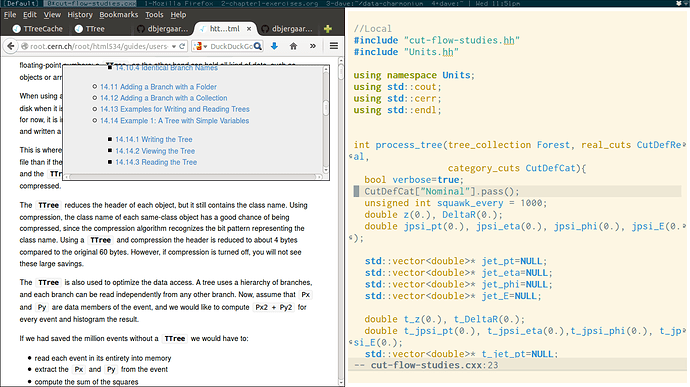I’ve attached a screenshot of what its like to have the user guide open next to code that I’m editing. My tiny laptop screen is an extreme case, but the large table of contents overlay is still distracting even on a split 1920x1080 screen.
Its much less distracting (phy.duke.edu/~dmb60/the-guide/) to have the TOC minimized in the upper corner and have it fly out when moused over.
Full disclosure: I am author of the Hitchhiker’s Guide linked above.