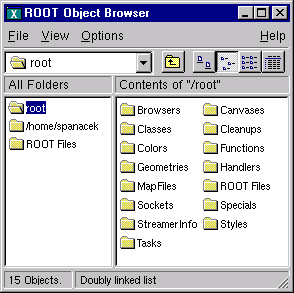
WARNING: This documentation is not maintained anymore. Some part might be obsolete or wrong, some part might be missing but still some valuable information can be found there. Instead please refer to the ROOT Reference Guide and the ROOT Manual. If you think some information should be imported in the ROOT Reference Guide or in the ROOT Manual, please post your request to the ROOT Forum or via a Github Issue.
An object has ownership of another object if it has permission to delete it. Usually a collection or a parent object such as a pad holds ownership. To prevent memory leaks and multiple attempts to delete an object, you need to know which objects ROOT owns and which are owned by you.
The following rules apply to the ROOT classes.
Histograms, trees, and event lists created by the user are owned by current directory (gDirectory). When the current directory is closed or deleted the objects it owns are deleted.
The TROOT master object (gROOT) has several collections of objects. Objects that are members of these collections are owned by gROOT see "Ownership by the Master TROOT Object (gROOT).
Objects created by another object, for example the function object (e.g.TF1) created by the TH1::Fitmethod is owned by the histogram.
An object created by DrawCopy methods, is owned by the pad it is drawn in.
If an object fits none of these cases, the user has ownership. The next paragraphs describe each rule and user ownership in more detail.
When a histogram, tree, or event list (TEventList) is created, it is added to the list of objects in the current directory by default. You can get the list of objects in a directory and retrieve a pointer to a specific object with the GetList method. This example retrieves a histogram.
The method TDirectory::GetList() returns a TList of objects in the directory. It looks in memory, and is implemented in all ROOT collections. You can change the directory of a histogram, tree, or event list with the SetDirectory method. Here we use a histogram for an example, but the same applies to trees and event lists.
You can also remove a histogram from a directory by using SetDirectory(0). Once a histogram is removed from the directory, it will not be deleted when the directory is closed. It is now your responsibility to delete this histogram once you have finished with it. To change the default that automatically adds the histogram to the current directory, you can call the static function:
Not all histograms created here after will be added to the current directory. In this case, you own all histogram objects and you will need to delete them and clean up the references. You can still set the directory of a histogram by calling SetDirectory once it has been created as described above.
Note that, when a file goes out of scope or is closed all objects on its object list are deleted.
The master object gROOT, maintains several collections of objects. For example, a canvas is added to the collection of canvases and it is owned by the canvas collection.
TSeqCollection* fFiles List of TFile
TSeqCollection* fMappedFiles List of TMappedFile
TSeqCollection* fSockets List of TSocket and TServerSocket
TSeqCollection* fCanvases List of TCanvas
TSeqCollection* fStyles List of TStyle
TSeqCollection* fFunctions List of TF1, TF2, TF3
TSeqCollection* fTasks List of TTask
TSeqCollection* fColors List of TColor
TSeqCollection* fGeometries List of geometries
TSeqCollection* fBrowsers List of TBrowser
TSeqCollection* fSpecials List of special objects
TSeqCollection* fCleanups List of recursiveRemove collectionsThese collections are also displayed in the root folder of the Object Browser. Most of these collections are self explanatory. The special cases are the collections of specials and cleanups.
This collection contains objects of the following classes: TCutG, TMultiDimFit, TPrincipal, TChains. In addition it contains the gHtml object, gMinuit objects, and the array of contours graphs (TGraph) created when calling the Draw method of a histogram with the "CONT, LIST" option.
The current content for a collection listed above can be accessed with the corresponding gROOT->GetListOf method (for example gROOT->GetListOfCanvases). In addition, gROOT->GetListOfBrowsables returns a collection of all objects visible on the left side panel in the browser. See the image of the Object Browser in the next figure.
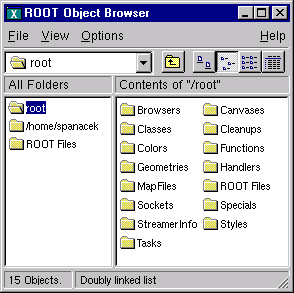
When an object creates another, the creating object is the owner of the created one. For example:
The call to Fit copies the global TF1 Gaussian function and attaches the copy to the histogram. When the histogram is deleted, the copy is deleted also.
When a pad is deleted or cleared, all objects in the pad with the kCanDelete bit set are deleted automatically. Currently the objects created by the DrawCopy methods, have the kCanDelete bit set and are therefore owned by the pad.
The user owns all objects not described in one of the above cases. TObject has two bits, kCanDelete and kMustCleanup, that influence how an object is managed (in TObject::fBits). These are in an enumeration in TObject.h. To set these bits do:
The bits can be reset and tested with the TObject::ResetBit and TObject::TestBit methods.
The gROOT collections (see above) own their members and will delete them regardless of the kCanDelete bit. In all other collections, when the collection Clear method is called (i.e. TList::Clear()), members with the kCanDelete bit set, are deleted and removed from the collection. If the kCanDelete bit is not set, the object is only removed from the collection but not deleted.
If a collection Delete (TList::Delete()) method is called, all objects in the collection are deleted without considering the kCanDelete bit. It is important to realize that deleting the collection (i.e. delete MyCollection), DOES NOT delete the members of the collection.
If the user specified MyCollection->SetOwner() the collection owns the objects and delete MyCollection will delete all its members. Otherwise, you need to:
// delete all member objects in the collection
MyCollection->Delete();
// and delete the collection object
delete MyCollection;Note that kCanDelete is automatically set by the DrawCopy method and the user can set it for any object. For example, the user must manage all graphics primitives. If you want TCanvas to delete the primitive you created you have to set the kCanDelete bit.
The kCanDelete bit setting is displayed with TObject::ls(). The last number is either 1 or 0 and is the kCanDelete bit.
root[] TCanvas MyCanvas("MyCanvas")
root[] MyCanvas.Divide(2,1)
root[] MyCanvas->cd(MyCanvas_1)
root[] hstat.Draw() // hstat is an existing TH1F
root[] MyCanvas->cd(MyCanvas_2)
root[] hstat.DrawCopy() // DrawCopy sets the kCanDelete bit
(class TH1*)0x88e73f8
root[] MyCanvas.ls()
Canvas Name=MyCanvas ...
TCanvas ... Name= MyCanvas ...
TPad ... Name= MyCanvas_1 ...
TFrame ...
OBJ: TH1F hstat Event Histogram : 0
TPaveText ... title
TPaveStats ... stats
TPad ... Name= MyCanvas_2 ...
TFrame ...
OBJ: TH1F hstat Event Histogram : 1
TPaveText ... title
TPaveStats ... statsWhen the kMustCleanup bit is set, the object destructor will remove the object and its references from all collections in the clean up collection (gROOT::fCleanups). An object can be in several collections, for example if an object is in a browser and on two canvases. If the kMustCleanup bit is set, it will be removed automatically from the browser and both canvases when the destructor of the object is called.
The kMustCleanup bit is set:
When an object is added to a pad (or canvas) in TObject::AppendPad.
When an object is added to a TBrowser with TBrowser::Add.
When an object is added to a TFolder withTFolder::Add.
When creating an inspector canvas with TInspectCanvas::Inspector.
When creating a TCanvas.
When painting a frame for a pad, the frame’s kMustCleanup is set in TPad::PaintPadFrame
The user can add their own collection to the collection of clean ups, to take advantage of the automatic garbage collection. For example: