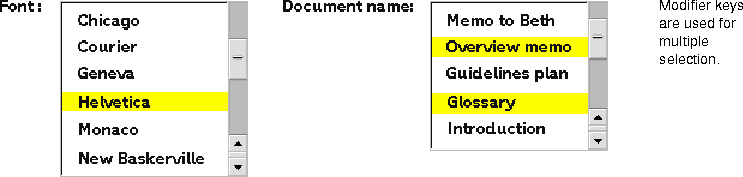
Use a scrolling list when the user can choose one or more items from a list of seven or more items. A scrolling list is often used for nonexclusive items, but it can be used for mutually exclusive items as well. For example, a scrolling list can be used for single choices when a pop-up menu would obscure part of the screen display.
When you implement a scrolling list, you supply the items on the list. The CommonPoint application system automatically lays out the list, but you must supply the list height and width. Place a label above or to the left of the list.
When the user mouses down to choose an item on the list, the item is highlighted and remains so on the mouse up. If the items are mutually exclusive, the item remains highlighted until another item is selected. If the user can select multiple items, each selected item is highlighted until its selection is canceled by clicking on the item.
For information on scroll bar interaction, see Chapter 4 "Windows".
When to use a scrolling list
Scrolling list layout
Scrolling list interaction
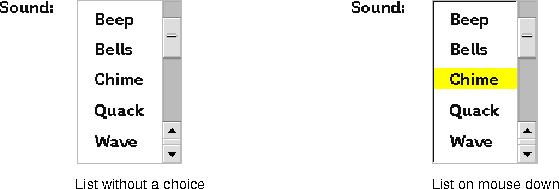
[Contents]
[Previous]
[Next]
![]() Click the icon to mail questions or corrections about this material to Taligent personnel.
Click the icon to mail questions or corrections about this material to Taligent personnel.
Generated with WebMaker