

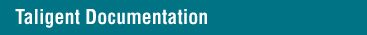


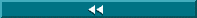
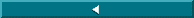

Choosing More detail multiple times on a structure reveals increasing levels of detail. At the minimum level of detail, only the structure name displays. At the maximum level of detail, all the member names and values display. Similarly, choosing Less detail successive times causes the object's format to fold up. Consider the following declaration:
struct node
{
struct node *next;
struct data
{
int type;
float value;
} data;
} Node = { 0, { 1, 123 } };
This sequence shows how you might inspect the object:
 Node: node
Node: node
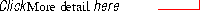 Node: { NULL data }
Node: { NULL data }
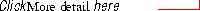 Node: next: NULL
data: data
Node: next: NULL
data: data
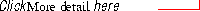 Node: next: NULL
data: { 1 123.000000 }
Node: next: NULL
data: type: 1
value: 123.000000
Node: next: NULL
data: { 1 123.000000 }
Node: next: NULL
data: type: 1
value: 123.000000
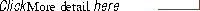 Node: next: NULL
data: type: 1
value: 123.000000
Node: next: NULL
data: type: 1
value: 123.000000
 Node: next: NULL
data: { 1 123.000000 }
Node: next: NULL
data: { 1 123.000000 }
 Node: next: NULL
data: data
Node: next: NULL
data: data
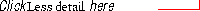 Node: { NULL data }
Node: node
Node: { NULL data }
Node: node
You can also examine just a particular field of interest by clicking on that field:
 Node: { NULL data }
Node: { NULL data }
 Node: { NULL { 1 123.000000 } }
Node: { NULL { 1 123.000000 } }
 Node: { NULL { 1 float } }
Node: { NULL { 1 0x42f60000 } }
Node: { NULL { 1 float } }
Node: { NULL { 1 0x42f60000 } }
[Contents]
[Previous]
[Next]
 Click the icon to mail questions or corrections about this material to Taligent personnel.
Click the icon to mail questions or corrections about this material to Taligent personnel.
Copyright©1995 Taligent,Inc. All rights reserved.
Generated with WebMaker
Node: node
Node: { NULL data }
Node: next: NULL data: data
Node: next: NULL data: { 1 123.000000 } Node: next: NULL data: type: 1 value: 123.000000
Node: next: NULL data: type: 1 value: 123.000000
Node: next: NULL data: { 1 123.000000 }
Node: next: NULL data: data
Node: { NULL data } Node: node
Node: { NULL data }
Node: { NULL { 1 123.000000 } }
Node: { NULL { 1 float } } Node: { NULL { 1 0x42f60000 } }