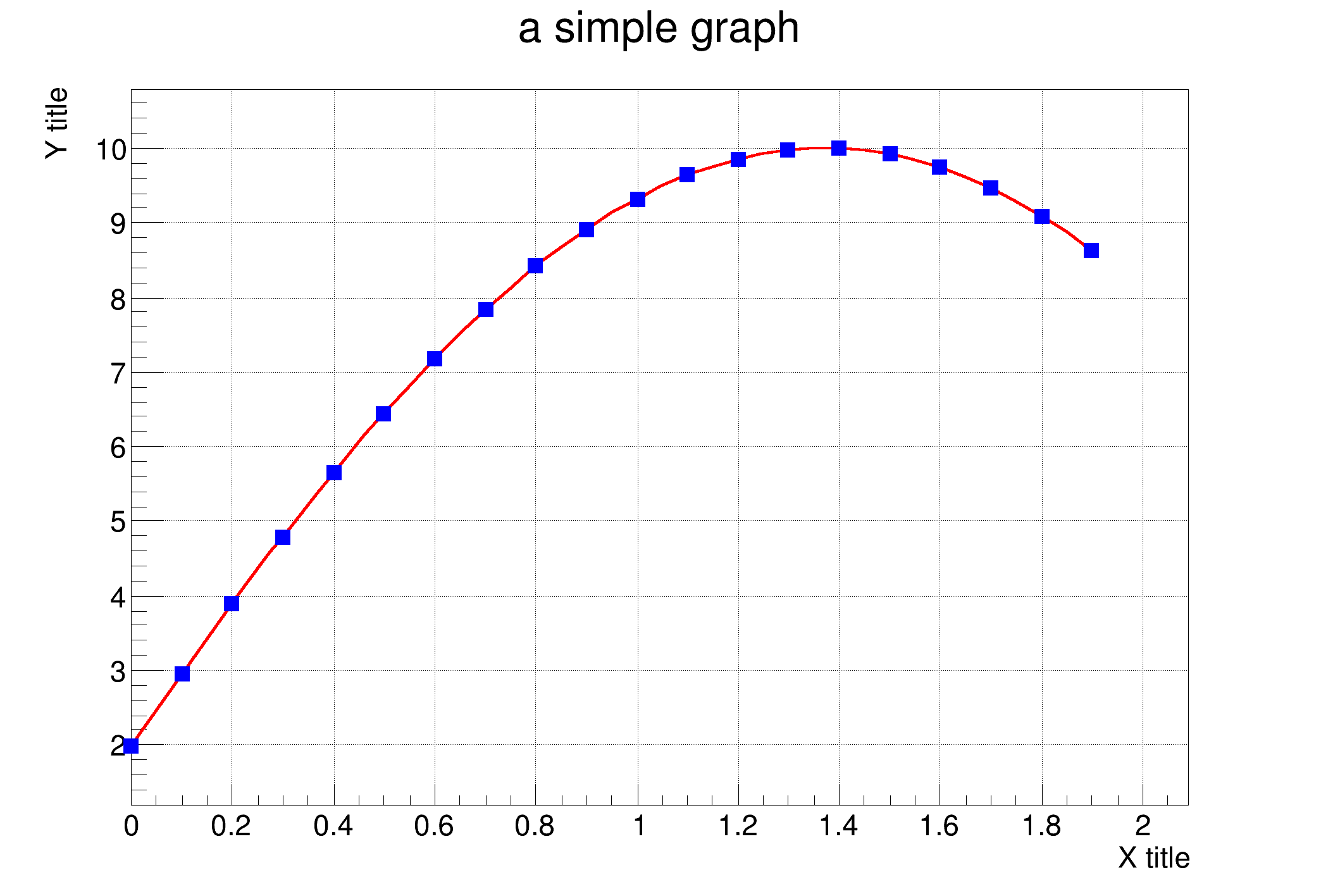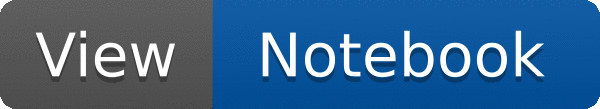
 Draw a simple graph.
Draw a simple graph.
printf(
" i %i %f %f \n",i,
x[i],
y[i]);
}
c1->GetFrame()->SetBorderSize(12);
}
virtual void SetLineWidth(Width_t lwidth)
Set the line width.
virtual void SetLineColor(Color_t lcolor)
Set the line color.
virtual void SetMarkerColor(Color_t mcolor=1)
Set the marker color.
virtual void SetMarkerStyle(Style_t mstyle=1)
Set the marker style.
A Graph is a graphics object made of two arrays X and Y with npoints each.
virtual void SetTitle(const char *title="")
Set graph title.
virtual void Draw(Option_t *chopt="")
Draw this graph with its current attributes.
TAxis * GetXaxis() const
Get x axis of the graph.
TAxis * GetYaxis() const
Get y axis of the graph.
virtual void SetTitle(const char *title="")
Set the title of the TNamed.
- Author
- Rene Brun
Definition in file graph.C.