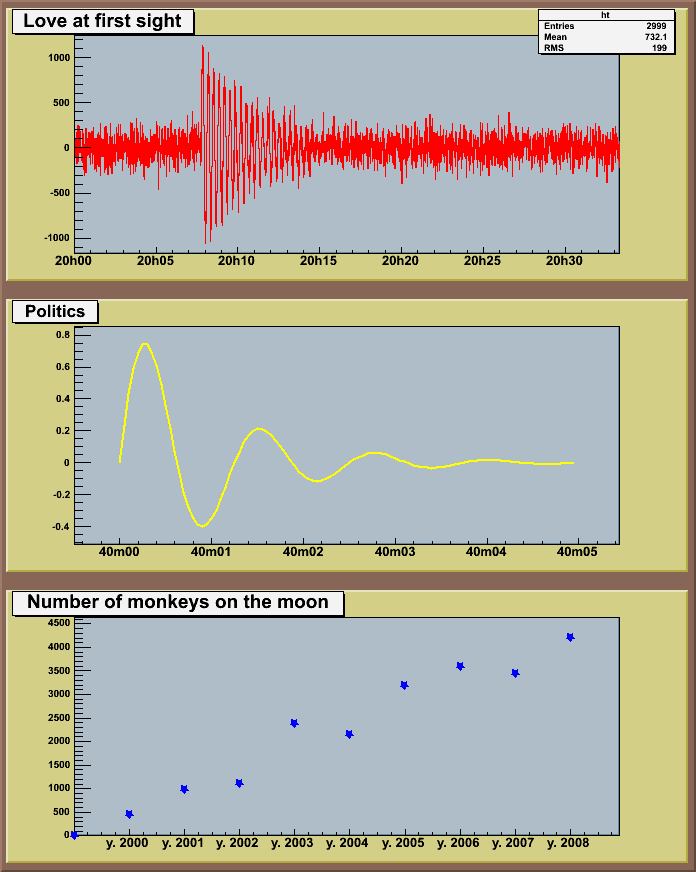| surfaces.C: Draw 2-Dim functions | TGraph, TGraphErrors, etc | timeonaxis2.C: Define the time offset as 2003, January 1st |
timeonaxis.C: This macro illustrates the use of the time mode on the axis
#include <time.h> void timeonaxis() { // This macro illustrates the use of the time mode on the axis // with different time intervals and time formats. It's result can // be seen begin_html <a href="gif/timeonaxis.gif">here</a> end_html // Through all this script, the time is expressed in UTC. some // information about this format (and others like GPS) may be found at // begin_html <a href="http://tycho.usno.navy.mil/systime.html">http://tycho.usno.navy.mil/systime.html</a> end_html // or // begin_html <a href="http://www.topology.org/sci/time.html">http://www.topology.org/sci/time.html</a> end_html // // The start time is : almost NOW (the time at which the script is executed) // actualy, the nearest preceeding hour beginning. // The time is in general expressed in UTC time with the C time() function // This will obviously most of the time not be the time displayed on your watch // since it is universal time. See the C time functions for converting this time // into more useful structures. //Author: Damir Buskulic time_t script_time; script_time = time(0); script_time = 3600*(int)(script_time/3600); // The time offset is the one that will be used by all graphs. // If one changes it, it will be changed even on the graphs already defined gStyle->SetTimeOffset(script_time); ct = new TCanvas("ct","Time on axis",10,10,700,900); ct->Divide(1,3); ct->SetFillColor(28); int i; //======= Build a signal : noisy damped sine ====== // Time interval : 30 minutes gStyle->SetTitleH(0.08); float noise; ht = new TH1F("ht","Love at first sight",3000,0.,2000.); for (i=1;i<3000;i++) { noise = gRandom->Gaus(0,120); if (i>700) { noise += 1000*sin((i-700)*6.28/30)*exp((double)(700-i)/300); } ht->SetBinContent(i,noise); } ct->cd(1); ct_1->SetFillColor(41); ct_1->SetFrameFillColor(33); ht->SetLineColor(2); ht->GetXaxis()->SetLabelSize(0.05); ht->Draw(); // Sets time on the X axis // The time used is the one set as time offset added to the value // of the axis. This is converted into day/month/year hour:min:sec and // a reasonnable tick interval value is chosen. ht->GetXaxis()->SetTimeDisplay(1); //======= Build a simple graph beginning at a different time ====== // Time interval : 5 seconds float x[100], t[100]; for (i=0;i<100;i++) { x[i] = sin(i*4*3.1415926/50)*exp(-(double)i/20); t[i] = 6000+(double)i/20; } gt = new TGraph(100,t,x); gt->SetTitle("Politics"); ct->cd(2); ct_2->SetFillColor(41); ct_2->SetFrameFillColor(33); gt->SetFillColor(19); gt->SetLineColor(5); gt->SetLineWidth(2); gt->Draw("AL"); gt->GetXaxis()->SetLabelSize(0.05); // Sets time on the X axis gt->GetXaxis()->SetTimeDisplay(1); gPad->Modified(); //======= Build a second simple graph for a very long time interval ====== // Time interval : a few years float x2[10], t2[10]; for (i=0;i<10;i++) { x2[i] = gRandom->Gaus(500,100)*i; t2[i] = i*365*86400; } gt2 = new TGraph(10,t2,x2); gt2->SetTitle("Number of monkeys on the moon"); ct->cd(3); ct_3->SetFillColor(41); ct_3->SetFrameFillColor(33); gt2->SetFillColor(19); gt2->SetMarkerColor(4); gt2->SetMarkerStyle(29); gt2->SetMarkerSize(1.3); gt2->Draw("AP"); gt2->GetXaxis()->SetLabelSize(0.05); // Sets time on the X axis gt2->GetXaxis()->SetTimeDisplay(1); // // One can choose a different time format than the one chosen by default // The time format is the same as the one of the C strftime() function // It's a string containing the following formats : // for date : // %a abbreviated weekday name // %b abbreviated month name // %d day of the month (01-31) // %m month (01-12) // %y year without century // %Y year with century // // for time : // %H hour (24-hour clock) // %I hour (12-hour clock) // %p local equivalent of AM or PM // %M minute (00-59) // %S seconds (00-61) // %% % // The other characters are output as is. gt2->GetXaxis()->SetTimeFormat("y. %Y %F2000-01-01 00:00:00"); gPad->Modified(); } timeonaxis.C:1 timeonaxis.C:2 timeonaxis.C:3 timeonaxis.C:4 timeonaxis.C:5 timeonaxis.C:6 timeonaxis.C:7 timeonaxis.C:8 timeonaxis.C:9 timeonaxis.C:10 timeonaxis.C:11 timeonaxis.C:12 timeonaxis.C:13 timeonaxis.C:14 timeonaxis.C:15 timeonaxis.C:16 timeonaxis.C:17 timeonaxis.C:18 timeonaxis.C:19 timeonaxis.C:20 timeonaxis.C:21 timeonaxis.C:22 timeonaxis.C:23 timeonaxis.C:24 timeonaxis.C:25 timeonaxis.C:26 timeonaxis.C:27 timeonaxis.C:28 timeonaxis.C:29 timeonaxis.C:30 timeonaxis.C:31 timeonaxis.C:32 timeonaxis.C:33 timeonaxis.C:34 timeonaxis.C:35 timeonaxis.C:36 timeonaxis.C:37 timeonaxis.C:38 timeonaxis.C:39 timeonaxis.C:40 timeonaxis.C:41 timeonaxis.C:42 timeonaxis.C:43 timeonaxis.C:44 timeonaxis.C:45 timeonaxis.C:46 timeonaxis.C:47 timeonaxis.C:48 timeonaxis.C:49 timeonaxis.C:50 timeonaxis.C:51 timeonaxis.C:52 timeonaxis.C:53 timeonaxis.C:54 timeonaxis.C:55 timeonaxis.C:56 timeonaxis.C:57 timeonaxis.C:58 timeonaxis.C:59 timeonaxis.C:60 timeonaxis.C:61 timeonaxis.C:62 timeonaxis.C:63 timeonaxis.C:64 timeonaxis.C:65 timeonaxis.C:66 timeonaxis.C:67 timeonaxis.C:68 timeonaxis.C:69 timeonaxis.C:70 timeonaxis.C:71 timeonaxis.C:72 timeonaxis.C:73 timeonaxis.C:74 timeonaxis.C:75 timeonaxis.C:76 timeonaxis.C:77 timeonaxis.C:78 timeonaxis.C:79 timeonaxis.C:80 timeonaxis.C:81 timeonaxis.C:82 timeonaxis.C:83 timeonaxis.C:84 timeonaxis.C:85 timeonaxis.C:86 timeonaxis.C:87 timeonaxis.C:88 timeonaxis.C:89 timeonaxis.C:90 timeonaxis.C:91 timeonaxis.C:92 timeonaxis.C:93 timeonaxis.C:94 timeonaxis.C:95 timeonaxis.C:96 timeonaxis.C:97 timeonaxis.C:98 timeonaxis.C:99 timeonaxis.C:100 timeonaxis.C:101 timeonaxis.C:102 timeonaxis.C:103 timeonaxis.C:104 timeonaxis.C:105 timeonaxis.C:106 timeonaxis.C:107 timeonaxis.C:108 timeonaxis.C:109 timeonaxis.C:110 timeonaxis.C:111 timeonaxis.C:112 timeonaxis.C:113 timeonaxis.C:114 timeonaxis.C:115 timeonaxis.C:116 timeonaxis.C:117 timeonaxis.C:118 timeonaxis.C:119 timeonaxis.C:120 timeonaxis.C:121 timeonaxis.C:122 timeonaxis.C:123 timeonaxis.C:124 timeonaxis.C:125 timeonaxis.C:126 timeonaxis.C:127 timeonaxis.C:128 timeonaxis.C:129 |
|