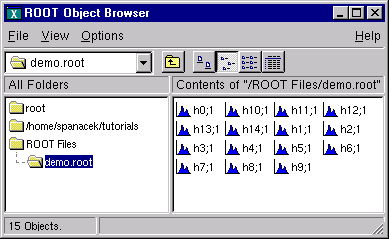
The browser with 15 created histograms
This chapter covers the saving and reading of objects to and from ROOT files. It begins with an explanation of the physical layout of a ROOT file. It includes a discussion on compression, and file recovery. Then we explain the logical file, the class TFile and its methods. We show how to navigate in a file, how to save objects and read them back. We also include a discussion on Streamers. Streamers are the methods responsible to capture an objects current state to save it to disk or send it over the network. At the end of the chapter is a discussion on the two specialized ROOT files: TNetFile and TWebFile.
A ROOT file is like a UNIX file directory. It can contain directories and objects organized in unlimited number of levels. It also is stored in machine independent format (ASCII, IEEE floating point, Big Endian byte ordering). To look at the physical layout of a ROOT file, we first create one. This example creates a ROOT file and 15 histograms, fills each histogram with 1000 entries from a Gaussian distribution, and writes them to the file.
{
char name[10], title[20];
TObjArray Hlist(0); // create an array of Histograms
TH1F* h; // create a pointer to a histogram
// make and fill 15 histograms and add them to the object array
for (Int_t i = 0; i < 15; i++) {
sprintf(name,"h%d",i);
sprintf(title,"histo nr:%d",i);
h = new TH1F(name,title,100,-4,4);
Hlist.Add(h);
h->FillRandom("gaus",1000);
}
// open a file and write the array to the file
TFile f("demo.root","recreate");
Hlist->Write();
f.Close();
}The example begins with a call to the TFile constructor. This class is describing the ROOT file (that has the extension “.root”). In the next section, we will cover TFile in details. The last line of the example closes the file. To view its contents we need to open it again, and to create a TBrowser object by:
root[] TFile f("demo.root")
root[] TBrowser browser;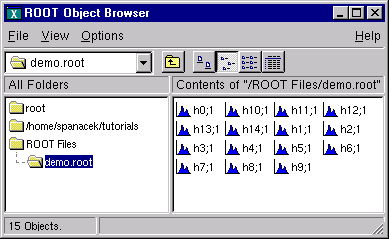
The browser with 15 created histograms
You can check if the file is correctly opened by:
TFile f("demo.root");
if (f.IsZombie()) {
cout << "Error opening file" << endl;
exit(-1);
} else {
...
}Once we have the TFile object, we can call the TFile::Map() method to view the physical layout. The output prints the date/time, the start record address, the number of bytes in the record, the class name of the record and the compression factor.
root[] f.Map()
20051208/124502 At:100 N=114 TFile
20051208/124502 At:214 N=413 TH1F CX = 2.35
20051208/124502 At:627 N=410 TH1F CX = 2.36
20051208/124502 At:1037 N=396 TH1F CX = 2.45
20051208/124502 At:1433 N=400 TH1F CX = 2.42
20051208/124502 At:1833 N=402 TH1F CX = 2.41
20051208/124502 At:2235 N=416 TH1F CX = 2.33
20051208/124502 At:2651 N=406 TH1F CX = 2.39
20051208/124502 At:3057 N=403 TH1F CX = 2.40
20051208/124502 At:3460 N=411 TH1F CX = 2.36
20051208/124502 At:3871 N=400 TH1F CX = 2.42
20051208/124502 At:4271 N=409 TH1F CX = 2.38
20051208/124502 At:4680 N=409 TH1F CX = 2.38
20051208/124502 At:5089 N=420 TH1F CX = 2.32
20051208/124502 At:5509 N=406 TH1F CX = 2.40
20051208/124502 At:5915 N=405 TH1F CX = 2.40
20051208/124503 At:6320 N=3052 StreamerInfo CX = 3.16
20051208/124503 At:9372 N=732 KeysList
20051208/124503 At:10104 N=53 FreeSegments
20051208/124503 At:10157 N=1 ENDHere we see the fifteen histograms (TH1F’s) with the first one starting at byte 148. We also see an entry TFile. You may notice that the first entry starts at byte 100. The first 100 bytes are taken by the file header.
This table shows the file header information. When fVersion is greater than 1000000, the file is a large file (> 2 GB) and the offsets will be 8 bytes long. The location in brackets are the location in the case of a large file.
Byte |
Value Name |
Description |
1 |
“ |
Root file identifier |
5 |
|
File format version |
9 |
|
Pointer to first data record |
13 |
|
Pointer to first free word at the EOF |
17 |
|
Pointer to FREE data record |
21 |
|
Number of bytes in FREE data record |
25 |
|
Number of free data records |
29 |
|
Number of bytes in |
33 |
|
Number of bytes for file pointers |
34 |
|
Zip compression level |
34 |
|
Pointer to |
34 |
|
Number of bytes in |
34 |
|
Universal Unique ID |
The first four bytes of the file header contain the string “root” which identifies a file as a ROOT file. Because of this identifier, ROOT is not dependent on the “.root” extension. It is still a good idea to use the extension, just for us to recognize them easier. The nfree and value is the number of free records. This variable along with FNBytesFree keeps track of the free space in terms of records and bytes. This count also includes the deleted records, which are available again.
The 84 bytes after the file header contain the top directory description, including the name, the date and time it was created, and the date and time of the last modification.
20010404/092347 At:64 N=84 TFileWhat follows are the 15 histograms, in records of variable length.
20010404/092347 At:148 N=380 TH1F CX = 2.49
20010404/092347 At:528 N=377 TH1F CX = 2.51The first 4 bytes of each record is an integer holding the number of bytes in this record. A negative number flags the record as deleted, and makes the space available for recycling in the next writing. The rest of bytes in the header contain all the information to identify uniquely a data block on the file. It is followed by the object data.
The next table explains the values in each individual record. If the key is located past the 32 bit file limit (> 2 GB) then some fields will be 8 bytes instead of 4 bytes (values between the brackets):
Byte |
Value Name |
Description |
1 |
|
Length of compressed object (in bytes) |
5 |
|
|
7 |
|
Length of uncompressed object |
11 |
|
Date and time when object was written to file |
15 |
|
Length of the key structure (in bytes) |
17 |
|
Cycle of key |
19 |
|
Pointer to record itself (consistency check) |
23 |
|
Pointer to directory header |
27 |
|
Number of bytes in the class name |
28 |
.] | |
| Object Class Name |
… |
| |
| Number of bytes in the object name |
… |
| |
| |
… |
| |
| Number of bytes in the object title |
… |
| |
| Title of the object |
… |
| |
| Data bytes associated to the object |
You see a reference to TKey. It is explained in detail in the next section.
The histogram records are followed by the StreamerInfo list of class descriptions. The list contains the description of each class that has been written to file.
20010404/092347 At:5854 N=2390 StreamerInfo CX = 3.41The class description is recursive, because to fully describe a class, its ancestors and object data members have to be described also. In demo.root, the class description list contains the description for:
TH1F
all classes in the TH1F inheritance tree
all classes of the object data members
all classes in the object data members’ inheritance tree.
This description is implemented by the TStreamerInfo class, and is often referred to as simply StreamerInfo. You can print a file’s StreamerInfolist with the TFile::ShowStreamerInfo method. Below is an example of the output. Only the first line of each class description is shown. The demo.root example contains only TH1F objects. Here we see the recursive nature of the class description; it contains the StreamerInfoof all the classes needed to describe TH1F.
root[] f.ShowStreamerInfo()
StreamerInfo for class: TH1F, version=1
BASE TH1 offset=0 type= 0 1-Dim histogram base class
BASE TArrayF offset=0 type= 0 Array of floats
StreamerInfo for class: TH1, version=3
BASE TNamed offset=0 type=67 The basis for named object(name,title)
BASE TAttLine offset=0 type=0 Line attributes
BASE TAttFill offset=0 type=0 Fill area attributes
BASE TAttMarker offset=0 type=0 Marker attributes
Int_t fNcells offset=0 type=3 number bins(1D),cells(2D)+U/Overflows
TAxis fXaxis offset=0 type=61 X axis descriptor
TAxis fYaxis offset=0 type=61 Y axis descriptor
TAxis fZaxis offset=0 type=61 Z axis descriptor
Short_t fBarOffset offset=0 type=2 (1000*offset) for barcharts or legos
Short_t fBarWidth offset=0 type=2 (1000*width) for bar charts or legos
Stat_t fEntries offset=0 type=8 Number of entries//continued...
Stat_t fTsumw offset=0 type=8 Total Sum of weights
Stat_t fTsumw2 offset=0 type=8 Total Sum of squares of weights
Stat_t fTsumwx offset=0 type=8 Total Sum of weight*X
Stat_t fTsumwx2 offset=0 type=8 Total Sum of weight*X*X
Double_t fMaximum offset=0 type=8 Maximum value for plotting
Double_t fMinimum offset=0 type=8 Minimum value for plotting
Double_t fNormFactor offset=0 type=8 Normalization factor
TArrayD fContour offset=0 type=62 Array to display contour levels
TArrayD fSumw2 offset=0 type=62 Array of sum of squares of weights
TString fOption offset=0 type=65 histogram options
TList* fFunctions offset=0 type=63 ->Pointer to list of functions(fits,user)
StreamerInfo for class: TNamed, version=1
...
StreamerInfo for class: TAttLine, version=1
...
StreamerInfo for class: TAttFill, version=1
...
StreamerInfo for class: TAttMarker, version=1
...
StreamerInfo for class: TArrayF, version=1
...
StreamerInfo for class: TArray, version=1
...
StreamerInfo for class: TAxis, version=6
...
StreamerInfo for class: TAttAxis, version=4
...ROOT allows a class to have multiple versions, and each version has its own description in form of a StreamerInfo. Above you see the class name and version number. The StreamerInfolist has only one description for each class/version combination it encountered. The file can have multiple versions of the same class, for example objects of old and new versions of a class can be in the same file. The StreamerInfois described in detail in the section on Streamers.
The last three entries on the output of TFile::Map() are the list of keys, the list of free segments, and the address where the data ends.. When a file is closed, it writes a linked list of keys at the end of the file. This is what we see in the third to the last entry. In our example, the list of keys is stored in 732 bytes beginning at byte# 8244.
20010404/092347 At:8244 N=732 KeysList
20010404/092347 At:8976 N=53 FreeSegments
20010404/092347 At:9029 N=1 ENDThe second to last entry is a list of free segments. In our case, this starts 8976 and is not very long, only 53 bytes, since we have not deleted any objects. The last entry is the address of the last byte in the file.
A file may become corrupted or it may be impossible to write it to disk and close it properly. For example if the file is too large and exceeds the disk quota, or the job crashes or a batch job reaches its time limit before the file can be closed. In these cases, it is imperative to recover and retain as much information as possible. ROOT provides an intelligent and elegant file recovery mechanism using the redundant directory information in the record header.
If a file that has been not properly closed is opened again, it is scanned and rebuilt according to the information in the record header. The recovery algorithm reads the file and creates the saved objects in memory according to the header information. It then rebuilds the directory and file structure. If the file is opened in write mode, the recovery makes the correction on disk when the file is closed; however if the file is opened in read mode, the correction can not be written to disk. You can also explicitly invoke the recovery procedure by calling the TFile::Recover() method. You can recover the directory structure, but you cannot save what you recovered to the file on disk. In the following example, we interrupted and aborted the previous ROOT session, causing the file not to be closed. When we start a new session and attempt to open the file, it gives us an explanation and status on the recovery attempt.
root[] TFile f("demo.root")
Warning in <TFile::TFile>: file demo.root probably not closed, trying to recover successfully recovered 15 keysWe saw that the TFile::Map() method reads the file sequentially and prints information about each record while scanning the file. It is not feasible to support only sequential access and hence ROOT provides random or direct access, i.e. reading a specified object at a time. To do so, TFile keeps a list of TKeys, which is essentially an index to the objects in the file. The TKey class describes the record headers of objects in the file. For example, we can get the list of keys and print them. To find a specific object on the file we can use the TFile::Get() method.
root[] TFile f("demo.root")
root[] f.GetListOfKeys()->Print()
TKey Name = h0, Title = histo nr:0, Cycle = 1
TKey Name = h1, Title = histo nr:1, Cycle = 1
TKey Name = h2, Title = histo nr:2, Cycle = 1
TKey Name = h3, Title = histo nr:3, Cycle = 1
TKey Name = h4, Title = histo nr:4, Cycle = 1
TKey Name = h5, Title = histo nr:5, Cycle = 1
TKey Name = h6, Title = histo nr:6, Cycle = 1
TKey Name = h7, Title = histo nr:7, Cycle = 1
TKey Name = h8, Title = histo nr:8, Cycle = 1
TKey Name = h9, Title = histo nr:9, Cycle = 1
TKey Name = h10, Title = histo nr:10, Cycle = 1
TKey Name = h11, Title = histo nr:11, Cycle = 1
TKey Name = h12, Title = histo nr:12, Cycle = 1
TKey Name = h13, Title = histo nr:13, Cycle = 1
TKey Name = h14, Title = histo nr:14, Cycle = 1
root[] TH1F *h9 = (TH1F*)f.Get("h9");The TFile::Get() finds the TKey object with name “h9”. Using the TKey info it will import in memory the object in the file at the file address #3352 (see the output from the TFile::Map above). This is done by the Streamer method that is covered in detail in a later section. Since the keys are available in a TList of TKeys we can iterate over the list of keys:
{
TFile f("demo.root");
TIter next(f.GetListOfKeys());
TKey *key;
while ((key=(TKey*)next())) {
printf("key: %s points to an object of class: %s at %dn",
key->GetName(),
key->GetClassName(),key->GetSeekKey());
}
}The output of this script is:
root[] .x iterate.C
key: h0 points to an object of class: TH1F at 150
key: h1 points to an object of class: TH1F at 503
key: h2 points to an object of class: TH1F at 854
key: h3 points to an object of class: TH1F at 1194
key: h4 points to an object of class: TH1F at 1539
key: h5 points to an object of class: TH1F at 1882
key: h6 points to an object of class: TH1F at 2240
key: h7 points to an object of class: TH1F at 2582
key: h8 points to an object of class: TH1F at 2937
key: h9 points to an object of class: TH1F at 3293
key: h10 points to an object of class: TH1F at 3639
key: h11 points to an object of class: TH1F at 3986
key: h12 points to an object of class: TH1F at 4339
key: h13 points to an object of class: TH1F at 4694
key: h14 points to an object of class: TH1F at 5038In addition to the list of keys, TFile also keeps two other lists: TFile::fFree is a TList of free blocks used to recycle freed up space in the file. ROOT tries to find the best free block. If a free block matches the size of the new object to be stored, the object is written in the free block and this free block is deleted from the list. If not, the first free block bigger than the object is used. TFile::fListHead contains a sorted list (TSortedList) of objects in memory. The diagram below illustrates the logical view of the TFile and TKey.

ROOT File/Directory/Key description
TFile is a descendent of TDirectory, which means it behaves like a TDirectory. We can list the contents, print the name, and create subdirectories. In a ROOT session, you are always in a directory and the directory you are in is called the current directory and is stored in the global variable gDirectory. Let us look at a more detailed example of a ROOT file and its role as the current directory. First, we create a ROOT file by executing a sample script.
root[] .x $ROOTSYS/tutorials/hsimple.CNow you should have hsimple.root in your directory. The file was closed by the script so we have to open it again to work with it. We open the file with the intent to update it, and list its contents.
root[] TFile f ("hsimple.root","UPDATE")
root[] f.ls()
TFile** hsimple.root
TFile* hsimple.root
KEY: TH1F hpx;1 This is the px distribution
KEY: TH2F hpxpy;1 py vs px
KEY: TProfile hprof;1 Profile of pz versus px
KEY: TNtuple ntuple;1 Demo ntupleIt shows the two lines starting with TFile followed by four lines starting with the word “KEY”. The four keys tell us that there are four objects on disk in this file. The syntax of the listing is:
KEY: <class> <variable>;<cycle number> <title>For example, the first line in the list means there is an object in the file on disk, called hpx. It is of the class TH1F (one-dimensional histogram of floating numbers). The object’s title is “This is the px distribution”. If the line starts with OBJ, the object is in memory. The <class> is the name of the ROOT class (T-something). The <variable> is the name of the object. The cycle number along with the variable name uniquely identifies the object. The <title> is the string given in the constructor of the object as title.

The structure of TFile
The figure shows a TFile with five objects in the top directory (kObjA;1, kObjA;2, kObjB;1, kObjC;1 and kObjD;1). ObjA is on file twice with two different cycle numbers. It also shows four objects in memory (mObjE, mObjeF, mObjM, mObjL). It also shows several subdirectories.
When you create a TFile object, it becomes the current directory. Therefore, the last file to be opened is always the current directory. To check your current directory you can type:
root[] gDirectory->pwd()
Rint:/This means that the current directory is the ROOT session (Rint). When you create a file, and repeat the command the file becomes the current directory.
root[] TFile f1("AFile1.root");
root[] gDirectory->pwd()
AFile1.root:/If you create two files, the last becomes the current directory.
root[] TFile f2("AFile2.root");
root[] gDirectory->pwd()
AFile2.root:/To switch back to the first file, or to switch to any file in general, you can use the TDirectory::cd method. The next command changes the current directory back to the first file.
root[] f1.cd();
root[] gDirectory->pwd()
AFile1.root:/Note that even if you open the file in “READ” mode, it still becomes the current directory. CINT also offers a shortcut for gDirectory->pwd() and gDirectory->ls(), you can type:
root[] .pwd
AFile1.root:/
root[] .ls
TFile** AFile1.root
TFile* AFile1.rootTo return to the home directory where we were before:
root[] gROOT->cd()
(unsigned char)1
root[] gROOT->pwd()
Rint:/The TFile::ls() method has an option to list the objects on disk (“-d”) or the objects in memory (“-m”). If no option is given it lists both, first the objects in memory, then the objects on disk. For example:
root[] TFile *f = new TFile("hsimple.root");
root[] gDirectory->ls("-m")
TFile** hsimple.root
TFile* hsimple.rootRemember that gDirectory is the current directory and at this time is equivalent to “f”. This correctly states that no objects are in memory.
The next command lists the objects on disk in the current directory.
root[] gDirectory->ls("-d")
TFile** hsimple.root
TFile* hsimple.root
KEY: TH1F hpx;1 This is the px distribution
KEY: TH2F hpxpy;1 py vs px
KEY: TProfile hprof;1 Profile of pz versus px
KEY: TNtuple ntuple;1 Demo ntupleTo bring an object from disk into memory, we have to use it or “Get” it explicitly. When we use the object, ROOT gets it for us. Any reference to hprof will read it from the file. For example drawing hprof will read it from the file and create an object in memory. Here we draw the profile histogram, and then we list the contents.
root[] hprof->Draw()
<TCanvas::MakeDefCanvas>: created default TCanvas with name c1
root[] f->ls()
TFile** hsimple.root
TFile* hsimple.root
OBJ: TProfile hprof Profile of pz versus px : 0
KEY: TH1F hpx;1 This is the px distribution
KEY: TH2F hpxpy;1 py vs px
KEY: TProfile hprof;1 Profile of pz versus px
KEY: TNtuple ntuple;1 Demo ntupleWe now see a new line that starts with OBJ. This means that an object of class TProfile, called hprof has been added in memory to this directory. This new hprof in memory is independent from the hprof on disk. If we make changes to the hprof in memory, they are not propagated to the hprof on disk. A new version of hprof will be saved once we call Write.
You may wonder why hprof is added to the objects in the current directory. hprof is of the class TProfile that inherits from TH1D, which inherits from TH1. TH1 is the basic histogram. All histograms and trees are created in the current directory (also see “Histograms and the Current Directory”). The reference to “all histograms” includes objects of any class descending directly or indirectly from TH1. Hence, our TProfile hprof is created in the current directory f.There was another side effect when we called the TH1::Draw method. CINT printed this statement:
<TCanvas::MakeDefCanvas>: created default TCanvas with name c1It tells us that a TCanvas was created and it named it c1. This is where ROOT is being nice, and it creates a canvas for drawing the histogram if no canvas was named in the draw command, and if no active canvas exists. The newly created canvas, however, is NOT listed in the contents of the current directory. Why is that? The canvas is not added to the current directory, because by default ONLY histograms and trees are added to the object list of the current directory. Actually, TEventList objects are also added to the current directory, but at this time, we don’t have to worry about those. If the canvas is not in the current directory then where is it? Because it is a canvas, it was added to the list of canvases.
This list can be obtained by the command gROOT->GetListOfCanvases()->ls(). The ls() will print the contents of the list. In our list, we have one canvas called c1. It has a TFrame, a TProfile, and a TPaveStats.
root[] gROOT->GetListOfCanvases()->ls()
Canvas Name=c1 Title=c1
Option=TCanvas fXlowNDC=0 fYlowNDC=0 fWNDC=1 fHNDC=1
Name= c1 Title= c1
Option=TFrame X1= -4.000000 Y1=0.000000 X2=4.000000 Y2=19.384882
OBJ: TProfile hprof Profile of pz versus px : 0
TPaveText X1=-4.900000 Y1=20.475282 X2=-0.950000 Y2=21.686837 title
TPaveStats X1=2.800000 Y1=17.446395 X2=4.800000 Y2=21.323371 statsLets proceed with our example and draw one more histogram, and we see one more OBJ entry.
root[] hpx->Draw()
root[] f->ls()
TFile** hsimple.root
TFile* hsimple.root
OBJ: TProfile hprof Profile of pz versus px : 0
OBJ: TH1F hpx This is the px distribution : 0
KEY: TH1F hpx;1 This is the px distribution
KEY: TH2F hpxpy;1 py vs px
KEY: TProfile hprof;1 Profile of pz versus px
KEY: TNtuple ntuple;1 Demo ntupleTFile::ls() loops over the list of objects in memory and the list of objects on disk. In both cases, it calls the ls() method of each object. The implementation of the ls method is specific to the class of the object, all of these objects are descendants of TObject and inherit the TObject::ls() implementation. The histogram classes are descendants of TNamed that in turn is a descent of TObject. In this case, TNamed::ls() is executed, and it prints the name of the class, and the name and title of the object. Each directory keeps a list of its objects in the memory. You can get this list by TDirectory::GetList(). To see the lists in memory contents you can do:
root[]f->GetList()->ls()
OBJ: TProfile hprof Profile of pz versus px : 0
OBJ: TH1F hpx This is the px distribution : 0Since the file f is the current directory (gDirectory), this will yield the same result:
root[] gDirectory->GetList()->ls()
OBJ: TProfile hprof Profile of pz versus px : 0
OBJ: TH1F hpx This is the px distribution : 0At this time, the objects in memory (OBJ) are identical to the objects on disk (KEY). Let’s change that by adding a fill to the hpx we have in memory.
root[] hpx->Fill(0)Now the hpx in memory is different from the histogram (hpx) on disk. Only one version of the object can be in memory, however, on disk we can store multiple versions of the object. The TFile::Write method will write the list of objects in the current directory to disk. It will add a new version of hpx and hprof.
root[] f->Write()
root[] f->ls()
TFile** hsimple.root
TFile* hsimple.root
OBJ: TProfile hprof Profile of pz versus px : 0
OBJ: TH1F hpx This is the px distribution : 0
KEY: TH1F hpx;2 This is the px distribution
KEY: TH1F hpx;1 This is the px distribution
KEY: TH2F hpxpy;1 py vs px
KEY: TProfile hprof;2 Profile of pz versus px
KEY: TProfile hprof;1 Profile of pz versus px
KEY: TNtuple ntuple;1 Demo ntuple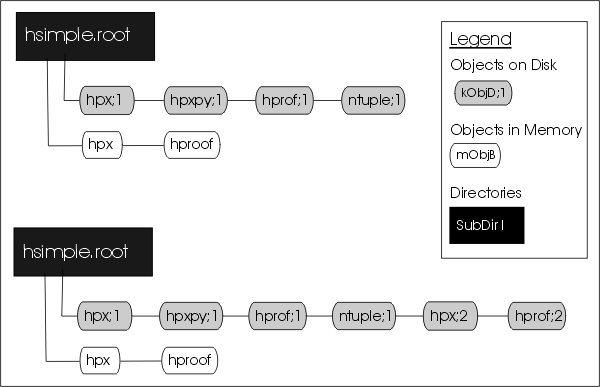
The file before and after the call to Write
The TFile::Write method wrote the entire list of objects in the current directory to the file. You see that it added two new keys: hpx;2 and hprof;2 to the file. Unlike memory, a file is capable of storing multiple objects with the same name. Their cycle number, the number after the semicolon, differentiates objects on disk with the same name. If you wanted to save only hpx to the file, but not the entire list of objects, you could use the TH1::Writemethod of hpx:
root[] hpx->Write()A call to obj->Write without any parameters will call obj->GetName() to find the name of the object and use it to create a key with the same name. You can specify a new name by giving it as a parameter to the Write method.
root[] hpx->Write("newName")If you want to re-write the same object, with the same key, use the overwrite option.
root[] hpx->Write("",TObject::kOverwrite)If you give a new name and use the kOverwrite, the object on disk with the matching name is overwritten if such an object exists. If not, a new object with the new name will be created.
root[] hpx->Write("newName",TObject::kOverwrite)The Write method did not affect the objects in memory at all. However, if the file is closed, the directory is emptied and the objects on the list are deleted.
root[] f->Close()
root[] f->ls()
TFile** hsimple.root
TFile* hsimple.rootIn the code snipped above, you can see that the directory is now empty. If you followed along so far, you can see that c1 which was displaying hpx is now blank. Furthermore, hpx no longer exists.
root[] hpx->Draw()
Error: No symbol hpx in current scopeThis is important to remember, do not close the file until you are done with the objects or any attempt to reference the objects will fail.
When a histogram is created, it is added by default to the list of objects in the current directory. You can get the list of histograms in a directory and retrieve a pointer to a specific histogram.
TH1F *h = (TH1F*)gDirectory->Get("myHist"); // or
TH1F *h = (TH1F*)gDirectory->GetList()->FindObject("myHist");The method TDirectory::GetList() returns a TList of objects in the directory. You can change the directory of a histogram with the SetDirectory method.
h->SetDirectory(newDir);If the parameter is 0, the histogram is no longer associated with a directory.
h->SetDirectory(0);Once a histogram is removed from the directory, it will no longer be deleted when the directory is closed. It is now your responsibility to delete this histogram object once you are finished with it. To change the default that automatically adds the histogram to the current directory, you can call the static function:
TH1::AddDirectory(kFALSE);In this case, you will need to do all the bookkeeping for all the created histograms.
In addition to histograms and trees, you can save any object in a ROOT file. For example to save a canvas to the ROOT file you can use either TObject::Write() or TDirectory::WriteTObject(). The example:
root[] c1->Write()This is equivalent to:
root[] f->WriteTObject(c1)For objects that do not inherit from TObject use:
root[] f->WriteObject(ptr,"nameofobject")Another example:
root[] TFile *f = new TFile("hsimple.root","UPDATE")
root[] hpx->Draw()
<TCanvas::MakeDefCanvas>: created default TCanvas with name c1
root[] c1->Write()
root[] f->ls()
TFile** hsimple.root
TFile* hsimple.root
OBJ: TH1F hpx This is the px distribution : 0
KEY: TH1F hpx;2 This is the px distribution
KEY: TH1F hpx;1 This is the px distribution
KEY: TH2F hpxpy;1 py vs px
KEY: TProfile hprof;2 Profile of pz versus px
KEY: TProfile hprof;1 Profile of pz versus px
KEY: TNtuple ntuple;1 Demo ntuple
KEY: TCanvas c1;1 c1All collection classes inherit from TCollection and hence inherit the TCollection::Write() method. When you call TCollection::Write() each object in the container is written individually into its own key in the file. To write all objects into one key you can specify the name of the key and use the optionTObject::kSingleKey. For example:
root[] TList * list = new TList;
root[] TNamed * n1, * n2;
root[] n1 = new TNamed("name1","title1");
root[] n2 = new TNamed("name2","title2");
root[] list->Add(n1);
root[] list->Add(n2);
root[] gFile->WriteObject(list,"list",TObject::kSingleKey);There is another important point to remember about TFile::Close and TFile::Write. When a variable is declared on the stack in a function such as in the code below, it will be deleted when it goes out of scope.
void foo() {
TFile f("AFile.root","RECREATE");
}As soon as the function foohas finished executing, the variable f is deleted. When a TFile object is deleted an implicit call to TFile::Close is made. This will save only the file descriptor to disk. It contains the file header, the StreamerInfolist, the key list, the free segment list, and the end address. See “The Physical Layout of ROOT Files”. The TFile::Close does not make a call to Write(), which means that the objects in memory will not be saved in the file. You need to explicitly call TFile::Write() to save the object in memory to file before the exit of the function.
void foo() {
TFile f("AFile.root","RECREATE");
... stuff ...
f.Write();
}To prevent an object in a function from being deleted when it goes out of scope, you can create it on the heap instead of on the stack. This will create a TFile object f, that is available on a global scope, and it will still be available when exiting the function.
void foo() {
TFile *f = new TFile("AFile.root","RECREATE");
}If you have a ROOT session running, please quit and start fresh.
We saw that multiple versions of an object with the same name could be in a ROOT file. In our example, we saved a modified histogram hpx to the file, which resulted in two hpx's uniquely identified by the cycle number: hpx;1 and hpx;2. The question is how we can retrieve the right version of hpx. When opening the file and using hpx, CINT retrieves the one with the highest cycle number. To read the hpx;1 into memory, rather than the hpx:2 we would get by default, we have to explicitly get it and assign it to a variable.
root[] TFile *f1 = new TFile("hsimple.root")
root[] TH1F *hpx1; f1->GetObject("hpx;1",hpx)
root[] hpx1->Draw()The TDirectory class lets you organize its contents into subdirectories, and TFile being a descendent of TDirectory inherits this ability. Here is an example of a ROOT file with multiple subdirectories as seen in the ROOT browser. To add a subdirectory to a file use TDirectory::mkdir. The example below opens the file for writing and creates a subdirectory called “Wed011003”. Listing the contents of the file shows the new directory in the file and the TDirectory object in memory.
root[] TFile *f = new TFile("AFile.root","RECREATE")
root[] f->mkdir("Wed011003")
(class TDirectory*)0x1072b5c8root[] f->ls()
TFile** AFile.root
TFile* AFile.root
TDirectory* Wed011003 Wed011003
KEY: TDirectory Wed011003;1 Wed011003We can change the current directory by navigating into the subdirectory, and after changing directory; we can see that gDirectory is now “Wed011003”.
root[] f->cd("Wed011003")
root[] gDirectory->pwd()
AFile.root:/Wed011003In addition to gDirectory we have gFile, another global that points to the current file. In our example, gDirectory points to the subdirectory, and gFile points to the file (i.e. the files’ top directory).
root[] gFile->pwd()
AFile.root:/Use cd() without any arguments to return to the file’s top directory.
root[] f->cd()
AFile.root:/Change to the subdirectory again, and create a histogram. It is added to the current directory, which is the subdirectory “Wed011003”.
root[] f->cd("Wed011003")
root[] TH1F *histo = new TH1F("histo","histo",10,0,10)
root[] gDirectory->ls()
TDirectory* Wed011003 Wed011003
OBJ: TH1F histo histo : 0If you are in a subdirectory and you want to have a pointer to the file containing the subdirectory, you can do:
root[] gDirectory->GetFile()If you are in the top directory gDirectory is the same as gFile. We write the file to save the histogram on disk, to show you how to retrieve it later.
root[] f->Write()
root[] gDirectory->ls()
TDirectory* Wed011003 Wed011003
OBJ: TH1F histo histo : 0
KEY: TH1F histo;1 histoWhen retrieving an object from a subdirectory, you can navigate to the subdirectory first or give it the path name relative to the file. The read object is created in memory in the current directory. In this first example, we get histo from the top directory and the object will be in the top directory.
root[] TH1 *h; f->GetObject("Wed011003/histo;1",h)If file is written, a copy of histo will be in the top directory. This is an effective way to copy an object from one directory to another. In contrast, in the code box below, histo will be in memory in the subdirectory because we changed the current directory.
root[] f->cd("Wed011003")
root[] TH1 *h; gDirectory->GetObject("histo;1",h)Note that there is no warning if the retrieving was not successful. You need to explicitly check the value of h, and if it is null, the object could not be found. For example, if you did not give the path name the histogram cannot be found and the pointer to h is null:
root[] TH1 *h; gDirectory->GetObject("Wed011003/histo;1",h)
root[] h
(class TH1*)0x10767de0
root[] TH1 *h; gDirectory->GetObject("histo;1",h)
root[] h
(class TH1*)0x0To remove a subdirectory you need to use TDirectory::Delete. There is no TDirectory::rmdir. The Delete method takes a string containing the variable name and cycle number as a parameter.
void Delete(const char *namecycle)The namecycle string has the format name;cycle. The next are some rules to remember:
name = * means all, but don’t remove the subdirectories
cycle =* means all cycles (memory and file)
cycle =“” means apply to a memory object
cycle = 9999 also means apply to a memory object
namecycle = “” means the same as namecycle =“T*”
namecycle = T* delete subdirectories
For example to delete a directory from a file, you must specify the directory cycle:
root[] f->Delete("Wed011003;1")Some other examples of namecycle format are:
foo:delete the object named foo from memory
foo;1: delete the cycle 1 of the object named foo from the file
foo;*: delete all cycles of foo from the file and also from memory
*;2: delete all objects with cycle number 2 from the file
*;*: delete all objects from memory and from the file
T*;*: delete all objects from memory and from the file including all subdirectories
To follow the discussion on Streamers, you need to know what a simple data type is. A variable is of a simple data type if it cannot be decomposed into other types. Examples of simple data types are longs, shorts, floats, and chars. In contrast, a variable is of a composite data type if it can be decomposed. For example, classes, structures, and arrays are composite types. Simple types are also called primitive types, basic types, and CINT sometimes calls them fundamental types.
When we say, “writing an object to a file”, we actually mean writing the current values of the data members. The most common way to do this is to decompose (also called the serialization of) the object into its data members and write them to disk. The decomposition is the job of the Streamer. Every class with ambitions to be stored in a file has a Streamerthat decomposes it and “streams” its members into a buffer.
The methods of the class are not written to the file, it contains only the persistent data members. To decompose the parent classes, the Streamercalls the Streamerof the parent classes. It moves up the inheritance tree until it reaches an ancestor without a parent. To serialize the object data members it calls their Streamer. They in turn move up their own inheritance tree and so forth. The simple data members are written to the buffer directly. Eventually the buffer contains all simple data members of all the classes that make up this particular object. Data members that are references (as MyClass &fObj;) are never saved, it is always the responsibility of the object’s constructor to set them properly.
A Streamerusually calls other Streamers: the Streamerof its parents and data members. This architecture depends on all classes having Streamers, because eventually they will be called. To ensure that a class has a Streamer, rootcint automatically creates one in the ClassDef macro that is defined in $ROOTSYS/include/Rtypes.h. ClassDef defines several methods for any class, and one of them is the Streamer. The automatically generated Streameris complete and can be used as long as no customization is needed.
The Event class is defined in $ROOTSYS/test/Event.h. Looking at the class definition, we find that it inherits from TObject. It is a simple example of a class with diverse data members.
class Event : public TObject {
private:
TDirectory *fTransient; //! current directory
Float_t fPt; //! transient value
char fType[20];
Int_t fNtrack;
Int_t fNseg;
Int_t fNvertex;
UInt_t fFlag;
Float_t fTemperature;
EventHeader fEvtHdr; //|| don't split
TClonesArray *fTracks; //->
TH1F *fH; //->
Int_t fMeasures[10];
Float_t fMatrix[4][4];
Float_t *fClosestDistance; //[fNvertex]
...The Event class is added to the CINT dictionary by the rootcint utility. This is the rootcint statement in the $ROOTSYS/test/Makefile:
@rootcint -f EventDict.cxx -c Event.h EventLinkDef.hThe EventDict.cxx file contains the automatically generated Streamerfor Event:
void Event::Streamer(TBuffer &R__b){
// Stream an object of class Event.
if (R__b.IsReading()) {
Event::Class()->ReadBuffer(R__b, this);
} else {
Event::Class()->WriteBuffer(R__b, this);
}
}When writing an Event object, TClass::WriteBuffer is called. WriteBuffer writes the current version number of the Event class, and its contents into the buffer R__b. The Streamercalls TClass::ReadBuffer when reading an Event object. The ReadBuffer method reads the information from buffer R__b into the Event object.
To prevent a data member from being written to the file, insert a “!” as the first character after the comment marks. It tells ROOT not to save that data member in a root file when saving the class. For example, in this version of Event, the fPt and fTransient data members are not persistent.
class Event : public TObject {
private:
TDirectory *fTransient; //! current directory
Float_t fPt; //! transient value
...The string “->” in the comment field of the members *fH and *fTracks instruct the automatic Streamer to assume these will point to valid objects and the Streamerof the objects can be called rather than the more expensive R__b << fH. It is important to note that no check is done on the validity of the pointer value. In particular if the pointer points, directly or indirectly, back to the current object, this will result in an infinite recursion and the abrupt end of the process.
TClonesArray *fTracks; //->
TH1F *fH; //->When the Streamercomes across a pointer to a simple type, it assumes it is an array. Somehow, it has to know how many elements are in the array to reserve enough space in the buffer and write out the appropriate number of elements. This is done in the class definition. For example:
class Event : public TObject {
private:
char fType[20];
Int_t fNtrack;
Int_t fNseg;
Int_t fNvertex;
...
Float_t *fClosestDistance; //[fNvertex]The array fClosestDistance is defined as a pointer of floating point numbers. A comment mark (//), and the number in square brackets tell the Streamerthe length of the array for this object. In general the syntax is:
<simple type> *<name>//[<length>]The length cannot be an expression. If a variable is used, it needs to be an integer data member of the class. It must be defined ahead of its use, or in a base class.
The same notation also applies to variable length array of object and variable length array of pointer to objects.
MyObject *obj; //[fNojbs]
MyObject **objs; //[fDatas]Math operations very often require double precision, but on saving single usually precision is sufficient. For this purpose we support the typedef Double32_t which is stored in memory as a double and on disk as a float or interger. The actual size of disk (before compression) is determined by the parameter next to the data member declartion. For example:
Double32_t m_data; //[min,max<,nbits>]If the comment is absent or does not contain min, max, nbit, the member is saved as a float.
If min and max are present, they are saved as a 32 bits precision. min and max can be explicit values or be expressions of values known to CINT (e.g. “pi").
If nbits is present, the member is saved as int with ‘nbit’. For more details see the io tutorials double32.C.
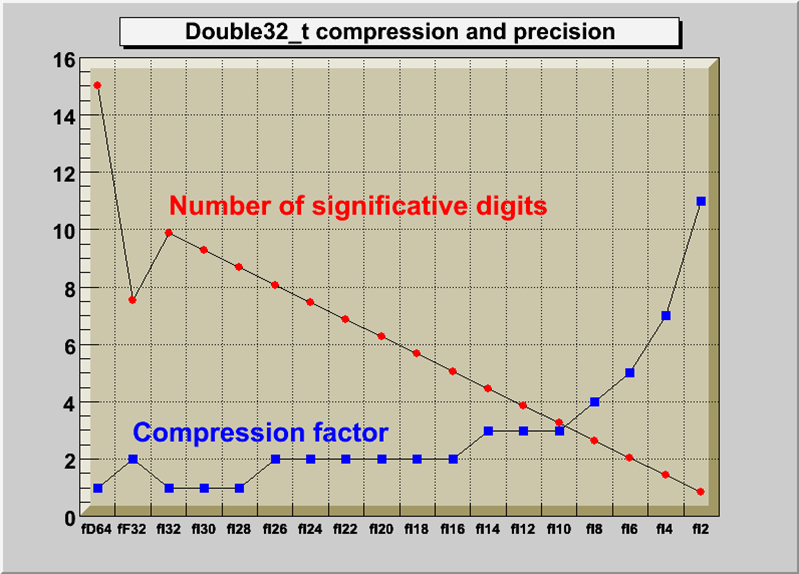
Compression and precision of Double32_t
If you want to prevent a data member from being split when writing it to a tree, append the characters || right after the comment string. This only makes sense for object data members. For example:
EventHeader fEvtHdr; //|| do not split the headerMost of the time you can let rootcint generate a Streamer for you. However if you want to write your own Streameryou can do so. For some classes, it may be necessary to execute some code before or after the read or write block in the automatic Streamer. For example after the execution of the read block, one can initialize some non persistent members. There are two reasons why you would need to write your own Streamer: 1) if you have a non-persistent data member that you want to initialize to a value depending on the read data members; 2) if you want or need to handle the schema evolution on your own. In addition, the automatic Streamerdoes not support C-structures. It is best to convert the structure to a class definition.
First, you need to tell rootcint not to build a Streamerfor you. The input to the rootcint command (in the makefile) is a list of classes in a LinkDef.h file. For example, the list of classes for Event is listed in $ROOTSYS/test/EventLinkDef.h. The “-” at the end of the class name tells rootcint not to generate a Streamer. In the example, you can see the Event class is the only one for which rootcint is instructed not to generate a Streamer.
#ifdef __CINT__
#pragma link off all globals;
#pragma link off all classes;
#pragma link off all functions;
#pragma link C++ class EventHeader+;
#pragma link C++ class Event-;
#pragma link C++ class HistogramManager+;
#pragma link C++ class Track+;
#endif
#pragma link C++ class EventHeader+;The “+” sign tells rootcint to use the new Streamersystem introduced in ROOT 3.0. The following is an example of a customized Streamerfor Event. The Streamer takes a TBuffer as a parameter, and first checks to see if this is a case of reading or writing the buffer.
void Event::Streamer(TBuffer &R__b) {
if (R__b.IsReading()) {
Event::Class()->ReadBuffer(R__b, this);
fTransient = gDirectory; //save current directory
fPt= TMath::Sqrt(fPx*fPx + fPy*fPy + fPz*fPz);
} else {
Event::Class()->WriteBuffer(R__b, this);
}
}The Streamer decomposes the objects into data members and writes them to a buffer. It does not write the buffer to a file, it simply populates a buffer with bytes representing the object. This allows us to write the buffer to a file or do anything else we could do with the buffer. For example, we can write it to a socket to send it over the network. This is beyond the scope of this chapter, but it is worthwhile to emphasize the need and advantage of separating the creation of the buffer from its use. Let us look how a buffer is written to a file. The dictionary for a class needs to be loaded before any object of that type can be saved.
The TObject::Write method does the following:
Creates a TKey object in the current directory
Creates a TBuffer object which is part of the newly created TKey
Fills the TBuffer with a call to the class::Streamer method
Creates a second buffer for compression, if needed
Reserves space by scanning the TFree list. At this point, the size of the buffer is known.
Writes the buffer to the file
Releases the TBuffer part of the key
In other words, the TObject::Write calls the Streamer method of the class to build the buffer. The buffer is in the key and the key is written to disk. Once written to disk the memory consumed by the buffer part is released. The key part of the TKey is kept.
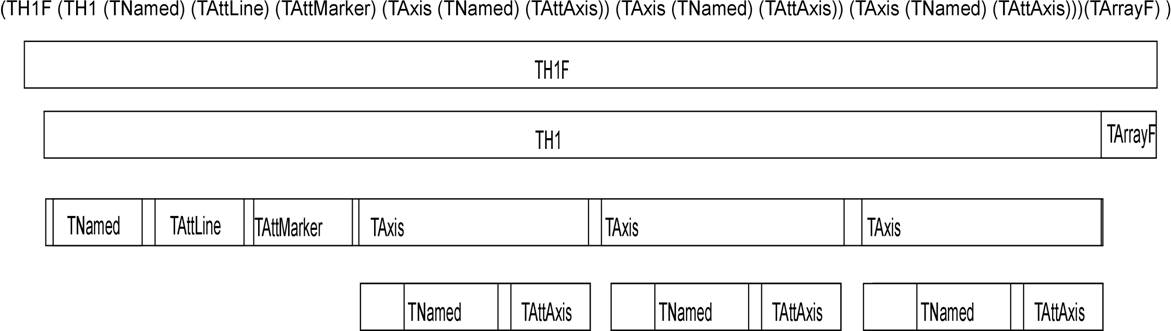
A diagram of a streamed TH1F in the buffer
The key consumes about 60 bytes, whereas the buffer, since it contains the object data, can be very large.
Your class can ignore the TObject Streamerwith the MyClass->Class::IgnoreObjectStreamer() method. When the class kIgnoreTObjectStreamerbit is set (by calling the IgnoreTObjectStreamermethod), the automatically generated Streamerwill not call TObject::Streamer, and the TObject part of the class is not streamed to the file. This is useful in case you do not use the TObject fBits and fUniqueIDdata members. You gain space on the file, and you do not loose functionality if you do not use the fBits and fUniqueID.See “The Role of TObject” on the use of fBits and fUniqueID.
When writing a TClonesArray it bypasses by default the Streamerof the member class and uses a more efficient internal mechanism to write the members to the file. You can override the default and specify that the member class Streameris used by setting the TClonesArray::BypassStreamer bit to false:
TClonesArray *fTracks;
fTracks->BypassStreamer(kFALSE); // use the member StreamerWhen the kBypassStreamer bit is set, the automatically generated Streamercan call directly the method TClass::WriteBuffer. Bypassing the Streamer improves the performance when writing/reading the objects in the TClonesArray. However, the drawback is when a TClonesArray is written with split=0 bypassing the Streamer, the StreamerInfoof the class in the array being optimized, one cannot later use the TClonesArray with split > 0. For example, there is a problem with the following scenario: a class Foo has a TClonesArray of Bar objects the Foo object is written with split=0 to Tree T1. In this case the StreamerInfo for the class Bar is created in optimized mode in such a way that data members of the same type are written as an array improving the I/O performance. In a new program, T1 is read and a new Tree T2 is created with the object Foo in split > 1.
When the T2branch is created, the StreamerInfo for the class Bar is created with no optimization (mandatory for the split mode). The optimized Bar StreamerInfo is going to be used to read the TClonesArray in T1. The result will be Bar objects with data member values not in the right sequence. The solution to this problem is to call BypassStreamer(kFALSE) for the TClonesArray. In this case, the normal Bar::Streamer function will be called. The Bar::Streamer function works OK independently if the Bar StreamerInfohad been generated in optimized mode or not.
An object pointer as a data member presents a challenge to the streaming software. If the object pointed to is saved every time, it could create circular dependencies and consume a large amount of disk space. The network of references must be preserved on disk and recreated upon reading the file.
If you use independent I/O operations for pointers and their referenced objects you can use the TRef class. Later in this section is an example that compares disk space, memory usage, and I/O times of C++ pointers and TRefs. In general, a TRef is faster than C++ but the advantage of a C++ pointer is that it is already C++.
When ROOT encounters a pointer data member it calls the Streamer of the object and labels it with a unique object identifier. The object identifier is unique for one I/O operation. If there is another pointer to the object in the same I/O operation, the first object is referenced i.e. it is not saved again. When reading the file, the object is rebuilt and the references recalculated.
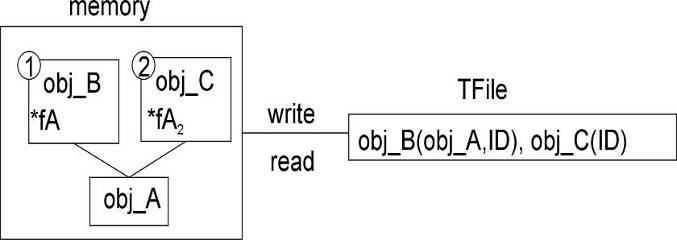
Streaming object pointers
In this way, the network of pointers and their objects is rebuilt and ready to use the same way it was used before it was persistent. If the pointer hold the address of an object which in embedded in another object (as opposed to being pointed to by a pointer), the object will be duplicate at read time. To avoid this, make the pointer a transient data member.
If the object is split into several files or into several branches of one or more TTrees, standard C++ pointers cannot be used because each I/O operation will write the referenced objects, and multiple copies will exist. In addition, if the pointer is read before the referenced object, it is null and may cause a run time system error. To address these limitations, ROOT offers the TRef class.
TRef allows referencing an object in a different branch and/or in a different file. TRef also supports the complex situation where a TFile is updated multiple times on the same machine or a different machine. When a TRef is read before its referenced object, it is null. As soon as the referenced object is read, the TRef points to it. In addition, one can specify an action to be taken by TRef in the case it is read before its reference object (see“Action on Demand” below).
A TRef is a lightweight object pointing to any TObject. This object can be used instead of normal C++ pointers in case:
The referenced object R and the pointer P are not written to the same file
P is read before R
R and P are written to different Tree branches
Below is a line from the example in $ROOTSYS/test/Event.cxx.
TRef fLastTrack; //pointer to last track
...
Track *track = (Track*)fTracks->ConstructedAt(fNtrack++);
track->Set(random);
// Save reference to last Track in the collection of Tracks
fLastTrack = track;The track and its reference fLastTrack can be written with two separate I/O calls in the same or in different files, in the same or in different branches of a TTree. If the TRef is read and the referenced object has not yet been read, TRef will return a null pointer. As soon as the referenced object will be read, TRef will point to it.
A TRef is itself a TObject with an additional transient pointer fPID. When a TRef is used to point to a TObject*R, for example in a class with
TRef P;one can do:
P = R; //to set the pointerWhen the statement P = Ris executed, the following happens:
The pointer fPID is set to the current TProcessID (see below).
The current ObjectNumber (see below) is incremented by one.
R.fUniqueID is set to ObjectNumber.
In the fPID object, the element fObjects[ObjectNumber] is set to R
P.fUniqueID is also set to ObjectNumber.
After having set P, one can immediately return the value of R using P.GetObject(). This function returns the fObjects[fUniqueID] from the fPID object.
When the TRef is written, the process id number pidf of fPID is written in addition to the TObject part of the TRef (fBits,fUniqueID). When the TRef is read, its pointer fPID is set to the value stored in the TObjArray of TFile::fProcessIDs(fProcessIDs[pidf]).
When a referenced object is written, TObject::Streamer writes the pidf in addition to the standard fBits and fUniqueID. When TObject::Streamer reads a reference object, the pidf is read. At this point, the referenced object is entered into the table of objects of the TProcessID corresponding to pidf.
WARNING: If MyClass is the class of the referenced object, The TObject part of MyClass must be streamed. One should not call MyClass::Class()->IgnoreTObjectStreamer().
A TProcessID uniquely identifies a ROOT job. The TProcessID title consists of a TUUID object, which provides a globally unique identifier. The TUUID class implements the UUID (Universally Unique Identifier), also known as GUID (Globally Unique Identifier). A UUID is 128 bits long, and if generated according to this algorithm, is either guaranteed to be different from all other UUID generated until 3400 A.D. or extremely likely to be different.
The TROOT constructor automatically creates a TProcessID. When a TFile contains referenced objects, the TProcessID object is written to the file. If a file has been written in multiple sessions (same machine or not), a TProcessID is written for each session. The TProcessID objects are used by TRef to uniquely identify the referenced TObject.
When a referenced object is read from a file (its bit kIsReferenced is set), this object is entered into the objects table of the corresponding TProcessID. Each TFile has a list of TProcessIDs (see TFile::fProcessIDs) also accessiblefromTProcessID::fgPIDs(for all files). When this object is deleted, it is removed from the table via the cleanup mechanism invoked by the **TObject** destructor. Each **TProcessID** has a table (TObjArray *fObjects) that keeps track of all referenced objects. If a referenced object has afUniqueID, a pointer to this unique object may be found usingfObjects->At(fUniqueID). In the same way, when a **TRef::GetObject** is called,GetObjectuses its ownfUniqueIDto find the pointer to the referenced object. SeeTProcessID::GetObjectWithIDandPutObjectWithID`.
When an object is referenced, a unique identifier is computed and stored in both the fUniqueID of the referenced and referencing object. This uniqueID is computed by incrementing by one the static global in TProcessID::fgNumber. The fUniqueID is the serial object number in the current session. One can retrieve the current fgNumber value by calling the static function TProcessID::GetObjectCount at any time or can set this number by TProcessID::SetObjectCount. To avoid a growing table of fObjects in TProcessID, in case, for example, one processes many events in a loop, it might be necessary to reset the object number at the end of processing of one event. See an example in $ROOTSYS/test/Event.cxx (look at function Build). The value of ObjectNumbermay be saved at the beginning of one event and reset to this original value at the end of the event. These actions may be nested.
saveNumber = TProcessID::GetObjectCount();
...
TProcessID::SetObjectCount(savedNumber);The normal behavior of a TRef has been described above. In addition, TRef supports “Actions on Demand”. It may happen that the referenced object is not yet in the memory, on a separate file or not yet computed. In this case, TRef is able to execute automatically an action:
Call to a compiled function (static function of member function)
Call to an interpreted function
Execution of a CINT script
In the definition of the TRef data member in the original class, do:
TRef fRef; //EXEC:execName points to somethingWhen the special keyword "EXEC:" is found in the comment field of the member, the next string is assumed to be the name of a TExec object. When a file is connected, the dictionary of the classes on the file is read in memory (see TFile::ReadStreamerInfo). When the TStreamerElement object is read, a TExec object is automatically created with the name specified after the keyword "EXEC:" in case a TExec with a same name does not already exist.
The action to be executed via this TExec can be specified with:
A call to the TExec constructor, if the constructor is called before
Opening the file.
A call to TExec::SetAction at any time.
One can compute a pointer to an existing TExec with a name with:
TExec *myExec = gROOT->GetExec(execName);
myExec->SetAction(actionCommand);The parameter actionCommand is a string containing a CINT instruction. Examples:
myExec->SetAction("LoadHits()");
myExec->SetAction(".x script.C");When a TRef is de-referenced via TRef::GetObject, its TExec** is automatically executed. The TExec function/script can do one or more of the following:**
Load a file containing the referenced object. This function typically looks in the file catalog.
Compute a pointer to the referenced object and communicate this pointer back to the calling function TRef::SetObject via:
TRef::SetObject(object)As soon as an object is returned to GetObject, the fUniqueID of the TRef is set to the fUniqueID of the referenced object. At the next call to GetObject, the pointer stored in fPid:fObjects[fUniqueID] will be returned directly. An example of action on demand is in $ROOTSYS/test/Event.h:
TRef fWebHistogram; //EXEC:GetWebHistogramWhen calling fWebHistogram.GetObject(), the function GetObject will automatically invoke the script GetWebHistogram.C via the interpreter. An example of a GetWebHistogram.C script is shown below:
void GetWebHistogram() {
TFile *f=TFile::Open("http://root.cern.ch/files/pippa.root");
f->cd("DM/CJ");
TH1 *h6 = (TH1*)gDirectory->Get("h6");
h6->SetDirectory(0);
delete f;
TRef::SetObject(h6);
}In the above example, a call to fWebHistogram.GetObject() executes the script with the function GetWebHistogram. This script connects a file with histograms: pippa.root on the ROOT Web site and returns the object h6 to TRef::GetObject.
TRef fWebHistogram; //EXEC:GetWebHistogram()Note that if the definition of the TRef fWebHistogram had been changed the compiled or interpreted function GetWebHistogram() would have been called instead of the CINT script GetWebHistogram.C.
When storing multiple TRefs, it is more efficient to use a TRefArray. The efficiency is due to having a single pointer fPID for all TRefs in the array. It has a dynamic compact table of fUniqueIDs. We recommend that you use a TRefArray rather then a collection of TRefs.
Example:
Suppose a TObjArray *mytracks containing a list of Track objects.
Suppose a TRefArray *pions containing pointers to the pion tracks in mytracks. This list is created with statements like: pions->Add(track);
Suppose a TRefArray *muons containing pointers to the muon tracks in mytracks.
The 3 arrays mytracks,pions and muons may be written separately.
Schema evolution is a problem faced by long-lived data. When a schema changes, existing persistent data can become inaccessible unless the system provides a mechanism to access data created with previous versions of the schema. In the lifetime of collaboration, the class definitions (i.e. the schema) are likely to change frequently. Not only can the class itself change, but any of its parent classes or data member classes can change also. This makes the support for schema evolution necessary.
ROOT fully supports schema evolution. The next figure below illustrates some of the scenarios.
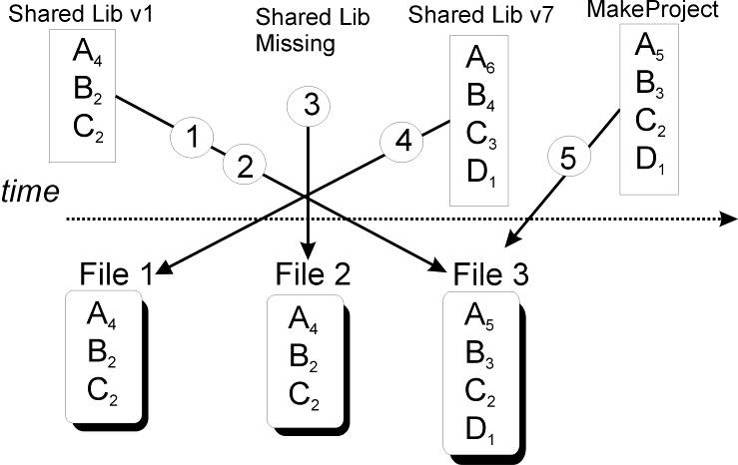
The ROOT schema evolution
The top half represents different versions of the shared library with the class definitions. These are the in-memory class versions. The bottom half represents data files that contain different versions of the classes.
An old version of a shared library and a file with new class definitions - this can be the case when someone has not updated the library and is reading a new file.
Reading a file with a shared library that is missing a class definition (i.e. missing class D).
Reading a file without any class definitions. This can be the case where the class definition is lost, or unavailable.
The current version of a shared library and an old file with old class versions (backward compatibility). This is often the case when reading old data.
Reading a file with a shared library built with MakeProject. This is the case when someone has already read the data without a shared library and has used ROOT MakeProject feature to reconstruct the class definitions and shared library (MakeProject is explained in detail later on).
In case of a mismatch between the in-memory version and the persistent version of a class, ROOT maps the persistent one to the one in memory. This allows you to change the class definition at will, for example:
Change the order of data members in the class.
Add new data members. By default, the value of the missing member will be 0 or in case of an object it will be set to null.
Remove data members.
Move a data member to a base class or vice-versa.
Change the type of a member if it is a simple type or a pointer to a simple type. If a loss of precision occurs, a warning is given.
Add or remove a base class
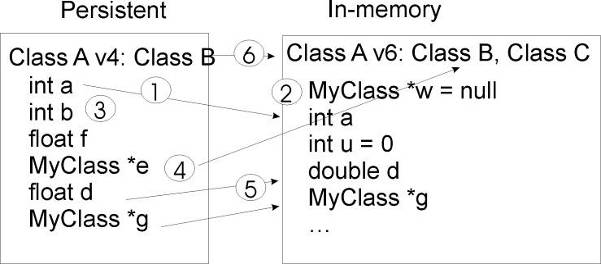
The schema evolution for objects written on disk and in memory
ROOT supports schema evolution by keeping a class description of each version of the class that was ever written to disk, with the class. When it writes an object to file, it also writes the description of the current class version along with it. This description is implemented in the StreamerInfoclass.
Each class has a list of StreamerInfo objects, one for each version of the class if that version was written to disk at least once. When reading an object from a file, the system uses the StreamerInfo list to decode an object into the current version. The StreamerInfo is made up of TStreamerElements . Each describes one persistent data member of the class. By default, all data members of a class are persistent. To exclude a data member (i.e. make it not persistent), add a “!” after the comment marks. For example the pointer *fPainter of a TH1 is not persistent:
TVirtualHistPainter* fPainter //!pointer to histogram painterA TStreamerElement describes a data member of a simple type, object, array, pointer, or container. The offset in the TStreamerElement is the starting address of the data for that data member.
BASE TNamed offset= 0 type=67 The basis for a named object
BASE TAttLine offset= 28 type= 0 Line attributesIn this example, the TNamed data starts at byte 0, and TAttLine starts at byte 28. The offset is machine and compiler dependent and is computed when the StreamerInfo is analyzed. The types are defined in the file TStreamerInfo.h and listed here:
enum EReadWrite {
kBase=0, kChar=1,kShort=2,kInt=3,kLong=4,
kFloat=5, kCounter=6,kCharStar=7, kDouble=8,kUChar=11,
kUShort=12, kUInt=13,kULong=14,kBits=15,kOffsetL=20,
kOffsetP=40, kObject=61,kAny=62,kObjectp=63,kObjectP=64,
kTString=65, kTObject=66,kTNamed=67,kSkip=100,kSkipL=120,
kSkipP=140, kConv=200, kConvL=220,kConvP=240,kStreamer=500,
kStreamLoop=501, kMissing=99999
};The method TClass::GetStreamerInfo analyzes the StreamerInfo the same way it would be analyzed by referring to the class. While analyzing the StreamerInfo, it computes the offsets. The type field is the type of the TStreamerElement. It is specific to the StreamerInfo definition.
In the StreamerInfo of the TH1 class we see the four base classes: TNamed, TAttLine, TAttFill, andTAttMarker. These are followed by a list of the data members. Each data member is implemented by a TStreamerElement object.
root[] TH1::Class()->GetStreamerInfo()->ls()
StreamerInfo for class: TH1, version=3
BASE TNamed offset= 0 type=67 The basis for a named object
BASE TAttLine offset= 28 type= 0 Line attributes
BASE TAttFill offset= 40 type= 0 Fill area attributes
BASE TAttMarker offset= 48 type= 0 Marker attributes
Int_t fNcells offset= 60 type= 3 number of bins(1D
TAxis fXaxis offset= 64 type=61 X axis descriptor
TAxis fYaxis offset=192 type=61 Y axis descriptor
TAxis fZaxis offset=320 type=61 Z axis descriptor
Short_t fBarOffset offset=448 type= 2(1000*offset)for bar charts or legos
Short_t fBarWidth offset=450 type= 2 (1000*width)for bar charts or legos
Stat_t fEntries offset=452 type= 8 Number of entries
Stat_t fTsumw offset=460 type= 8 Total Sum of weights
Stat_t fTsumw2 offset=468 type= 8 Total Sum of squares of weights
Stat_t fTsumwx offset=476 type= 8 Total Sum of weight*X
Stat_t fTsumwx2 offset=484 type= 8 Total Sum of weight*X*X
Double_t fMaximum offset=492 type= 8 Maximum value for plotting
Double_t fMinimum offset=500 type= 8 Minimum value for plotting
Double_t fNormFactor offset=508 type= 8 Normalization factor
TArrayD fContour offset=516 type=62 Array to display contour levels
TArrayD fSumw2 offset=528 type=62 Array of sum of squares of weights
TString fOption offset=540 type=65 histogram options
TList* fFunctions offset=548 type=63 ->Pointer to list of functions
i= 0, TNamed type= 67, offset= 0, len=1, method=0
i= 1, TAttLine type= 0, offset= 28, len=1, method=142484480
i= 2, TAttFill type= 0, offset= 40, len=1, method=142496992
i= 3, TAttMarker type= 0, offset= 48, len=1, method=142509704
i= 4, fNcells type= 3, offset= 60, len=1, method=0
i= 5, fXaxis type= 61, offset= 64, len=1, method=1081287424
i= 6, fYaxis type= 61, offset=192, len=1, method=1081287548
i= 7, fZaxis type= 61, offset=320, len=1, method=1081287676
i= 8, fBarOffset type= 22, offset=448, len=2, method=0
i= 9, fEntries type= 28, offset=452, len=8, method=0
i=10, fContour type= 62, offset=516, len=1, method=1081287804
i=11, fSumw2 type= 62, offset=528, len=1, method=1081287924
i=12, fOption type= 65, offset=540, len=1, method=1081288044
i=13, fFunctions type= 63, offset=548, len=1, method=1081288164The entries starting with “i = 0” is the optimized format of the StreamerInfo. Consecutive data members of the same simple type and size are collapsed and read at once into an array for performance optimization.
i= 0, TNamed type= 67, offset= 0, len=1, method=0
i= 1, TAttLine type= 0, offset= 28, len=1, method=142484480
i= 2, TAttFill type= 0, offset= 40, len=1, method=142496992
i= 3, TAttMarker type= 0, offset= 48, len=1, method=142509704For example, the five data members beginning with fEntiesand the three data members beginning with fMaximum, are put into an array called fEntries (i = 9) with the length 8.
i= 9, fEntries type= 28, offset=452, len=8, method=0Only simple type data members are combined, object data members are not combined. For example the three axis data members remain separate. The “method” is a handle to the method that reads the object.
When a class is defined in ROOT, it must include the ClassDef macro as the last line in the header file inside the class definition. The syntax is:
ClassDef(<ClassName>,<VersionNumber>)The version number identifies this particular version of the class. When a class has version 0 it is not stored in a root file but its base class(es) is(are). The reason can be that this class has no data members worth saving or all real info is in the base classes. The version number is written to the file in the Streamer by the call TBuffer::WriteVersion. You, as the designer of the class, do not need to do any manual modification in the Streamer. ROOT schema evolution mechanism is automatic and handled by the StreamerInfo.
If you have written your own Streamer as described in the section “Streamers with Special Additions”, you will have to manually add code for each version and manage the evolution of your class. When you add or remove data members, you must modify the Streamer by hand. ROOT assumes that you have increased the class version number in the ClassDef statement and introduced the relevant test in the read part of the Streamer. For example, if a new version of the Event class above includes a new member: Int_t fNew the ClassDef statement should be changed to ClassDef(Event,2) and the following lines should be added to the read part of the Streamer:
if (R__v > 1) R__b >> fNew;
else fNew = 0; // set to some default valueIf, in the same new version 2 you remove the member fH, you must add the following code to read the histogram object into some temporary object and delete it:
if (R__v) < 2 {
TH1F *dummy = 0;
R__b >> dummy;
delete dummy;
}Our experience with manual schema evolution shows that it is easy to make and mismatches between Streamer writers and readers are frequent and increase as the number of classes increase. We recommend you use rootcint generated Streamers whenever you can, and profit from the automatic schema evolution.
A ROOT file’s StreamerInfolist contains the description of all versions of all classes in the file. When a file is opened the StreamerInfois read into memory and it provides enough information to make the file browsable. The TStreamerInfoenables us to recreate a header file for the class in case the compiled class is not available. This is done with the TFile::MakeProject method. It creates a directory with the header files for the named classes and a makefile to compile a shared library with the class definitions.
To explain the details, we use the example of the ATLFast project that is a fast simulation for the ATLAS experiment. The complete source for ATLFast can be down loaded at ftp://root.cern.ch/root/atlfast.tar.gz. Once we compile and run ATLFast we get a ROOT file called atlfast.root, containing the ATLFast objects. When we open the file, we get a warning that the file contains classes that are not in the CINT dictionary. This is correct since we did not load the class definitions.
root[] TFile f("atlfast.root")
Warning in <TClass::TClass>: no dictionary for class TMCParticle is available
Warning in <TClass::TClass>: no dictionary for class ATLFMuon availableWe can see the StreamerInfofor the classes:
root[] f.ShowStreamerInfo()
...
StreamerInfo for class: ATLFMuon, version=1
BASE TObject offset= 0 type=66 Basic ROOT object
BASE TAtt3D offset= 0 type= 0 3D attributes
Int_t m_KFcode offset= 0 type= 3 Muon KF-code
Int_t m_MCParticle offset= 0 type= 3 Muon position in MCParticles list
Int_t m_KFmother offset= 0 type= 3 Muon mother KF-code
Int_t m_UseFlag offset= 0 type= 3 Muon energy usage flag
Int_t m_Isolated offset= 0 type= 3 Muon isolation (1 for isolated)
Float_t m_Eta offset= 0 type= 5 Eta coordinate
Float_t m_Phi offset= 0 type= 5 Phi coordinate
Float_t m_PT offset= 0 type= 5 Transverse energy
Int_t m_Trigger offset= 0 type= 3 Result of trigger...However, when we try to use a specific class we get a warning because the class is not in the CINT dictionary. We can create a class using gROOT->GetClass() which makes a fake class from the StreamerInfo.
// Build a 'fake' class
root[] gROOT->GetClass("ATLFMuon")
(const class TClass*)0x87e5c08
// The fake class has a StreamerInfo
root[] gROOT->GetClass("ATLFMuon")->GetStreamerInfo()->ls()
StreamerInfo for class: ATLFMuon, version=1
BASE TObject offset= 0 type=66 Basic ROOT object
BASE TAtt3D offset= 0 type= 0 3D attributes
Int_t m_KFcode offset= 16 type= 3 Muon KF-code
Int_t m_MCParticle offset= 20 type= 3 Muon position in MCParticles list
Int_t m_KFmother offset= 24 type= 3 Muon mother KF-code
Int_t m_UseFlag offset= 28 type= 3 Muon energy usage flag
Int_t m_Isolated offset= 32 type= 3 Muon isolation
Float_t m_Eta offset= 36 type= 5 Eta coordinate
Float_t m_Phi offset= 40 type= 5 Phi coordinate
Float_t m_PT offset= 44 type= 5 Transverse energy
Int_t m_Trigger offset= 48 type= 3 Result of trigger
i= 0, TObject type= 66, offset= 0, len=1, method=0
i= 1, TAtt3D type= 0, offset= 0, len=1, method=142684688
i= 2, m_KFcode type= 23, offset= 16, len=5, method=0
i= 3, m_Eta type= 25, offset= 36, len=3, method=0
i= 4, m_Trigger type= 3, offset= 48, len=1, method=0MakeProject has three parameters:
MakeProject(const char *dirname,const char *classes,Option_t *option)The first is the directory name in which to place the generated header files. The second parameter is the name of the classes to include in the project. By default, all classes are included. It recognizes the wild card character *, for example, “ATLF*” includes all classes beginning with ATLF. The third parameter is an option with the following values:
“new” If the directory does not exist, it is created.
“recreate” If the directory does not exist, it is creates as in “new”, in addition if the directory does exist, all existing files are deleted before creating the new files.
“update” The new classes are added to the existing directory and the existing classes are replaced with the new definition. If the directory does not exist, it creates it as in “new”.
“+”: This option can be used in combination with the other three. It will create the necessary files to easily build a shared library containing the class definitions.Specifically it will:
Generate a script called MAKE that builds the shared library containing the definition of all classes in the directory.
Generate a LinkDef.hfiles to use with rootcint in MAKE.
Run rootcint to generate a <dirname>ProjectDict.cxx file.
Compile the <dirname>ProjectDict.cxxwith the current options in compiledata.h.
Build a shared library<dirname>.so.
“++”:This option can be used instead of the single “+”. It does everything the single “+” does, and dynamically loads the shared library <dirname>.so.
This example makes a directory called MyProject that will contain all class definitions from the atlfast.root file. The necessary makefile to build a shared library are also created, and since the ‘++’ is appended, the shared library is also loaded.
root[] f.MakeProject("MyProject","*", "recreate++")
MakeProject has generated 0 classes in MyProject
MyProject/MAKE file has been generated
Shared lib MyProject/MyProject.so has been generated
Shared lib MyProject/MyProject.so has been dynamically linkedThe contents of MyProject:
root[] .! ls MyProject
ATLFCluster.h ATLFJet.h ATLFMiscMaker.h ATLFTrack.h
TMCParticle.h ATLFClusterMaker.h ATLFJetMaker.h ATLFMuon.h
ATLFElectron.h ATLFMCMaker.h ATLFMuonMaker.h ATLFElectronMaker.h
ATLFMaker.h ATLFPhoton.h ATLFHistBrowser.h ATLFMisc.h
ATLFPhotonMaker.h ATLFTrackMaker.h ATLFTrigger.h ATLFTriggerMaker.h
LinkDef.h MAKE MyProject.so MyProjectProjectDict.h
MyProjectProjectDict.cxx MyProjectProjectDict.oNow you can load the shared library in any consecutive root session to use the atlfast classes.
root[]gSystem->Load("MyProject/MyProject")
root[]ATLFMuon muonThis is an example of a generated header file:
//////////////////////////////////////////////////////////
// This class has been generated by TFile::MakeProject
// (Thu Apr 5 10:18:37 2001 by ROOT version 3.00/06)
// from the TStreamerInfo in file atlfast.root
//////////////////////////////////////////////////////////
#ifndef ATLFMuon_h
#define ATLFMuon_h
#include "TObject.h"
#include "TAtt3D.h"
class ATLFMuon : public TObject , public TAtt3D {
public:
Int_t m_KFcode; //Muon KF-code
Int_t m_MCParticle; //Muon position in MCParticles list
Int_t m_KFmother; //Muon mother KF-code
Int_t m_UseFlag; //Muon energy usage flag
Int_t m_Isolated; //Muon isolation (1 for isolated)
Float_t m_Eta; //Eta coordinate
Float_t m_Phi; //Phi coordinate
Float_t m_PT; //Transverse energy
Int_t m_Trigger; //Result of trigger
ATLFMuon() {;}
virtual ~ATLFMuon() {;}
ClassDef(ATLFMuon,1) //
};
ClassImp(ATLFMuon)
#endifWe will distinguish the following cases:
Case A: You have your own Streamer method in your class implementation file. This also means that you have specified MyClass in the LinkDef.h file.
Keep MyClass - unchanged.
Increment your class version id in ClassDef by 1, e.g. ClassDef(MyClass, 2)
Change your Streamer function in the following way: The old write block can be replaced by the new standard Write. Change the read block to use the new scheme for the new versions and the old code for the old versions.
void MyClass::Streamer(TBuffer &R__b) {
// Stream an object of class MyClass.
if (R__b.IsReading()) {
UInt_t R__s, R__c;
Version_t R__v = R__b.ReadVersion(&R__s, &R__c);
if (R__v > 1) {
MyClass::Class()->ReadBuffer(R__b, this, R__v, R__s, R__c);
return;
}
// process old versions before automatic schema evolution
R__b >> xxxx;
R__b >> .. etc
R__b.CheckByteCount(R__s, R__c, MyClass::IsA()); // end of old versions
} else
MyClass::Class()->WriteBuffer(R__b,this);
}Case B: You use the automatic Streamer in the dictionary file.
Move the old Streamer from the file generated by rootcint to your class implementation file, then modify the Streamer function as in Case A above.
Increment your class version id in ClassDef by 1, i.e.ClassDef(MyClass, 2)
Add option “-” in the pragma line of LinkDef.
Case C: You use the automatic Streamer in the dictionary file and you already use the option “+” in the LinkDef file. If the old automatic Streamer does not contain any statement using the function WriteArray, you have nothing to do, except running rootcint again to regenerate the new form of the Streamer function, otherwise proceed like for case B.
ROOT uses a compression algorithm based on the well-known gzip algorithm. It supports nine levels of compression. The default for ROOT is one. The compression level can be set with the method TFile::SetCompressionLevel. The experience with this algorithm shows that a compression level of 1.3 for raw data files and around two on most DST files is the optimum. The choice of one for the default is a compromise between the time it takes to read and write the object vs. the disk space savings.
To specify no compression, set the level to zero.
We recommend using compression when the time spent in I/O is small compared to the total processing time. If the I/O operation is increased by a factor of 5 it is still a small percentage of the total time and it may compress the data by a factor of 10. On the other hand if the time spend on I/O is large, compression may have a large impact on the program’s performance.
The compression factor, i.e. the savings of disk space, varies with the type of data. A buffer with a same value array is compressed so that the value is only written once. For example, a track has the mass of a pion that it is always the same, and the charge of the pion that is either positive or negative. For 1000 pions, the mass will be written only once, and the charge only twice (positive and negative). When the data is sparse, i.e. when there are many zeros, the compression factor is also high.
Compression level |
Bytes |
Write Time (sec) |
Read Time (sec.) |
0 |
1,004,998 |
4.77 |
0.07 |
1 |
438,366 |
6.67 |
0.05 |
5 |
429,871 |
7.03 |
0.06 |
9 |
426,899 |
8.47 |
0.05 |
The time to uncompress an object is small compared to the compression time and is independent of the selected compression level. Note that the compression level may be changed at any time, but the new compression level will only apply to newly written objects. Consequently, a ROOT file may contain objects with different compression levels. This table shows four runs of the demo script that creates 15 histograms with different compression parameters. To make the numbers more significant, the macro was modified to create 1000 histograms. We have included two more examples to show the impact of compression on Trees in the next chapter.
Reading and writing ROOT files over the net can be done by creating a TNetFile object instead of a TFile object. Since the TNetFile class inherits from the TFile class, it has exactly the same interface and behavior. The only difference is that it reads and writes to a remote rootd daemon.
TNetFile file names are in standard URL format with protocol “root”. The following are valid TNetFile URL’s:
root://hpsalo/files/aap.root
root://hpbrun.cern.ch/root/hsimple.root
root://pcna49a:5151/~na49/data/run821.root
root://pcna49d.cern.ch:5050//v1/data/run810.rootThe only difference with the well-known http URL’s is that the root of the remote file tree is the remote user’s home directory. Therefore an absolute pathname requires a // after the host or port (as shown in the last example above). Further the expansion of the standard shell characters, like ~, $, .., etc. is handled as expected. The default port on which the remote rootd listens is 1094 and TNetFile (actually by TUrl that is used by TNetFile) assumes this default port. The port number has been allocated by the IANA and is reserved for ROOT.
Connecting to a rootd daemon requires a remote user id and password. TNetFile supports several ways for you to provide your login information:
Setting it globally via the static methods TNetFile::SetUser and TNetFile::SetPasswd
Via the ~/.netrc file (same format and file as used by ftp)
Via command line prompt
Setting the SPR password file via the option -P FILE, i.e. the next line will start the rootd daemon using the files $HOME/.srootdpass2.conf and $HOME/.srootdpass2 for SPR authentication:rootd -P $HOME/.srootdpass2
root[] TFile *f1 = TFile::Open("local/file.root","update")
root[] TFile *f2 = TFile::Open("root://pcna49a.cern.ch/data/file.root","new")
Name (pcna49a:rdm):
Password:
root[] TFile *f3 = TFile::Open("http://root.cern.ch/~rdm/hsimple.root")
root[] f3.ls()
TWebFile** http://root.cern.ch/~rdm/hsimple.root
TWebFile* http://root.cern.ch/~rdm/hsimple.root
KEY: TH1F hpx;1 This is the px distribution
KEY: TH2F hpxpy;1 py vs px
KEY: TProfile hprof;1 Profile of pz versus px
KEY: TNtuple ntuple;1 Demo ntuple
root[] hpx.Draw()The rootd daemon works with the TNetFile class. It allows remote access to ROOT database files in read or read/write mode. The rootd daemon can be found in the directory $ROOTSYS/bin. It can be started either via inetd or by hand from the command line (no need to be super user). Its performance is comparable with NFS but while NFS requires all kind of system permissions to setup, rootd can be started by any user. The simplest way to start rootd is by starting it from the command line while being logged in to the remote machine. Once started rootd goes immediately in the background (does not need &) and you can log out from the remote node. The only required argument is the range of ports (specified using -p port1-port2). rootd will listen on the first available port in this range. You can also specify -p 0-N to search relative to the service port specified in /etc/services. If a single port is specified (rootd -p 1094) then no search is made. Unless started by inetd (rootd -i), it prints information about the found port, something like: ROOTD_PORT=5151, ROOTD_PID=14433 before spawning the daemon. This way the user knows what was used (eval `rootd` will set these as variables in Bourne-like shells). Also, rootd shows an error message (as well as sending the syslog message) if there is any problem binding the port or forking the daemon.
Using TNetFile you can now read and write files on the remote machine.
In the example below, rootd runs on the remote node under user id minuser and searches for an available port into the range 1094-1098. It finds and listens to port 1094. When creating a TNetFile object you have to specify the same port number 1094 and use minuser (and corresponding password) as login id. When rootd is started in this way, you can only login with the user id under which rootd was started on the remote machine.
hpsalo[] telnet fsgi02.fnal.gov
login: minuser
Password:
<fsgi02> rootd -p 1094-1098
ROOTD_PORT=1094
ROOTD_PID=14433
<fsgi02> exit
hpsalo[] root
root[] TFile *f = TFile::Open("root://fsgi02.fnal.gov:1094/file.root","new")
Name (fsgi02.fnal.gov:rdm): minuser
Password:
root[] f.ls()However, you can make many connections since the original rootd will fork (spawn) a new rootd that will service the requests from the TNetFile. The original rootd keeps listening on the specified port for other connections. Each time a TNetFile makes a connection; it gets a new private rootd that will handle its requests. At the end of a ROOT, session when all TNetFiles are closed only the original rootd will stay alive ready to service future TNetFiles.
If you expect to often connect via TNetFile to a remote machine, it is more efficient to install rootd as a service of the inetd super daemon. In this way, it is not necessary for each user to run a private rootd. However, this requires a one-time modification of two system files (and super user privileges to do so). Add to /etc/services the line: rootd 1094/tcp. To /etc/inetd.conf the line:
rootd stream tcp nowait root /usr/local/root/bin/rootd rootd -i
After these changes force inetd to reread its configuration file with: “kill -HUP <pid inetd>”. It is not necessary to specify a port number in the URL given to TNetFile when the setup done this way. TNetFile assumes the default port to be 1094 as specified above in the /etc/services file.
rootd supports the following arguments:
-i says that rootd is started by inetd
-p port#-port# specifies the range of ports to be searched
-p 0-N the service ports range in /etc/services
-d level level of debug info written to syslogd
0 = no debug (default) 1 = minimum
2 = medium3 = maximum
By adding one ROOT specific module to your Apache web server, you can distribute ROOT files to any ROOT user. There is no longer a need to send your files via FTP and risking (out of date) histograms or other objects. Your latest up-to-date results are always accessible to all your colleagues. To access ROOT files via a web server, create a TWebFile object instead of a TFile object with a standard URL as file name. For example:
root[] TWebFile f("http://root.cern.ch/~rdm/hsimple.root")
root[] f.ls()
TWebFile** http://root.cern.ch/~rdm/hsimple.root
TWebFile* http://root.cern.ch/~rdm/hsimple.root
KEY: TH1F hpx;1 This is the px distribution
KEY: TH2F hpxpy;1 py vs px
KEY: TProfile hprof;1 Profile of pz versus px
KEY: TNtuple ntuple;1 Demo ntuple
root[] hpx.Draw()Since TWebFile inherits from TFile all TFile operations work as expected. However, due to the nature of a web server a TWebFile is a read-only file. A TWebFile is ideally suited to read relatively small objects (like histograms or other data analysis results). Although possible, you don’t want to analyze large TTree's via a TWebFile.
Here follows a step-by-step recipe for making your Apache 1.1 or 1.2 web server ROOT aware:
Go to your Apache source directory and add the file ftp://root.cern.ch/root/mod_root.c or ftp://root.cern.ch/root/mod_root133.c when your Apache server is >1.2 (rename the file mod_root.c).
Add to the end of the Configuration file the line: Module root_module mod_root.o
Run the Configure script
Type make
Copy the new httpd to its expected place
Go to the conf directory and add at the end of the srm.conf file the line:AddHandler root-action root
Restart the httpd server
To make life simple we provide a general function to open any type of file (except shared memory files of class TMapFile). This functionality is provided by the static TFile::Open() function:
TFile *TFile::Open(const Text_t *name,Option_t *option="",
const Text_t *title="",Int_t compress,Int_t netopt)Depending on the name argument, the function returns a TFile, a TNetFile or a TWebFile object. In case a TNetFile URL specifies a local file, a TFile object will be returned (and of course no login information is needed). The arguments of the Open() function are the same as the ones for the TFile constructor.
Using ReOpen() method it is possible to reopen a file with a different access mode, like from READ to UPDATE or from NEW, CREATE, RECREATE, UPDATE to READ. Thus the mode argument can be either “READ” or “UPDATE”. The method returns:
0 in case the mode was successfully modified;
1 in case the mode did not change (it was already as requested or there were wrong input arguments);
-1 in case of failure. In the last case the file cannot be used anymore.
A new module xml as implemented by Sergey Linev (GSI). It is an optional package that can be used to save a canvas into file.xml file format instead of file.root. XML files do not have any advantages compared to the normal ROOT files, except that the information in these files can be edited via a normal editor. The main motivation for this new format is to facilitate the communication with other non ROOT applications. Currently writing and reading XML files is limited to ROOT applications. It is our intention to develop a simple reader independent of the ROOT libraries that could be used as an example for real applications.
The XML format should be used only for small data volumes, typically histogram files, pictures, geometries, calibrations. The XML file is built in memory before being dumped to disk. Like for normal ROOT files, XML files use the same I/O mechanism exploiting the ROOT/CINT dictionary. Any class having a dictionary can be saved in XML format. This first implementation does not support subdirectories or trees.
The shared library libRXML.so may be loaded dynamically via gSystem->Load("libRXML"). This library is also automatically loaded by the plug-in manager as soon a XML file is created. To create an XTM file, simply specify a filename with an .xml extension when calling TFile::Open. TFile::Open will recognize that you are trying to open an XML file and return a TXMLFile object. When a XML file is open in write mode, one can use the normal TObject::Write to write an object in the file.
// example of a session saving a histogram to a XML file
TFile *f = TFile::Open("Example.xml","recreate");
TH1F *h = new TH1F("h","test",1000,-2,2)
h->FillRandom("gaus");
h->Write();
delete f;
// example of a session saving a histogram to a XML file
TFile *f = TFile::Open("Example.xml");
TH1F *h = (TH1F*)f->Get("h");
h->Draw();The canvas can be saved as a XML file format via File menu / Save or Save As menu entries. One can do also:
canvas->Print("Example.xml");