The Presentation framework itself is built on top of several other Taligent frameworks and systems, including the Compound Document framework and the Input and View systems. These frameworks and systems are collectively known as the Desktop frameworks:
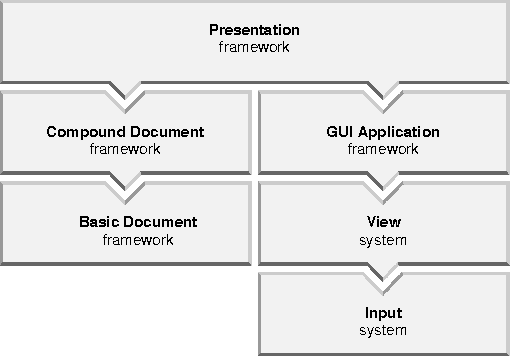
Much of the functionality lies within the underlying frameworks, but the Presentation framework eases your programming burden for many types of applications by uniting these frameworks and providing a set of classes with default behavior. In many cases you can use these classes "as is" when the default behavior is appropriate for your application.
When you want to perform application-specific tasks or when you don't want the default behavior, you can derive from the Presentation framework classes to extend and customize the framework. For even more specialized needs, you can work at the level of the underlying frameworks.

The Presentation framework also includes several stationery classes. A stationery class is a type of convenience class (see "Core classes and convenience classes" below) that allows you to create documents easily from document components. A document component is the combination of a data model and a presentation on the data in that model. The Presentation framework provides a default presentation you can use for many documents, so all you need to do to begin your program development is create a model and a view that can display your model.
NOTE  This tutorial provides an overview of the major features of the Presentation framework and contains references to more detailed documentation on many of the topics covered. Please consult these other materials for a more in-depth understanding of these topics. For general reference information on the Presentation and Compound Document frameworks, see Chapter 6, "Presentation and Compound Document framework concepts," in Desktop Framework Concepts.
This tutorial provides an overview of the major features of the Presentation framework and contains references to more detailed documentation on many of the topics covered. Please consult these other materials for a more in-depth understanding of these topics. For general reference information on the Presentation and Compound Document frameworks, see Chapter 6, "Presentation and Compound Document framework concepts," in Desktop Framework Concepts.