

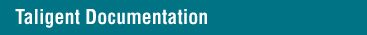


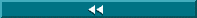
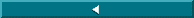

Priming the debugger
NOTE  If your program crashes when it starts up, or if your program is not a Presentation framework application, you will have to prime the debugger before you can use it. Otherwise, skip this section and jump to "Debugging from the system menu" on page 26.
If your program crashes when it starts up, or if your program is not a Presentation framework application, you will have to prime the debugger before you can use it. Otherwise, skip this section and jump to "Debugging from the system menu" on page 26.
So that the debugger knows about your program and its source files, you must run the debugger once before beginning to debug you program. This step is called priming the debugger. Once the debugger is primed with your application, you can begin debugging. To prime the debugger:
- Choose Run under the Commands menu area in the upper-right of the debugger window.
If the program launches in the CommonPoint window, close it by clicking its Close box.
- After the program shuts down, or fails to load (running a program for the first time under the debugger can sometimes cause a load problem), choose the Restart button in the debugger window to fully terminate the first run of the program and prepare for the second run.
- When the program restarts, choose the debugger's Files button.
You should see your files in the Files window.
After priming the debugger, you are ready to start debugging your application.
[Contents]
[Previous]
[Next]
 Click the icon to mail questions or corrections about this material to Taligent personnel.
Click the icon to mail questions or corrections about this material to Taligent personnel.
Copyright©1995 Taligent,Inc. All rights reserved.
Generated with WebMaker
 If your program crashes when it starts up, or if your program is not a Presentation framework application, you will have to prime the debugger before you can use it. Otherwise, skip this section and jump to "Debugging from the system menu" on page 26.
If your program crashes when it starts up, or if your program is not a Presentation framework application, you will have to prime the debugger before you can use it. Otherwise, skip this section and jump to "Debugging from the system menu" on page 26.