

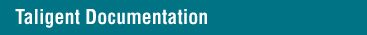


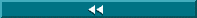
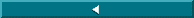

Presentation framework programs provide a System menu that includes a command to launch the debugger. Provided that your program launches far enough to display the System menu, the Invoke Debugger command brings up the debugger with the program's files and binaries already primed.

The Invoke Debugger command works only if you set your fetch path correctly, and include CommonPointDebugger in your $PATH. CommonPointDebugger is a script provided by Taligent. For information on setting the fetch path, see page 23.
NOTE  You can use the
You can use the CommonPointDebugger script to attach to any process that you want to debug by typing CommonPointDebugger <the process id>.
[Contents]
[Previous]
[Next]
 Click the icon to mail questions or corrections about this material to Taligent personnel.
Click the icon to mail questions or corrections about this material to Taligent personnel.
Copyright©1995 Taligent,Inc. All rights reserved.
Generated with WebMaker

 You can use the
You can use the