 |
ROOT
6.07/01
Reference Guide
|
All Classes Namespaces Files Functions Variables Typedefs Enumerations Enumerator Properties Friends Macros Groups Pages
 |
ROOT
6.07/01
Reference Guide
|
Demo of Timers. More...
Go to the source code of this file.
Demo of Timers.
Simple example illustrating how to use the C++ interpreter to fill histograms in a loop and show the graphics results This program is a variant of the tutorial "hsum". It illustrates the use of Timers.
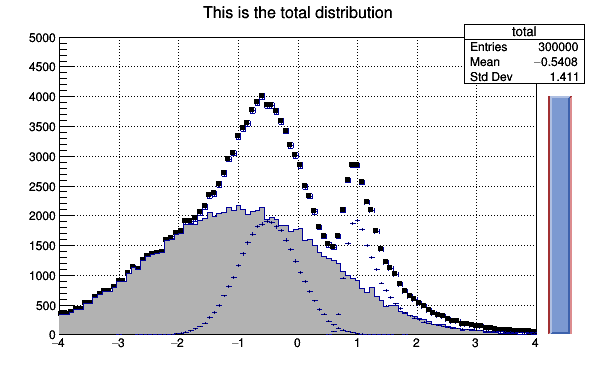
Definition in file hsumTimer.C.