 |
ROOT 6.14/05 Reference Guide |
 |
ROOT 6.14/05 Reference Guide |
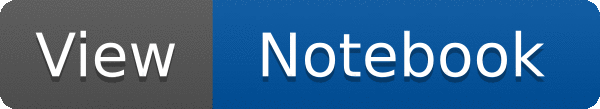
 This tutorial illustrates how to take advantage of a lazy data source creating a data frame from columns of one or multiple parent dataframe(s), delaying the creation of the columns to the actual usage of the daughter data frame.
This tutorial illustrates how to take advantage of a lazy data source creating a data frame from columns of one or multiple parent dataframe(s), delaying the creation of the columns to the actual usage of the daughter data frame.
Dataset Reference: McCauley, T. (2014). Dimuon event information derived from the Run2010B public Mu dataset. CERN Open Data Portal. DOI: 10.7483/OPENDATA.CMS.CB8H.MFFA. From the ROOT website: https://root.cern.ch/files/tutorials/tdf014_CsvDataSource_MuRun2010B.csv
Definition in file df015_LazyDataSource.C.