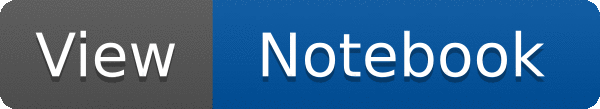
 This tutorial shows how VecOps can be used to slim down the programming model typically adopted in HEP for analysis.
This tutorial shows how VecOps can be used to slim down the programming model typically adopted in HEP for analysis.
In this case we have a dataset containing the kinematic properties of particles stored in individual arrays. We want to plot the transverse momentum of these particles if the energy is greater than 100.
auto filename =
gROOT->GetTutorialDir() +
"/dataframe/df017_vecOpsHEP.root";
auto treename = "myDataset";
void WithTTreeReader()
{
TH1F h(
"pt",
"pt", 16, 0, 4);
while (tr.Next()) {
for (auto i=0U;i < px.GetSize(); ++i) {
if (
E[i] > 100) h.Fill(
sqrt(px[i]*px[i] + py[i]*py[i]));
}
}
h.DrawCopy();
}
void WithRDataFrame()
{
RDF
f(treename, filename.Data());
auto CalcPt = [](doubles &px, doubles &py, doubles &
E) {
for (auto i=0U;i < px.size(); ++i) {
v.emplace_back(
sqrt(px[i]*px[i] + py[i]*py[i]));
}
}
};
f.Define(
"pt", CalcPt, {
"px",
"py",
"E"})
.Histo1D<doubles>({"pt", "pt", 16, 0, 4}, "pt")->DrawCopy();
}
void WithRDataFrameVecOps()
{
RDF
f(treename, filename.Data());
auto CalcPt = [](doubles &px, doubles &py, doubles &
E) {
auto pt =
sqrt(px*px + py*py);
};
f.Define(
"good_pt", CalcPt, {
"px",
"py",
"E"})
.Histo1D<doubles>({"pt", "pt", 16, 0, 4}, "good_pt")->DrawCopy();
}
void WithRDataFrameVecOpsJit()
{
RDF
f(treename, filename.Data());
f.Define(
"good_pt",
"sqrt(px*px + py*py)[E>100]")
.Histo1D({"pt", "pt", 16, 0, 4}, "good_pt")->DrawCopy();
}
{
c->Divide(2,2);
c->cd(1);
WithTTreeReader();
c->cd(2);
WithRDataFrame();
c->cd(3);
WithRDataFrameVecOps();
c->cd(4);
WithRDataFrameVecOpsJit();
}
- Date
- March 2018
- Author
- Danilo Piparo, Andre Vieira Silva
Definition in file df017_vecOpsHEP.C.


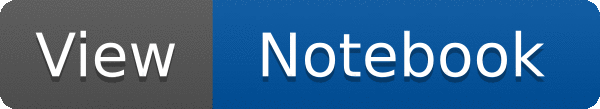
 This tutorial shows how VecOps can be used to slim down the programming model typically adopted in HEP for analysis.
This tutorial shows how VecOps can be used to slim down the programming model typically adopted in HEP for analysis.