 |
ROOT 6.14/05 Reference Guide |
 |
ROOT 6.14/05 Reference Guide |
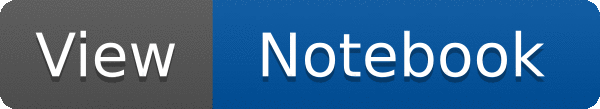
 Palette coloring for graphs is activated thanks to the options
Palette coloring for graphs is activated thanks to the options PFC (Palette Fill Color), PLC (Palette Line Color) and AMC (Palette Marker Color).
When one of these options is given to TGraph::Draw the TGraph get its color from the current color palette defined by gStyle->SetPalette(…). The color is determined according to the number of objects having palette coloring in the current pad.
In this example five graphs are displayed with palette coloring for lines and and filled area. The graphs are drawn with curves (C option) and one can see the color of each graph is picked inside the palette kSolar. The same is visible on filled polygons in the automatically built legend.
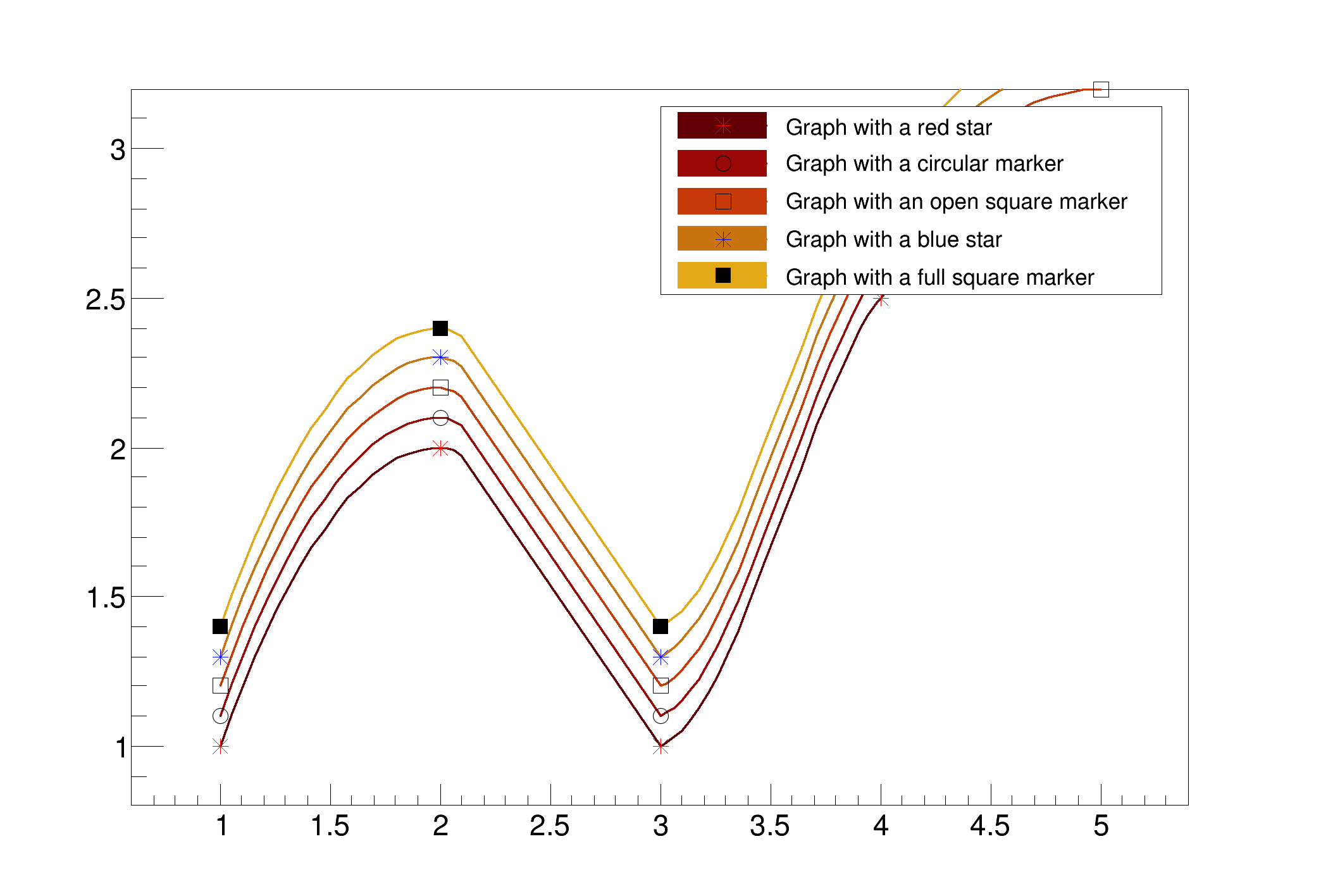
Definition in file graphpalettecolor.C.