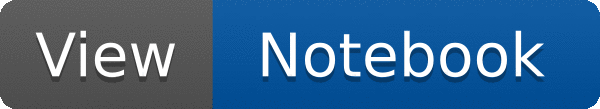

This tutorial demonstrates how TSQLServer can be used to create a connection with a SQlite3 database. It accesses the Sqlite data base. Download from https://root.cern/download/root_download_stats.sqlite In order to display the Platform Distribution of ROOT, we choose to create two TH1F histograms: one that includes all types of platforms, other filtering and classifying them. This procedure is taking as parameter the values stored in the "Platform" column from the database. At the end, the histograms are filled with their specific demand regarding the platform's type. This product includes GeoLite2 data created by MaxMind, available from http://www.maxmind.com.
void SQLitePlatformDistribution(){
const char *rootPlatform = "SELECT Platform FROM accesslog;";
TH1F *hrootPlatform =
new TH1F(
"hrootPlatform",
"Platform Distribution", 7, 0, -1);
TH1F *shorthrootPlatform =
new TH1F(
"shorthrootPlatform",
"Short Platform Distribution", 7, 0, -1);
TString rowPlatform(row->GetField(0));
TString Platform_0(rowPlatform(0,5));
TString Platform_1(rowPlatform(0,6));
TString Platform_2(rowPlatform(0,8));
if ( rowPlatform.Contains("win32") ){
shorthrootPlatform->
Fill(Platform_0,1);
} else if ( rowPlatform.Contains("Linux") ){
shorthrootPlatform->
Fill(Platform_0,1);
} else if ( rowPlatform.Contains("source") ){
shorthrootPlatform->
Fill(Platform_1,1);
} else if ( rowPlatform.Contains("macosx64") ){
shorthrootPlatform->
Fill(Platform_2,1);
} else if ( rowPlatform.Contains("IRIX64") ){
shorthrootPlatform->
Fill(Platform_1,1);
}
hrootPlatform->
Fill(Platform,1);
delete row;
}
shorthrootPlatform->
Draw();
}
virtual void LabelsOption(Option_t *option="h")
Set option(s) to draw axis with labels option can be:
1-D histogram with a float per channel (see TH1 documentation)}
TAxis * GetXaxis()
Get the behaviour adopted by the object about the statoverflows. See EStatOverflows for more informat...
virtual Int_t Fill(Double_t x)
Increment bin with abscissa X by 1.
virtual void Draw(Option_t *option="")
Draw this histogram with options.
virtual void LabelsDeflate(Option_t *axis="X")
Reduce the number of bins for the axis passed in the option to the number of bins having a label.
virtual TSQLRow * Next()=0
virtual TSQLResult * Query(const char *sql)=0
static TSQLServer * Connect(const char *db, const char *uid, const char *pw)
The db should be of the form: <dbms>://<host>[:<port>][/<database>], e.g.
- Author
- Alexandra-Maria Dobrescu 08/2018
Definition in file SQLitePlatformDistribution.C.