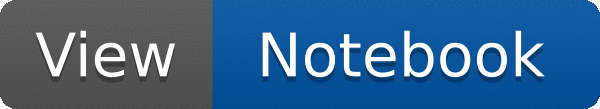
 This tutorial shows how to get information about the efficiency of the filters applied
This tutorial shows how to get information about the efficiency of the filters applied
import ROOT
def fill_tree(treeName, fileName):
df.Define("b1", "(double) rdfentry_")\
.Define("b2", "(int) rdfentry_ * rdfentry_").Snapshot(treeName, fileName)
fileName = 'df004_cutFlowReport_py.root'
treeName = 'myTree'
fill_tree(treeName, fileName)
filtered1 = d.Filter('b1 > 25', 'Cut1')
filtered2 = d.Filter('0 == b2 % 2', 'Cut2')
augmented1 = filtered2.Define('b3', 'b1 / b2')
filtered3 = augmented1.Filter('b3 < .5','Cut3')
print('Cut3 stats:')
filtered3.Report()
print('All stats:')
allCutsReport = d.Report()
allCutsReport.Print()
ROOT's RDataFrame offers a high level interface for analyses of data stored in TTrees,...
Cut3 stats:
All stats:
Cut1 : pass=24 all=50 -- eff=48.00 % cumulative eff=48.00 %
Cut2 : pass=25 all=50 -- eff=50.00 % cumulative eff=50.00 %
Cut3 : pass=23 all=25 -- eff=92.00 % cumulative eff=46.00 %
- Date
- May 2017
- Author
- Danilo Piparo
Definition in file df004_cutFlowReport.py.
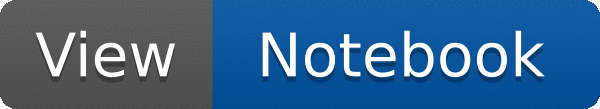
 This tutorial shows how to get information about the efficiency of the filters applied
This tutorial shows how to get information about the efficiency of the filters applied