import ROOT
from sys import exit
try:
import numpy as np
except:
print("Failed to import numpy.")
exit()
def make_example():
root_file = ROOT.TFile("pyroot002_example.root", "RECREATE")
tree = ROOT.TTree("tree", "tutorial")
x = np.empty((1), dtype="float32")
y = np.empty((1), dtype="float32")
tree.Branch("x", x, "x/F")
tree.Branch("y", y, "y/F")
for i in range(4):
x[0] = i
y[0] = -i
tree.Fill()
root_file.Write()
return (root_file, x, y), tree
ROOT.ROOT.EnableImplicitMT()
_, tree = make_example()
print("Tree content:\n{}\n".format(
np.asarray([[tree.x, tree.y] for event in tree])))
array = tree.AsMatrix()
print("Tree converted to a numpy array:\n{}\n".format(array))
array, labels = tree.AsMatrix(return_labels=True)
print("Return numpy array and labels:\n{}\n{}\n".format(labels, array))
print("Mean of the columns retrieved with a numpy method: {}\n".format(
np.mean(array, axis=0)))
array = tree.AsMatrix(columns=["x"])
print("Only the content of the branch 'x':\n{}\n".format(np.squeeze(array)))
array = tree.AsMatrix(exclude=["x"])
print("Read all branches except 'x':\n{}\n".format(np.squeeze(array)))
array = tree.AsMatrix(dtype="int")
print("Return numpy array with data-type 'int':\n{}\n".format(array))
try:
import pandas
except:
print("Failed to import pandas.")
exit()
data, columns = tree.AsMatrix(return_labels=True)
df = pandas.DataFrame(data=data, columns=columns)
print("Tree converted to a pandas.DataFrame:\n{}".format(df))
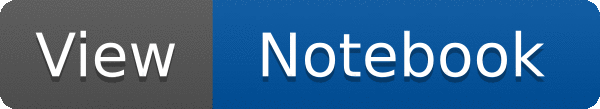
 This tutorial shows how a TTree can be quickly converted to a numpy array or a pandas.DataFrame.
This tutorial shows how a TTree can be quickly converted to a numpy array or a pandas.DataFrame.