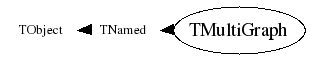
| library: libGraf #include "TMultiGraph.h" |
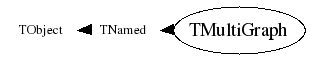
| TMultiGraph() | |
| TMultiGraph(const char* name, const char* title) | |
| virtual | ~TMultiGraph() |
| void | TObject::AbstractMethod(const char* method) const |
| virtual void | Add(TGraph* graph, Option_t* chopt = "") |
| virtual void | Add(TMultiGraph* multigraph, Option_t* chopt = "") |
| virtual void | TObject::AppendPad(Option_t* option = "") |
| virtual void | Browse(TBrowser* b) |
| static TClass* | Class() |
| virtual const char* | TObject::ClassName() const |
| virtual void | TNamed::Clear(Option_t* option = "") |
| virtual TObject* | TNamed::Clone(const char* newname = "") const |
| virtual Int_t | TNamed::Compare(const TObject* obj) const |
| virtual void | TNamed::Copy(TObject& named) const |
| virtual void | TObject::Delete(Option_t* option = "") |
| virtual Int_t | DistancetoPrimitive(Int_t px, Int_t py) |
| virtual void | Draw(Option_t* chopt = "") |
| virtual void | TObject::DrawClass() const |
| virtual TObject* | TObject::DrawClone(Option_t* option = "") const |
| virtual void | TObject::Dump() const |
| virtual void | TObject::Error(const char* method, const char* msgfmt) const |
| virtual void | TObject::Execute(const char* method, const char* params, Int_t* error = 0) |
| virtual void | TObject::Execute(TMethod* method, TObjArray* params, Int_t* error = 0) |
| virtual void | TObject::ExecuteEvent(Int_t event, Int_t px, Int_t py) |
| virtual void | TObject::Fatal(const char* method, const char* msgfmt) const |
| virtual void | TNamed::FillBuffer(char*& buffer) |
| virtual TObject* | TObject::FindObject(const char* name) const |
| virtual TObject* | TObject::FindObject(const TObject* obj) const |
| virtual Int_t | Fit(const char* formula, Option_t* option = "", Option_t* goption = "", Axis_t xmin = 0, Axis_t xmax = 0) |
| virtual Int_t | Fit(TF1* f1, Option_t* option = "", Option_t* goption = "", Axis_t rxmin = 0, Axis_t rxmax = 0) |
| virtual Option_t* | TObject::GetDrawOption() const |
| static Long_t | TObject::GetDtorOnly() |
| TF1* | GetFunction(const char* name) const |
| virtual Option_t* | GetGraphDrawOption(const TGraph* gr) const |
| TH1F* | GetHistogram() const |
| virtual const char* | TObject::GetIconName() const |
| TList* | GetListOfFunctions() const |
| TList* | GetListOfGraphs() const |
| virtual const char* | TNamed::GetName() const |
| virtual char* | TObject::GetObjectInfo(Int_t px, Int_t py) const |
| static Bool_t | TObject::GetObjectStat() |
| virtual Option_t* | TObject::GetOption() const |
| virtual const char* | TNamed::GetTitle() const |
| virtual UInt_t | TObject::GetUniqueID() const |
| TAxis* | GetXaxis() const |
| TAxis* | GetYaxis() const |
| virtual Bool_t | TObject::HandleTimer(TTimer* timer) |
| virtual ULong_t | TNamed::Hash() const |
| virtual void | TObject::Info(const char* method, const char* msgfmt) const |
| virtual Bool_t | TObject::InheritsFrom(const char* classname) const |
| virtual Bool_t | TObject::InheritsFrom(const TClass* cl) const |
| virtual void | InitExpo(Double_t xmin, Double_t xmax) |
| virtual void | InitGaus(Double_t xmin, Double_t xmax) |
| virtual void | InitPolynom(Double_t xmin, Double_t xmax) |
| virtual void | TObject::Inspect() const |
| void | TObject::InvertBit(UInt_t f) |
| virtual TClass* | IsA() const |
| virtual Bool_t | TObject::IsEqual(const TObject* obj) const |
| virtual Bool_t | TObject::IsFolder() const |
| Bool_t | TObject::IsOnHeap() const |
| virtual Bool_t | TNamed::IsSortable() const |
| Bool_t | TObject::IsZombie() const |
| virtual void | LeastSquareFit(Int_t m, Double_t* a, Double_t xmin, Double_t xmax) |
| virtual void | LeastSquareLinearFit(Int_t ndata, Double_t& a0, Double_t& a1, Int_t& ifail, Double_t xmin, Double_t xmax) |
| virtual void | TNamed::ls(Option_t* option = "") const |
| void | TObject::MayNotUse(const char* method) const |
| virtual Bool_t | TObject::Notify() |
| static void | TObject::operator delete(void* ptr) |
| static void | TObject::operator delete(void* ptr, void* vp) |
| static void | TObject::operator delete[](void* ptr) |
| static void | TObject::operator delete[](void* ptr, void* vp) |
| void* | TObject::operator new(size_t sz) |
| void* | TObject::operator new(size_t sz, void* vp) |
| void* | TObject::operator new[](size_t sz) |
| void* | TObject::operator new[](size_t sz, void* vp) |
| virtual void | Paint(Option_t* chopt = "") |
| virtual void | TObject::Pop() |
| virtual void | Print(Option_t* chopt = "") const |
| virtual Int_t | TObject::Read(const char* name) |
| virtual void | RecursiveRemove(TObject* obj) |
| void | TObject::ResetBit(UInt_t f) |
| virtual void | TObject::SaveAs(const char* filename = "", Option_t* option = "") const |
| virtual void | SavePrimitive(ostream& out, Option_t* option = "") |
| void | TObject::SetBit(UInt_t f) |
| void | TObject::SetBit(UInt_t f, Bool_t set) |
| virtual void | TObject::SetDrawOption(Option_t* option = "") |
| static void | TObject::SetDtorOnly(void* obj) |
| virtual void | SetMaximum(Double_t maximum = -1111) |
| virtual void | SetMinimum(Double_t minimum = -1111) |
| virtual void | TNamed::SetName(const char* name) |
| virtual void | TNamed::SetNameTitle(const char* name, const char* title) |
| static void | TObject::SetObjectStat(Bool_t stat) |
| virtual void | TNamed::SetTitle(const char* title = "") |
| virtual void | TObject::SetUniqueID(UInt_t uid) |
| virtual void | ShowMembers(TMemberInspector& insp, char* parent) |
| virtual Int_t | TNamed::Sizeof() const |
| virtual void | Streamer(TBuffer& b) |
| void | StreamerNVirtual(TBuffer& b) |
| virtual void | TObject::SysError(const char* method, const char* msgfmt) const |
| Bool_t | TObject::TestBit(UInt_t f) const |
| Int_t | TObject::TestBits(UInt_t f) const |
| virtual void | TObject::UseCurrentStyle() |
| virtual void | TObject::Warning(const char* method, const char* msgfmt) const |
| virtual Int_t | TObject::Write(const char* name = "0", Int_t option = 0, Int_t bufsize = 0) |
| virtual Int_t | TObject::Write(const char* name = "0", Int_t option = 0, Int_t bufsize = 0) const |
| TMultiGraph(const TMultiGraph&) | |
| virtual void | TObject::DoError(int level, const char* location, const char* fmt, va_list va) const |
| void | TObject::MakeZombie() |
| TMultiGraph& | operator=(const TMultiGraph&) |
| enum TObject::EStatusBits { | kCanDelete | |
| kMustCleanup | ||
| kObjInCanvas | ||
| kIsReferenced | ||
| kHasUUID | ||
| kCannotPick | ||
| kNoContextMenu | ||
| kInvalidObject | ||
| }; | ||
| enum TObject::[unnamed] { | kIsOnHeap | |
| kNotDeleted | ||
| kZombie | ||
| kBitMask | ||
| kSingleKey | ||
| kOverwrite | ||
| kWriteDelete | ||
| }; |
| TList* | fGraphs | Pointer to list of TGraphs |
| TList* | fFunctions | Pointer to list of functions (fits and user) |
| TH1F* | fHistogram | Pointer to histogram used for drawing axis |
| Double_t | fMaximum | Maximum value for plotting along y |
| Double_t | fMinimum | Minimum value for plotting along y |
| TString | TNamed::fName | object identifier |
| TString | TNamed::fTitle | object title |
A TMultiGraph is a collection of TGraph (or derived) objects Use TMultiGraph::Add to add a new graph to the list. The TMultiGraph owns the objects in the list. Drawing options are the same as for TGraph Example; TGraph *gr1 = new TGraph(... TGraphErrors *gr2 = new TGraphErrors(... TMultiGraph *mg = new TMultiGraph(); mg->Add(gr1,"lp"); mg->Add(gr2,"cp"); mg->Draw("a"); The drawing option for each TGraph may be specified as an optional second argument of the Add function. If a draw option is specified, it will be used to draw the graph, otherwise the graph will be drawn with the option specified in TMultiGraph::Draw
add a new graph to the list of graphs note that the graph is now owned by the TMultigraph. Deleting the TMultiGraph object will automatically delete the graphs. You should not delete the graphs when the TMultigraph is still active.
add all the graphs in "multigraph" to the list of graphs.
Draw this multigraph with its current attributes. Options to draw a graph are described in TGraph::PainGraph The drawing option for each TGraph may be specified as an optional second argument of the Add function. You can use GetGraphDrawOption to return this option. If a draw option is specified, it will be used to draw the graph, otherwise the graph will be drawn with the option specified in TMultiGraph::Draw. Use GetDrawOption to return the option specified when drawin the TMultiGraph.
Fit this graph with function with name fname. interface to TF1::Fit(TF1 *f1...
Fit this multigraph with function f1. In this function all graphs of the multigraph are fitted simultaneously f1 is an already predefined function created by TF1. Predefined functions such as gaus, expo and poln are automatically created by ROOT. The list of fit options is given in parameter option. option = "W" Set all errors to 1 = "U" Use a User specified fitting algorithm (via SetFCN) = "Q" Quiet mode (minimum printing) = "V" Verbose mode (default is between Q and V) = "B" Use this option when you want to fix one or more parameters and the fitting function is like "gaus","expo","poln","landau". = "R" Use the Range specified in the function range = "N" Do not store the graphics function, do not draw = "0" Do not plot the result of the fit. By default the fitted function is drawn unless the option"N" above is specified. = "+" Add this new fitted function to the list of fitted functions (by default, any previous function is deleted) = "C" In case of linear fitting, not calculate the chisquare (saves time) = "F" If fitting a polN, switch to minuit fitter = "ROB" In case of linear fitting, compute the LTS regression coefficients (robust(resistant) regression), using the default fraction of good points "ROB=0.x" - compute the LTS regression coefficients, using 0.x as a fraction of good points When the fit is drawn (by default), the parameter goption may be used to specify a list of graphics options. See TGraph::Paint for a complete list of these options. In order to use the Range option, one must first create a function with the expression to be fitted. For example, if your graph has a defined range between -4 and 4 and you want to fit a gaussian only in the interval 1 to 3, you can do: TF1 *f1 = new TF1("f1","gaus",1,3); graph->Fit("f1","R"); who is calling this function ============================ Note that this function is called when calling TGraphErrors::Fit or TGraphAsymmErrors::Fit ot TGraphBentErrors::Fit see the discussion below on the errors calulation. Setting initial conditions ========================== Parameters must be initialized before invoking the Fit function. The setting of the parameter initial values is automatic for the predefined functions : poln, expo, gaus, landau. One can however disable this automatic computation by specifying the option "B". You can specify boundary limits for some or all parameters via f1->SetParLimits(p_number, parmin, parmax); if parmin>=parmax, the parameter is fixed Note that you are not forced to fix the limits for all parameters. For example, if you fit a function with 6 parameters, you can do: func->SetParameters(0,3.1,1.e-6,0.1,-8,100); func->SetParLimits(4,-10,-4); func->SetParLimits(5, 1,1); With this setup, parameters 0->3 can vary freely Parameter 4 has boundaries [-10,-4] with initial value -8 Parameter 5 is fixed to 100. Fit range ========= The fit range can be specified in two ways: - specify rxmax > rxmin (default is rxmin=rxmax=0) - specify the option "R". In this case, the function will be taken instead of the full graph range. Changing the fitting function ============================= By default the fitting function GraphFitChisquare is used. To specify a User defined fitting function, specify option "U" and call the following functions: TVirtualFitter::Fitter(mygraph)->SetFCN(MyFittingFunction) where MyFittingFunction is of type: extern void MyFittingFunction(Int_t &npar, Double_t *gin, Double_t &f, Double_t *u, Int_t flag); How errors are used in the chisquare function (see TFitter GraphFitChisquare)// Access to the fit results ============================================ In case of a TGraphErrors object, ex, the error along x, is projected along the y-direction by calculating the function at the points x-exlow and x+exhigh. The chisquare is computed as the sum of the quantity below at each point: (y - f(x))**2 ----------------------------------- ey**2 + ((f(x+exhigh) - f(x-exlow))/2)**2 where x and y are the point coordinates. In case the function lies below (above) the data point, ey is ey_low (ey_high). thanks to Andy Haas (haas@yahoo.com) for adding the case with TGraphasymmerrors University of Washington a little different approach to approximating the uncertainty in y because of the errors in x, is to make it equal the error in x times the slope of the line. The improvement, compared to the first method (f(x+ exhigh) - f(x-exlow))/2 is of (error of x)**2 order. This approach is called "effective variance method". This improvement has been made in version 4.00/08 by Anna Kreshuk. Associated functions ==================== One or more object (typically a TF1*) can be added to the list of functions (fFunctions) associated to each graph. When TGraph::Fit is invoked, the fitted function is added to this list. Given a graph gr, one can retrieve an associated function with: TF1 *myfunc = gr->GetFunction("myfunc"); If the graph is made persistent, the list of associated functions is also persistent. Given a pointer (see above) to an associated function myfunc, one can retrieve the function/fit parameters with calls such as: Double_t chi2 = myfunc->GetChisquare(); Double_t par0 = myfunc->GetParameter(0); //value of 1st parameter Double_t err0 = myfunc->GetParError(0); //error on first parameter Fit Statistics ============== You can change the statistics box to display the fit parameters with the TStyle::SetOptFit(mode) method. This mode has four digits. mode = pcev (default = 0111) v = 1; print name/values of parameters e = 1; print errors (if e=1, v must be 1) c = 1; print Chisquare/Number of degress of freedom p = 1; print Probability For example: gStyle->SetOptFit(1011); prints the fit probability, parameter names/values, and errors. You can change the position of the statistics box with these lines (where g is a pointer to the TGraph): Root > TPaveStats *st = (TPaveStats*)g->GetListOfFunctions()->FindObject("stats") Root > st->SetX1NDC(newx1); //new x start position Root > st->SetX2NDC(newx2); //new x end position
Return the draw option for the TGraph gr in this TMultiGraph The return option is the one specified when calling TMultiGraph::Add(gr,option).
Compute Initial values of parameters for an exponential.
Least squares lpolynomial fitting without weights. m number of parameters a array of parameters first 1st point number to fit (default =0) last last point number to fit (default=fNpoints-1) based on CERNLIB routine LSQ: Translated to C++ by Rene Brun
Least square linear fit without weights. Fit a straight line (a0 + a1*x) to the data in this graph. ndata: number of points to fit first: first point number to fit last: last point to fit O(ndata should be last-first ifail: return parameter indicating the status of the fit (ifail=0, fit is OK) extracted from CERNLIB LLSQ: Translated to C++ by Rene Brun
Returns a pointer to the histogram used to draw the axis
Takes into account the two following cases.
1- option 'A' was specified in TMultiGraph::Draw. Return fHistogram
2- user had called TPad::DrawFrame. return pointer to hframe histogram
Return pointer to function with name. Functions such as TGraph::Fit store the fitted function in the list of functions of this graph.
Recursively remove this object from a list. Typically implemented by classes that can contain mulitple references to a same object.
Save primitive as a C++ statement(s) on output stream out