class TGraph2D: public TNamed, public TAttLine, public TAttFill, public TAttMarker
Graph 2D class
This class has different constructors:
- With an array's dimension and three arrays x, y, and z:
TGraph2D *g = new TGraph2D(n, x, y, z);
x, y, z arrays can be doubles, floats, or ints. - With an array's dimension only:
TGraph2D *g = new TGraph2D(n);
The internal arrays are then filled with SetPoint(). The following line fills the internal arrays at the position i with the values x, y, z.g->SetPoint(i, x, y, z);
- Without parameters:
TGraph2D *g = new TGraph2D();
again SetPoint() must be used to fill the internal arrays. - From a file:
TGraph2D *g = new TGraph2D("graph.dat");Arrays are read from the ASCII file "graph.dat" according to a specifies format. The default format is %lg %lg %lg
Specific drawing options can be used to paint a TGraph2D:
| "TRI" | The Delaunay triangles are drawn using filled area. An hidden surface drawing technique is used. The surface is painted with the current fill area color. The edges of each triangles are painted with the current line color. |
|---|---|
| "TRIW | The Delaunay triangles are drawn as wire frame |
| "TRI1 | The Delaunay triangles are painted with color levels. The edges of each triangles are painted with the current line color. |
| "TRI2 | the Delaunay triangles are painted with color levels. |
| "P" | Draw a marker at each vertex |
| "P0" | Draw a circle at each vertex. Each circle background is white. |
| "PCOL" | Draw a marker at each vertex. The color of each marker is defined according to its Z position. |
| "LINE" | Draw a 3D polyline. |
A TGraph2D can be also drawn with any options valid to draw a 2D histogram (like COL, SURF, LEGO, CONT etc..).
When a TGraph2D is drawn with one of the 2D histogram drawing option, an intermediate 2D histogram is filled using the Delaunay triangles to interpolate the data set. The 2D histogram has equidistant bins along the X and Y directions. The number of bins along each direction can be change using SetNpx() and SetNpy(). Each bin is filled with the Z value found via a linear interpolation on the plane defined by the triangle above the (X,Y) coordinates of the bin center.
The existing (X,Y,Z) points can be randomly scattered. The Delaunay triangles are build in the (X,Y) plane. These 2D triangles are then used to define flat planes in (X,Y,Z) over which the interpolation is done to fill the 2D histogram. The 3D triangles int takes build a 3D surface in the form of tessellating triangles at various angles. The triangles found can be drawn in 3D with one of the TGraph2D specific drawing options.
The histogram generated by the Delaunay interpolation can be accessed using the GetHistogram() method.
Example:
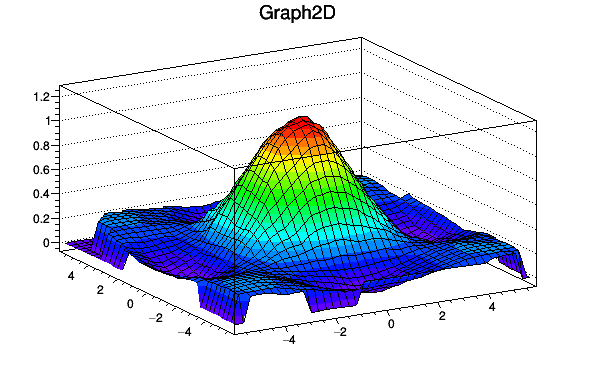
{
TCanvas *c = new TCanvas("c","Graph2D example",0,0,600,400);
Double_t x, y, z, P = 6.;
Int_t np = 200;
TGraph2D *dt = new TGraph2D();
TRandom *r = new TRandom();
for (Int_t N=0; N<np; N++) {
x = 2*P*(r->Rndm(N))-P;
y = 2*P*(r->Rndm(N))-P;
z = (sin(x)/x)*(sin(y)/y)+0.2;
dt->SetPoint(N,x,y,z);
}
gStyle->SetPalette(1);
dt->Draw("surf1");
return c;
}2D graphs can be fitted as shown by the following example:
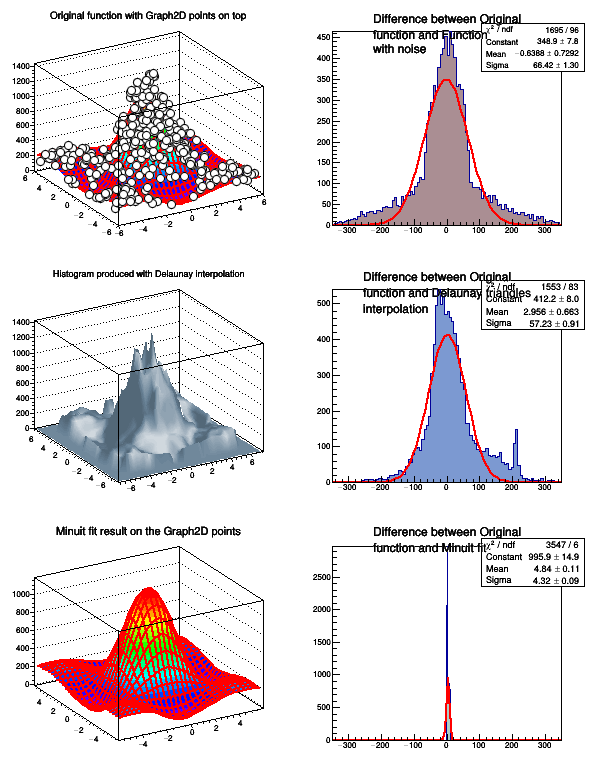
//Fitting a TGraph2D //Author: Olivier Couet #include <TMath.h> #include <TGraph2D.h> #include <TRandom.h> #include <TStyle.h> #include <TCanvas.h> #include <TF2.h> #include <TH1.h> TCanvas* graph2dfit() { gStyle->SetOptStat(0); gStyle->SetOptFit(); TCanvas *c = new TCanvas("c","Graph2D example",0,0,600,800); c->Divide(2,3); Double_t rnd, x, y, z; Double_t e = 0.3; Int_t nd = 400; Int_t np = 10000; TRandom r; Double_t fl = 6; TF2 *f2 = new TF2("f2","1000*(([0]*sin(x)/x)*([1]*sin(y)/y))+200", -fl,fl,-fl,fl); f2->SetParameters(1,1); TGraph2D *dt = new TGraph2D(); // Fill the 2D graph Double_t zmax = 0; for (Int_t N=0; N<nd; N++) { f2->GetRandom2(x,y); // Generate a random number in [-e,e] rnd = 2*r.Rndm()*e-e; z = f2->Eval(x,y)*(1+rnd); if (z>zmax) zmax = z; dt->SetPoint(N,x,y,z); } Double_t hr = 350; TH1D *h1 = new TH1D("h1", "#splitline{Difference between Original}{#splitline{function and Function}{with noise}}", 100, -hr, hr); TH1D *h2 = new TH1D("h2", "#splitline{Difference between Original}{#splitline{function and Delaunay triangles}{interpolation}}", 100, -hr, hr); TH1D *h3 = new TH1D("h3", "#splitline{Difference between Original}{function and Minuit fit}", 500, -hr, hr); f2->SetParameters(0.5,1.5); dt->Fit(f2); TF2 *fit2 = (TF2*)dt->FindObject("f2"); f2->SetParameters(1,1); for (Int_t N=0; N<np; N++) { f2->GetRandom2(x,y); // Generate a random number in [-e,e] rnd = 2*r.Rndm()*e-e; z = f2->Eval(x,y)*(1+rnd); h1->Fill(f2->Eval(x,y)-z); z = dt->Interpolate(x,y); h2->Fill(f2->Eval(x,y)-z); z = fit2->Eval(x,y); h3->Fill(f2->Eval(x,y)-z); } gStyle->SetPalette(1); c->cd(1); f2->SetTitle("Original function with Graph2D points on top"); f2->SetMaximum(zmax); gStyle->SetHistTopMargin(0); f2->Draw("surf1"); dt->Draw("same p0"); c->cd(3); dt->SetMargin(0.1); dt->SetFillColor(36); dt->SetTitle("Histogram produced with Delaunay interpolation"); dt->Draw("surf4"); c->cd(5); fit2->SetTitle("Minuit fit result on the Graph2D points"); fit2->Draw("surf1"); h1->SetFillColor(47); h2->SetFillColor(38); h3->SetFillColor(29); c->cd(2); h1->Fit("gaus","Q") ; h1->Draw(); c->cd(4); h2->Fit("gaus","Q") ; h2->Draw(); c->cd(6); h3->Fit("gaus","Q") ; h3->Draw(); c->cd(); return c; }
Example showing the PCOL option.
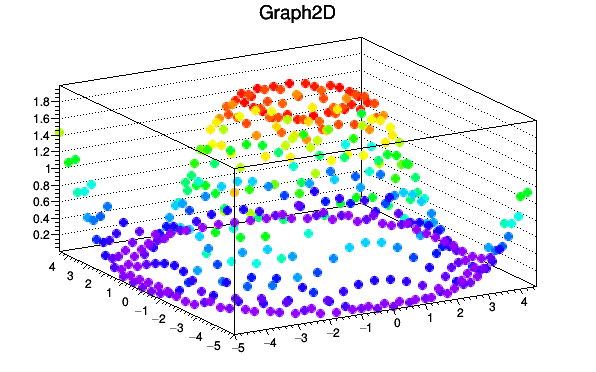
{
TCanvas *c1 = new TCanvas("c1","Graph2D example",0,0,600,400);
Double_t P = 5.;
Int_t npx = 20 ;
Int_t npy = 20 ;
Double_t x = -P;
Double_t y = -P;
Double_t z;
Int_t k = 0;
Double_t dx = (2*P)/npx;
Double_t dy = (2*P)/npy;
TGraph2D *dt = new TGraph2D(npx*npy);
dt->SetNpy(41);
dt->SetNpx(40);
for (Int_t i=0; i<npx; i++) {
for (Int_t j=0; j<npy; j++) {
z = sin(sqrt(x*x+y*y))+1;
dt->SetPoint(k,x,y,z);
k++;
y = y+dy;
}
x = x+dx;
y = -P;
}
gStyle->SetPalette(1);
dt->SetMarkerStyle(20);
dt->Draw("pcol");
return c1;
}Definition of Delaunay triangulation (After B. Delaunay)
For a set S of points in the Euclidean plane, the unique triangulation DT(S) of S such that no point in S is inside the circumcircle of any triangle in DT(S). DT(S) is the dual of the Voronoi diagram of S. If n is the number of points in S, the Voronoi diagram of S is the partitioning of the plane containing S points into n convex polygons such that each polygon contains exactly one point and every point in a given polygon is closer to its central point than to any other. A Voronoi diagram is sometimes also known as a Dirichlet tessellation.
This applet gives a nice practical view of Delaunay triangulation and Voronoi diagram.
Function Members (Methods)
| virtual | ~TGraph2D() |
| void | TObject::AbstractMethod(const char* method) const |
| virtual void | TObject::AppendPad(Option_t* option = "") |
| virtual void | Browse(TBrowser*) |
| static TClass* | Class() |
| virtual const char* | TObject::ClassName() const |
| virtual void | Clear(Option_t* option = "") |
| virtual TObject* | TNamed::Clone(const char* newname = "") const |
| virtual Int_t | TNamed::Compare(const TObject* obj) const |
| virtual void | TNamed::Copy(TObject& named) const |
| virtual void | TObject::Delete(Option_t* option = "")MENU |
| virtual void | DirectoryAutoAdd(TDirectory*) |
| Int_t | TAttLine::DistancetoLine(Int_t px, Int_t py, Double_t xp1, Double_t yp1, Double_t xp2, Double_t yp2) |
| virtual Int_t | DistancetoPrimitive(Int_t px, Int_t py) |
| virtual void | Draw(Option_t* option = "") |
| virtual void | TObject::DrawClass() constMENU |
| virtual TObject* | TObject::DrawClone(Option_t* option = "") constMENU |
| virtual void | TObject::Dump() constMENU |
| virtual void | TObject::Error(const char* method, const char* msgfmt) const |
| virtual void | TObject::Execute(const char* method, const char* params, Int_t* error = 0) |
| virtual void | TObject::Execute(TMethod* method, TObjArray* params, Int_t* error = 0) |
| virtual void | ExecuteEvent(Int_t event, Int_t px, Int_t py) |
| virtual void | TObject::Fatal(const char* method, const char* msgfmt) const |
| virtual void | TNamed::FillBuffer(char*& buffer) |
| virtual TObject* | FindObject(const char* name) const |
| virtual TObject* | FindObject(const TObject* obj) const |
| virtual TFitResultPtr | Fit(const char* formula, Option_t* option = "", Option_t* goption = "")MENU |
| virtual TFitResultPtr | Fit(TF2* f2, Option_t* option = "", Option_t* goption = "")MENU |
| virtual void | FitPanel()MENU |
| TList* | GetContourList(Double_t contour) |
| TDirectory* | GetDirectory() const |
| virtual Option_t* | TObject::GetDrawOption() const |
| static Long_t | TObject::GetDtorOnly() |
| virtual Double_t | GetErrorX(Int_t bin) const |
| virtual Double_t | GetErrorY(Int_t bin) const |
| virtual Double_t | GetErrorZ(Int_t bin) const |
| virtual Double_t* | GetEX() const |
| virtual Double_t* | GetEY() const |
| virtual Double_t* | GetEZ() const |
| virtual Color_t | TAttFill::GetFillColor() const |
| virtual Style_t | TAttFill::GetFillStyle() const |
| TH2D* | GetHistogram(Option_t* option = "") |
| virtual const char* | TObject::GetIconName() const |
| virtual Color_t | TAttLine::GetLineColor() const |
| virtual Style_t | TAttLine::GetLineStyle() const |
| virtual Width_t | TAttLine::GetLineWidth() const |
| TList* | GetListOfFunctions() const |
| Double_t | GetMargin() const |
| virtual Color_t | TAttMarker::GetMarkerColor() const |
| virtual Size_t | TAttMarker::GetMarkerSize() const |
| virtual Style_t | TAttMarker::GetMarkerStyle() const |
| Double_t | GetMaximum() const |
| Double_t | GetMinimum() const |
| Int_t | GetN() const |
| virtual const char* | TNamed::GetName() const |
| Int_t | GetNpx() const |
| Int_t | GetNpy() const |
| virtual char* | TObject::GetObjectInfo(Int_t px, Int_t py) const |
| static Bool_t | TObject::GetObjectStat() |
| virtual Option_t* | TObject::GetOption() const |
| virtual const char* | TNamed::GetTitle() const |
| virtual UInt_t | TObject::GetUniqueID() const |
| Double_t* | GetX() const |
| TAxis* | GetXaxis() const |
| Double_t | GetXmax() const |
| virtual Double_t | GetXmaxE() const |
| Double_t | GetXmin() const |
| virtual Double_t | GetXminE() const |
| Double_t* | GetY() const |
| TAxis* | GetYaxis() const |
| Double_t | GetYmax() const |
| virtual Double_t | GetYmaxE() const |
| Double_t | GetYmin() const |
| virtual Double_t | GetYminE() const |
| Double_t* | GetZ() const |
| TAxis* | GetZaxis() const |
| Double_t | GetZmax() const |
| virtual Double_t | GetZmaxE() const |
| Double_t | GetZmin() const |
| virtual Double_t | GetZminE() const |
| virtual Bool_t | TObject::HandleTimer(TTimer* timer) |
| virtual ULong_t | TNamed::Hash() const |
| virtual void | TObject::Info(const char* method, const char* msgfmt) const |
| virtual Bool_t | TObject::InheritsFrom(const char* classname) const |
| virtual Bool_t | TObject::InheritsFrom(const TClass* cl) const |
| virtual void | TObject::Inspect() constMENU |
| Double_t | Interpolate(Double_t x, Double_t y) |
| void | TObject::InvertBit(UInt_t f) |
| virtual TClass* | IsA() const |
| virtual Bool_t | TObject::IsEqual(const TObject* obj) const |
| virtual Bool_t | TObject::IsFolder() const |
| Bool_t | TObject::IsOnHeap() const |
| virtual Bool_t | TNamed::IsSortable() const |
| virtual Bool_t | TAttFill::IsTransparent() const |
| Bool_t | TObject::IsZombie() const |
| virtual void | TNamed::ls(Option_t* option = "") const |
| void | TObject::MayNotUse(const char* method) const |
| virtual void | TAttLine::Modify() |
| virtual Bool_t | TObject::Notify() |
| void | TObject::Obsolete(const char* method, const char* asOfVers, const char* removedFromVers) const |
| void | TObject::operator delete(void* ptr) |
| void | TObject::operator delete(void* ptr, void* vp) |
| void | TObject::operator delete[](void* ptr) |
| void | TObject::operator delete[](void* ptr, void* vp) |
| void* | TObject::operator new(size_t sz) |
| void* | TObject::operator new(size_t sz, void* vp) |
| void* | TObject::operator new[](size_t sz) |
| void* | TObject::operator new[](size_t sz, void* vp) |
| TGraph2D& | operator=(const TGraph2D&) |
| virtual void | Paint(Option_t* option = "") |
| virtual void | TObject::Pop() |
| virtual void | TNamed::Print(Option_t* option = "") const |
| TH1* | Project(Option_t* option = "x") constMENU |
| virtual Int_t | TObject::Read(const char* name) |
| virtual void | TObject::RecursiveRemove(TObject* obj) |
| Int_t | RemovePoint(Int_t ipoint)MENU |
| virtual void | TAttFill::ResetAttFill(Option_t* option = "") |
| virtual void | TAttLine::ResetAttLine(Option_t* option = "") |
| virtual void | TAttMarker::ResetAttMarker(Option_t* toption = "") |
| void | TObject::ResetBit(UInt_t f) |
| virtual void | TObject::SaveAs(const char* filename = "", Option_t* option = "") constMENU |
| virtual void | TAttFill::SaveFillAttributes(ostream& out, const char* name, Int_t coldef = 1, Int_t stydef = 1001) |
| virtual void | TAttLine::SaveLineAttributes(ostream& out, const char* name, Int_t coldef = 1, Int_t stydef = 1, Int_t widdef = 1) |
| virtual void | TAttMarker::SaveMarkerAttributes(ostream& out, const char* name, Int_t coldef = 1, Int_t stydef = 1, Int_t sizdef = 1) |
| virtual void | SavePrimitive(ostream& out, Option_t* option = "") |
| virtual void | Set(Int_t n) |
| void | TObject::SetBit(UInt_t f) |
| void | TObject::SetBit(UInt_t f, Bool_t set) |
| virtual void | SetDirectory(TDirectory* dir) |
| virtual void | TObject::SetDrawOption(Option_t* option = "")MENU |
| static void | TObject::SetDtorOnly(void* obj) |
| virtual void | TAttFill::SetFillAttributes()MENU |
| virtual void | TAttFill::SetFillColor(Color_t fcolor) |
| virtual void | TAttFill::SetFillColorAlpha(Color_t fcolor, Float_t falpha) |
| virtual void | TAttFill::SetFillStyle(Style_t fstyle) |
| virtual void | SetHistogram(TH2* h) |
| virtual void | TAttLine::SetLineAttributes()MENU |
| virtual void | TAttLine::SetLineColor(Color_t lcolor) |
| virtual void | TAttLine::SetLineColorAlpha(Color_t lcolor, Float_t lalpha) |
| virtual void | TAttLine::SetLineStyle(Style_t lstyle) |
| virtual void | TAttLine::SetLineWidth(Width_t lwidth) |
| void | SetMargin(Double_t m = 0.10000000000000001)MENU |
| void | SetMarginBinsContent(Double_t z = 0.)MENU |
| virtual void | TAttMarker::SetMarkerAttributes()MENU |
| virtual void | TAttMarker::SetMarkerColor(Color_t mcolor = 1) |
| virtual void | TAttMarker::SetMarkerColorAlpha(Color_t mcolor, Float_t malpha) |
| virtual void | TAttMarker::SetMarkerSize(Size_t msize = 1) |
| virtual void | TAttMarker::SetMarkerStyle(Style_t mstyle = 1) |
| void | SetMaximum(Double_t maximum = -1111)MENU |
| void | SetMaxIter(Int_t n = 100000)MENU |
| void | SetMinimum(Double_t minimum = -1111)MENU |
| virtual void | SetName(const char* name)MENU |
| virtual void | SetNameTitle(const char* name, const char* title) |
| void | SetNpx(Int_t npx = 40)MENU |
| void | SetNpy(Int_t npx = 40)MENU |
| static void | TObject::SetObjectStat(Bool_t stat) |
| virtual void | SetPoint(Int_t point, Double_t x, Double_t y, Double_t z)MENU |
| virtual void | SetTitle(const char* title = "")MENU |
| virtual void | TObject::SetUniqueID(UInt_t uid) |
| virtual void | ShowMembers(TMemberInspector& insp) const |
| virtual Int_t | TNamed::Sizeof() const |
| virtual void | Streamer(TBuffer&) |
| void | StreamerNVirtual(TBuffer& ClassDef_StreamerNVirtual_b) |
| virtual void | TObject::SysError(const char* method, const char* msgfmt) const |
| Bool_t | TObject::TestBit(UInt_t f) const |
| Int_t | TObject::TestBits(UInt_t f) const |
| TGraph2D() | |
| TGraph2D(Int_t n) | |
| TGraph2D(TH2* h2) | |
| TGraph2D(const TGraph2D&) | |
| TGraph2D(const char* filename, const char* format = "%lg %lg %lg", Option_t* option = "") | |
| TGraph2D(Int_t n, Int_t* x, Int_t* y, Int_t* z) | |
| TGraph2D(Int_t n, Float_t* x, Float_t* y, Float_t* z) | |
| TGraph2D(Int_t n, Double_t* x, Double_t* y, Double_t* z) | |
| TGraph2D(const char* name, const char* title, Int_t n, Double_t* x, Double_t* y, Double_t* z) | |
| virtual void | TObject::UseCurrentStyle() |
| virtual void | TObject::Warning(const char* method, const char* msgfmt) const |
| virtual Int_t | TObject::Write(const char* name = 0, Int_t option = 0, Int_t bufsize = 0) |
| virtual Int_t | TObject::Write(const char* name = 0, Int_t option = 0, Int_t bufsize = 0) const |
| void | Build(Int_t n) |
| virtual void | TObject::DoError(int level, const char* location, const char* fmt, va_list va) const |
| void | TObject::MakeZombie() |
Data Members
| static TObject::(anonymous) | TObject::kBitMask | |
| static TObject::EStatusBits | TObject::kCanDelete | |
| static TObject::EStatusBits | TObject::kCannotPick | |
| static TObject::EStatusBits | TObject::kHasUUID | |
| static TObject::EStatusBits | TObject::kInvalidObject | |
| static TObject::(anonymous) | TObject::kIsOnHeap | |
| static TObject::EStatusBits | TObject::kIsReferenced | |
| static TObject::EStatusBits | TObject::kMustCleanup | |
| static TObject::EStatusBits | TObject::kNoContextMenu | |
| static TObject::(anonymous) | TObject::kNotDeleted | |
| static TObject::EStatusBits | TObject::kObjInCanvas | |
| static TObject::(anonymous) | TObject::kOverwrite | |
| static TObject::(anonymous) | TObject::kSingleKey | |
| static TObject::(anonymous) | TObject::kWriteDelete | |
| static TObject::(anonymous) | TObject::kZombie |
| TDirectory* | fDirectory | !Pointer to directory holding this 2D graph |
| Color_t | TAttFill::fFillColor | fill area color |
| Style_t | TAttFill::fFillStyle | fill area style |
| TList* | fFunctions | Pointer to list of functions (fits and user) |
| TH2D* | fHistogram | !2D histogram of z values linearly interpolated on the triangles |
| Color_t | TAttLine::fLineColor | line color |
| Style_t | TAttLine::fLineStyle | line style |
| Width_t | TAttLine::fLineWidth | line width |
| Double_t | fMargin | Extra space (in %) around interpolated area for fHistogram |
| Color_t | TAttMarker::fMarkerColor | Marker color index |
| Size_t | TAttMarker::fMarkerSize | Marker size |
| Style_t | TAttMarker::fMarkerStyle | Marker style |
| Int_t | fMaxIter | Maximum number of iterations to find Delaunay triangles |
| Double_t | fMaximum | Maximum value for plotting along z |
| Double_t | fMinimum | Minimum value for plotting along z |
| TString | TNamed::fName | object identifier |
| Int_t | fNpoints | Number of points in the data set |
| Int_t | fNpx | Number of bins along X in fHistogram |
| Int_t | fNpy | Number of bins along Y in fHistogram |
| TVirtualHistPainter* | fPainter | !Pointer to histogram painter |
| Int_t | fSize | !Real size of fX, fY and fZ |
| TString | TNamed::fTitle | object title |
| Double_t* | fX | [fNpoints] |
| Double_t* | fY | [fNpoints] Data set to be plotted |
| Double_t* | fZ | [fNpoints] |
| Double_t | fZout | fHistogram bin height for points lying outside the interpolated area |
| Bool_t | fUserHisto | True when SetHistogram has been called |
Class Charts

Function documentation
Graph2D constructor with three vectors of ints as input.
Graph2D constructor with three vectors of floats as input.
Graph2D constructor with three vectors of doubles as input.
Graph2D constructor with a TH2 (h2) as input. Only the h2's bins within the X and Y axis ranges are used. Empty bins, recognized when both content and errors are zero, are excluded.
Graph2D constructor with name, title and three vectors of doubles as input.
name : name of 2D graph (avoid blanks)
title : 2D graph title
if title is of the form "stringt;stringx;stringy;stringz"
the 2D graph title is set to stringt, the x axis title to stringx,
the y axis title to stringy,etc
Graph2D constructor reading input from filename filename is assumed to contain at least three columns of numbers. For files separated by a specific delimiter different from ' ' and '\t' (e.g. ';' in csv files) you can avoid using %*s to bypass this delimiter by explicitly specify the "option" argument, e.g. option=" \t,;" for columns of figures separated by any of these characters (' ', '\t', ',', ';') used once (e.g. "1;1") or in a combined way (" 1;,;; 1"). Note in that case, the instanciation is about 2 times slower.
Graph2D copy constructor. copy everything apart from the list of contained functions
Perform the automatic addition of the graph to the given directory Note this function is called in place when the semantic requires this object to be added to a directory (I.e. when being read from a TKey or being Cloned)
Specific drawing options can be used to paint a TGraph2D: "TRI" : The Delaunay triangles are drawn using filled area. An hidden surface drawing technique is used. The surface is painted with the current fill area color. The edges of each triangles are painted with the current line color. "TRIW" : The Delaunay triangles are drawn as wire frame "TRI1" : The Delaunay triangles are painted with color levels. The edges of each triangles are painted with the current line color. "TRI2" : the Delaunay triangles are painted with color levels. "P" : Draw a marker at each vertex "P0" : Draw a circle at each vertex. Each circle background is white. "PCOL" : Draw a marker at each vertex. The color of each marker is defined according to its Z position. "CONT" : Draw contours "LINE" : Draw a 3D polyline A TGraph2D can be also drawn with ANY options valid to draw a 2D histogram. When a TGraph2D is drawn with one of the 2D histogram drawing option, a intermediate 2D histogram is filled using the Delaunay triangles technique to interpolate the data set.
Fits this graph with function with name fname Predefined functions such as gaus, expo and poln are automatically created by ROOT. fname can also be a formula, accepted by the linear fitter (linear parts divided by "++" sign), for example "x++sin(y)" for fitting "[0]*x+[1]*sin(y)"
Fits this 2D graph with function f2 f2 is an already predefined function created by TF2. Predefined functions such as gaus, expo and poln are automatically created by ROOT. The list of fit options is given in parameter option. option = "W" Set all weights to 1; ignore error bars = "U" Use a User specified fitting algorithm (via SetFCN) = "Q" Quiet mode (minimum printing) = "V" Verbose mode (default is between Q and V) = "R" Use the Range specified in the function range = "N" Do not store the graphics function, do not draw = "0" Do not plot the result of the fit. By default the fitted function is drawn unless the option "N" above is specified. = "+" Add this new fitted function to the list of fitted functions (by default, any previous function is deleted) = "C" In case of linear fitting, not calculate the chisquare (saves time) = "EX0" When fitting a TGraphErrors do not consider errors in the coordinate = "ROB" In case of linear fitting, compute the LTS regression coefficients (robust (resistant) regression), using the default fraction of good points "ROB=0.x" - compute the LTS regression coefficients, using 0.x as a fraction of good points = "S" The result of the fit is returned in the TFitResultPtr (see below Access to the Fit Result) In order to use the Range option, one must first create a function with the expression to be fitted. For example, if your graph2d has a defined range between -4 and 4 and you want to fit a gaussian only in the interval 1 to 3, you can do: TF2 *f2 = new TF2("f2","gaus",1,3); graph2d->Fit("f2","R"); Setting initial conditions Parameters must be initialized before invoking the Fit function. The setting of the parameter initial values is automatic for the predefined functions : poln, expo, gaus. One can however disable this automatic computation by specifying the option "B". You can specify boundary limits for some or all parameters via f2->SetParLimits(p_number, parmin, parmax); if parmin>=parmax, the parameter is fixed Note that you are not forced to fix the limits for all parameters. For example, if you fit a function with 6 parameters, you can do: func->SetParameters(0,3.1,1.e-6,0.1,-8,100); func->SetParLimits(4,-10,-4); func->SetParLimits(5, 1,1); With this setup, parameters 0->3 can vary freely Parameter 4 has boundaries [-10,-4] with initial value -8 Parameter 5 is fixed to 100. Fit range The fit range can be specified in two ways: - specify rxmax > rxmin (default is rxmin=rxmax=0) - specify the option "R". In this case, the function will be taken instead of the full graph range. Changing the fitting function By default a chi2 fitting function is used for fitting a TGraph. The function is implemented in FitUtil::EvaluateChi2. In case of TGraph2DErrors an effective chi2 is used (see TGraphErrors fit in TGraph::Fit) and is implemented in FitUtil::EvaluateChi2Effective To specify a User defined fitting function, specify option "U" and call the following functions: TVirtualFitter::Fitter(mygraph)->SetFCN(MyFittingFunction) where MyFittingFunction is of type: extern void MyFittingFunction(Int_t &npar, Double_t *gin, Double_t &f, Double_t *u, Int_t flag); Associated functions One or more object (typically a TF2*) can be added to the list of functions (fFunctions) associated to each graph. When TGraph::Fit is invoked, the fitted function is added to this list. Given a graph gr, one can retrieve an associated function with: TF2 *myfunc = gr->GetFunction("myfunc"); Access to the fit results The function returns a TFitResultPtr which can hold a pointer to a TFitResult object. By default the TFitResultPtr contains only the status of the fit and it converts automatically to an integer. If the option "S" is instead used, TFitResultPtr contains the TFitResult and behaves as a smart pointer to it. For example one can do: TFitResultPtr r = graph->Fit("myFunc","S"); TMatrixDSym cov = r->GetCovarianceMatrix(); // to access the covariance matrix Double_t par0 = r->Value(0); // retrieve the value for the parameter 0 Double_t err0 = r->Error(0); // retrieve the error for the parameter 0 r->Print("V"); // print full information of fit including covariance matrix r->Write(); // store the result in a file The fit parameters, error and chi2 (but not covariance matrix) can be retrieved also from the fitted function. If the graph is made persistent, the list of associated functions is also persistent. Given a pointer (see above) to an associated function myfunc, one can retrieve the function/fit parameters with calls such as: Double_t chi2 = myfunc->GetChisquare(); Double_t par0 = myfunc->GetParameter(0); //value of 1st parameter Double_t err0 = myfunc->GetParError(0); //error on first parameter Fit Statistics You can change the statistics box to display the fit parameters with the TStyle::SetOptFit(mode) method. This mode has four digits. mode = pcev (default = 0111) v = 1; print name/values of parameters e = 1; print errors (if e=1, v must be 1) c = 1; print Chisquare/Number of degress of freedom p = 1; print Probability For example: gStyle->SetOptFit(1011); prints the fit probability, parameter names/values, and errors. You can change the position of the statistics box with these lines (where g is a pointer to the TGraph): Root > TPaveStats *st = (TPaveStats*)g->GetListOfFunctions()->FindObject("stats") Root > st->SetX1NDC(newx1); //new x start position Root > st->SetX2NDC(newx2); //new x end position
Returns the X and Y graphs building a contour. A contour level may consist in several parts not connected to each other. This function returns them in a graphs' list.
This function is called by Graph2DFitChisquare. It always returns a negative value. Real implementation in TGraph2DErrors
This function is called by Graph2DFitChisquare. It always returns a negative value. Real implementation in TGraph2DErrors
This function is called by Graph2DFitChisquare. It always returns a negative value. Real implementation in TGraph2DErrors
By default returns a pointer to the Delaunay histogram. If fHistogram doesn't exist, books the 2D histogram fHistogram with a margin around the hull. Calls TGraphDelaunay::Interpolate at each bin centre to build up an interpolated 2D histogram. If the "empty" option is selected, returns an empty histogram booked with the limits of fX, fY and fZ. This option is used when the data set is drawn with markers only. In that particular case there is no need to find the Delaunay triangles.
Finds the z value at the position (x,y) thanks to the Delaunay interpolation.
Projects a 2-d graph into 1 or 2-d histograms depending on the option parameter option may contain a combination of the characters x,y,z option = "x" return the x projection into a TH1D histogram option = "y" return the y projection into a TH1D histogram option = "xy" return the x versus y projection into a TH2D histogram option = "yx" return the y versus x projection into a TH2D histogram
Saves primitive as a C++ statement(s) on output stream out
By default when an 2D graph is created, it is added to the list of 2D graph objects in the current directory in memory. This method removes reference to this 2D graph from current directory and add reference to new directory dir. dir can be 0 in which case the 2D graph does not belong to any directory.
Sets the histogram to be filled. If the 2D graph needs to be save in a TFile the folllowing set should be followed to read it back: 1) Create TGraph2D 2) Call g->SetHistogram(h), and do whatever you need to do 3) Save g and h to the TFile, exit 4) Open the TFile, retrieve g and h 5) Call h->SetDirectory(0) 6) Call g->SetHistogram(h) again 7) Carry on as normal
Sets the extra space (in %) around interpolated area for the 2D histogram
Sets the histogram bin height for points lying outside the TGraphDelaunay convex hull ie: the bins in the margin.
Sets point number n. If n is greater than the current size, the arrays are automatically extended.