TF1
class description - source file - inheritance tree
private:
public:
TF1 TF1()
TF1 TF1(const char* name, const char* formula, Double_t xmin = 0, Double_t xmax = 1)
TF1 TF1(const char* name, Double_t xmin, Double_t xmax, Int_t npar)
TF1 TF1(const char* name, void* fcn, Double_t xmin, Double_t xmax, Int_t npar)
TF1 TF1(const char* name, Double_t (*)(Double_t*, Double_t*) fcn, Double_t xmin = 0, Double_t xmax = 1, Int_t npar = 0)
TF1 TF1(const TF1& f1)
virtual void ~TF1()
virtual void Browse(TBrowser* b)
static TClass* Class()
virtual void Copy(TObject& f1)
virtual Double_t Derivative(Double_t x, Double_t* params = 0, Double_t epsilon = 0)
virtual Int_t DistancetoPrimitive(Int_t px, Int_t py)
virtual void Draw(Option_t* option)
virtual TF1* DrawCopy(Option_t* option)
virtual void DrawF1(const char* formula, Double_t xmin, Double_t xmax, Option_t* option)
virtual void DrawPanel()
virtual Double_t Eval(Double_t x, Double_t y = 0, Double_t z = 0)
virtual Double_t EvalPar(const Double_t* x, const Double_t* params = 0)
virtual void ExecuteEvent(Int_t event, Int_t px, Int_t py)
virtual void FixParameter(Int_t ipar, Double_t value)
Double_t GetChisquare() const
TH1* GetHistogram() const
TMethodCall* GetMethodCall() const
Int_t GetNDF() const
Int_t GetNpx() const
Int_t GetNumberFitPoints() const
virtual char* GetObjectInfo(Int_t px, Int_t py) const
TObject* GetParent() const
Double_t GetParError(Int_t ipar) const
Double_t* GetParErrors() const
virtual void GetParLimits(Int_t ipar, Double_t& parmin, Double_t& parmax)
virtual Double_t GetProb() const
virtual Double_t GetRandom()
virtual void GetRange(Double_t& xmin, Double_t& xmax)
virtual void GetRange(Double_t& xmin, Double_t& ymin, Double_t& xmax, Double_t& ymax)
virtual void GetRange(Double_t& xmin, Double_t& ymin, Double_t& zmin, Double_t& xmax, Double_t& ymax, Double_t& zmax)
virtual Double_t GetSave(const Double_t* x)
Double_t GetXmax() const
Double_t GetXmin() const
virtual void InitArgs(const Double_t* x, const Double_t* params)
static void InitStandardFunctions()
virtual Double_t Integral(Double_t a, Double_t b, const Double_t* params = 0, Double_t epsilon = 0.000001)
virtual Double_t Integral(Double_t ax, Double_t bx, Double_t ay, Double_t by, Double_t epsilon = 0.000001)
virtual Double_t Integral(Double_t ax, Double_t bx, Double_t ay, Double_t by, Double_t az, Double_t bz, Double_t epsilon = 0.000001)
virtual Double_t IntegralMultiple(Int_t n, const Double_t* a, const Double_t* b, Double_t epsilon, Double_t& relerr)
virtual TClass* IsA() const
virtual void Paint(Option_t* option)
virtual void Print(Option_t* option) const
virtual void ReleaseParameter(Int_t ipar)
virtual void Save(Double_t xmin, Double_t xmax, Double_t ymin, Double_t ymax, Double_t zmin, Double_t zmax)
virtual void SavePrimitive(ofstream& out, Option_t* option)
virtual void SetChisquare(Double_t chi2)
virtual void SetMaximum(Double_t maximum = -1111)
virtual void SetMinimum(Double_t minimum = -1111)
virtual void SetNDF(Int_t ndf)
virtual void SetNpx(Int_t npx = 100)
virtual void SetNumberFitPoints(Int_t npfits)
virtual void SetParent(TObject* p = 0)
virtual void SetParError(Int_t ipar, Double_t error)
virtual void SetParLimits(Int_t ipar, Double_t parmin, Double_t parmax)
virtual void SetRange(Double_t xmin, Double_t xmax)
virtual void SetRange(Double_t xmin, Double_t ymin, Double_t xmax, Double_t ymax)
virtual void SetRange(Double_t xmin, Double_t ymin, Double_t zmin, Double_t xmax, Double_t ymax, Double_t zmax)
virtual void ShowMembers(TMemberInspector& insp, char* parent)
virtual void Streamer(TBuffer& b)
void StreamerNVirtual(TBuffer& b)
virtual void Update()
private:
protected:
Double_t fXmin Lower bounds for the range
Double_t fXmax Upper bounds for the range
Int_t fNpx Number of points used for the graphical representation
Int_t fType (=0 for standard functions, 1 if pointer to function)
Int_t fNpfits Number of points used in the fit
Int_t fNDF Number of degrees of freedom in the fit
Int_t fNsave Number of points used to fill array fSave
Double_t fChisquare Function fit chisquare
Double_t* fIntegral ![fNpx] Integral of function binned on fNpx bins
Double_t* fParErrors [fNpar] Array of errors of the fNpar parameters
Double_t* fParMin [fNpar] Array of lower limits of the fNpar parameters
Double_t* fParMax [fNpar] Array of upper limits of the fNpar parameters
Double_t* fSave [fNsave] Array of fNsave function values
Double_t* fAlpha !Array alpha. for each bin in x the deconvolution r of fIntegral
Double_t* fBeta !Array beta. is approximated by x = alpha +beta*r *gamma*r**2
Double_t* fGamma !Array gamma.
TObject* fParent !Parent object hooking this function (if one)
TH1* fHistogram !Pointer to histogram used for visualisation
Double_t fMaximum Maximum value for plotting
Double_t fMinimum Minimum value for plotting
TMethodCall* fMethodCall !Pointer to MethodCall in case of interpreted function
Double_t (*)(Double_t*, Double_t*) fFunction !Pointer to function
public:
static const enum TObject:: kNotDraw
See also
-
TF2
a TF1 object is a 1-Dim function defined between a lower and upper limit.
The function may be a simple function (see TFormula) or a precompiled
user function.
The function may have associated parameters.
TF1 graphics function is via the TH1/TGraph drawing functions.
The following types of functions can be created:
A- Expression using variable x and no parameters
B- Expression using variable x with parameters
C- A general C function with parameters
Example of a function of type A
TF1 *f1 = new TF1("f1","sin(x)/x",0,10);
f1->Draw();
/*
 */
Example of a function of type B
TF1 *f1 = new TF1("f1","[0]*x*sin([1]*x)",-3,3);
This creates a function of variable x with 2 parameters.
The parameters must be initialized via:
f1->SetParameter(0,value_first_parameter);
f1->SetParameter(1,value_second_parameter);
Parameters may be given a name:
f1->SetParName(0,"Constant");
Example of function of type C
Consider the macro myfunc.C below
-------------macro myfunc.C-----------------------------
Double_t myfunction(Double_t *x, Double_t *par)
{
Float_t xx =x[0];
Double_t f = TMath::Abs(par[0]*sin(par[1]*xx)/xx);
return f;
}
void myfunc()
{
TF1 *f1 = new TF1("myfunc",myfunction,0,10,2);
f1->SetParameters(2,1);
f1->SetParNames("constant","coefficient");
f1->Draw();
}
void myfit()
{
TH1F *h1=new TH1F("h1","test",100,0,10);
h1->FillRandom("myfunc",20000);
TF1 *f1=gROOT->GetFunction("myfunc");
f1->SetParameters(800,1);
h1.Fit("myfunc");
}
--------end of macro myfunc.C---------------------------------
In an interactive session you can do:
Root > .L myfunc.C
Root > myfunc();
Root > myfit();
TF1 objects can reference other TF1 objects (thanks John Odonnell)
However, there is a restriction. A function cannot reference a basic
function if the basic function is a polynomial polN.
Example:
{
TF1 *fcos = new TF1 ("fcos", "[0]*cos(x)", 0., 10.);
fcos->SetParNames( "cos");
fcos->SetParameter( 0, 1.1);
TF1 *fsin = new TF1 ("fsin", "[0]*sin(x)", 0., 10.);
fsin->SetParNames( "sin");
fsin->SetParameter( 0, 2.1);
TF1 *fsincos = new TF1 ("fsc", "fcos+fsin");
TF1 *fs2 = new TF1 ("fs2", "fsc+fsc");
}
*/
Example of a function of type B
TF1 *f1 = new TF1("f1","[0]*x*sin([1]*x)",-3,3);
This creates a function of variable x with 2 parameters.
The parameters must be initialized via:
f1->SetParameter(0,value_first_parameter);
f1->SetParameter(1,value_second_parameter);
Parameters may be given a name:
f1->SetParName(0,"Constant");
Example of function of type C
Consider the macro myfunc.C below
-------------macro myfunc.C-----------------------------
Double_t myfunction(Double_t *x, Double_t *par)
{
Float_t xx =x[0];
Double_t f = TMath::Abs(par[0]*sin(par[1]*xx)/xx);
return f;
}
void myfunc()
{
TF1 *f1 = new TF1("myfunc",myfunction,0,10,2);
f1->SetParameters(2,1);
f1->SetParNames("constant","coefficient");
f1->Draw();
}
void myfit()
{
TH1F *h1=new TH1F("h1","test",100,0,10);
h1->FillRandom("myfunc",20000);
TF1 *f1=gROOT->GetFunction("myfunc");
f1->SetParameters(800,1);
h1.Fit("myfunc");
}
--------end of macro myfunc.C---------------------------------
In an interactive session you can do:
Root > .L myfunc.C
Root > myfunc();
Root > myfit();
TF1 objects can reference other TF1 objects (thanks John Odonnell)
However, there is a restriction. A function cannot reference a basic
function if the basic function is a polynomial polN.
Example:
{
TF1 *fcos = new TF1 ("fcos", "[0]*cos(x)", 0., 10.);
fcos->SetParNames( "cos");
fcos->SetParameter( 0, 1.1);
TF1 *fsin = new TF1 ("fsin", "[0]*sin(x)", 0., 10.);
fsin->SetParNames( "sin");
fsin->SetParameter( 0, 2.1);
TF1 *fsincos = new TF1 ("fsc", "fcos+fsin");
TF1 *fs2 = new TF1 ("fs2", "fsc+fsc");
}
TF1(): TFormula(), TAttLine(), TAttFill(), TAttMarker()
*-*-*-*-*-*-*-*-*-*-*F1 default constructor*-*-*-*-*-*-*-*-*-*-*-*-*-*-*-*-*
*-* ======================
TF1(const char *name,const char *formula, Double_t xmin, Double_t xmax)
:TFormula(name,formula), TAttLine(), TAttFill(), TAttMarker()
*-*-*-*-*-*-*F1 constructor using a formula definition*-*-*-*-*-*-*-*-*-*-*
*-* =========================================
*-*
*-* See TFormula constructor for explanation of the formula syntax.
*-*
*-* See tutorials: fillrandom, first, fit1, formula1, multifit
*-* for real examples.
*-*
*-* Creates a function of type A or B between xmin and xmax
*-*
*-*-*-*-*-*-*-*-*-*-*-*-*-*-*-*-*-*-*-*-*-*-*-*-*-*-*-*-*-*-*-*-*-*-*-*-*-*
TF1(const char *name, Double_t xmin, Double_t xmax, Int_t npar)
:TFormula(), TAttLine(), TAttFill(), TAttMarker()
*-*-*-*-*-*-*F1 constructor using name an interpreted function*-*-*-*
*-* =======================================================
*-*
*-* Creates a function of type C between xmin and xmax.
*-* name is the name of an interpreted CINT cunction.
*-* The function is defined with npar parameters
*-* fcn must be a function of type:
*-* Double_t fcn(Double_t *x, Double_t *params)
*-*
*-* This constructor is called for functions of type C by CINT.
*-*
*-*-*-*-*-*-*-*-*-*-*-*-*-*-*-*-*-*-*-*-*-*-*-*-*-*-*-*-*-*-*-*-*-*-*-*-*-*
TF1(const char *name,void *fcn, Double_t xmin, Double_t xmax, Int_t npar)
:TFormula(), TAttLine(), TAttFill(), TAttMarker()
*-*-*-*-*-*-*F1 constructor using pointer to an interpreted function*-*-*-*
*-* =======================================================
*-*
*-* See TFormula constructor for explanation of the formula syntax.
*-*
*-* Creates a function of type C between xmin and xmax.
*-* The function is defined with npar parameters
*-* fcn must be a function of type:
*-* Double_t fcn(Double_t *x, Double_t *params)
*-*
*-* see tutorial; myfit for an example of use
*-* also test/stress.cxx (see function stress1)
*-*
*-*
*-* This constructor is called for functions of type C by CINT.
*-*
*-*-*-*-*-*-*-*-*-*-*-*-*-*-*-*-*-*-*-*-*-*-*-*-*-*-*-*-*-*-*-*-*-*-*-*-*-*
TF1(const char *name,Double_t (*fcn)(Double_t *, Double_t *), Double_t xmin, Double_t xmax, Int_t npar)
:TFormula(), TAttLine(), TAttFill(), TAttMarker()
*-*-*-*-*-*-*F1 constructor using a pointer to real function*-*-*-*-*-*-*-*
*-* ===============================================
*-*
*-* npar is the number of free parameters used by the function
*-*
*-* This constructor creates a function of type C when invoked
*-* with the normal C++ compiler.
*-*
*-* see test program test/stress.cxx (function stress1) for an example.
*-* note the interface with an intermediate pointer.
*-*
*-*
*-*-*-*-*-*-*-*-*-*-*-*-*-*-*-*-*-*-*-*-*-*-*-*-*-*-*-*-*-*-*-*-*-*-*-*-*-*
~TF1()
*-*-*-*-*-*-*-*-*-*-*F1 default destructor*-*-*-*-*-*-*-*-*-*-*-*-*-*-*-*-*
*-* =====================
TF1(const TF1 &f1)
void Browse(TBrowser *)
void Copy(TObject &obj)
*-*-*-*-*-*-*-*-*-*-*Copy this F1 to a new F1*-*-*-*-*-*-*-*-*-*-*-*-*-*-*-*
*-* ========================
Double_t Derivative(Double_t x, Double_t *params, Double_t epsilon)
*-*-*-*-*-*-*-*-*Return derivative of function at point x*-*-*-*-*-*-*-*
The derivative is computed by computing the value of the function
at points x-epsilon*range and x+epsilon*range (range=fXmax-fXmin).
if params is NULL, use the current values of parameters
Int_t DistancetoPrimitive(Int_t px, Int_t py)
*-*-*-*-*-*-*-*-*-*-*Compute distance from point px,py to a function*-*-*-*-*
*-* ===============================================
*-* Compute the closest distance of approach from point px,py to this function.
*-* The distance is computed in pixels units.
*-*
*-* Algorithm:
*-*
*-*
*-*-*-*-*-*-*-*-*-*-*-*-*-*-*-*-*-*-*-*-*-*-*-*-*-*-*-*-*-*-*-*-*-*-*-*-*
void Draw(Option_t *option)
*-*-*-*-*-*-*-*-*-*-*Draw this function with its current attributes*-*-*-*-*
*-* ==============================================
*-*
*-* Possible option values are:
*-* "SAME" superimpose on top of existing picture
*-* "L" connect all computed points with a straight line
*-* "C" connect all computed points with a smooth curve.
*-* "FC" draw a fill area below a smooth curve
*-*
*-* Note that the default value is "L". Therefore to draw on top
*-* of an existing picture, specify option "LSAME"
*-*
*-* NB. You must use DrawCopy if you want to draw several times the same
*-* function in the current canvas.
*-*-*-*-*-*-*-*-*-*-*-*-*-*-*-*-*-*-*-*-*-*-*-*-*-*-*-*-*-*-*-*-*-*-*-*-*
TF1* DrawCopy(Option_t *option)
*-*-*-*-*-*-*-*Draw a copy of this function with its current attributes*-*-*
*-* ========================================================
*-*
*-* This function MUST be used instead of Draw when you want to draw
*-* the same function with different parameters settings in the same canvas.
*-*
*-* Possible option values are:
*-* "SAME" superimpose on top of existing picture
*-* "L" connect all computed points with a straight line
*-* "C" connect all computed points with a smooth curve.
*-* "FC" draw a fill area below a smooth curve
*-*
*-* Note that the default value is "L". Therefore to draw on top
*-* of an existing picture, specify option "LSAME"
*-*
*-*-*-*-*-*-*-*-*-*-*-*-*-*-*-*-*-*-*-*-*-*-*-*-*-*-*-*-*-*-*-*-*-*-*-*-*
void DrawF1(const char *formula, Double_t xmin, Double_t xmax, Option_t *option)
*-*-*-*-*-*-*-*-*-*Draw formula between xmin and xmax*-*-*-*-*-*-*-*-*-*-*-*
*-* ==================================
*-*
void DrawPanel()
*-*-*-*-*-*-*Display a panel with all function drawing options*-*-*-*-*-*
*-* =================================================
*-*
*-* See class TDrawPanelHist for example
Double_t Eval(Double_t x, Double_t y, Double_t z)
*-*-*-*-*-*-*-*-*-*-*Evaluate this formula*-*-*-*-*-*-*-*-*-*-*-*-*-*-*-*-*
*-* =====================
*-*
*-* Computes the value of this function (general case for a 3-d function)
*-* at point x,y,z.
*-* For a 1-d function give y=0 and z=0
*-* The current value of variables x,y,z is passed through x, y and z.
*-* The parameters used will be the ones in the array params if params is given
*-* otherwise parameters will be taken from the stored data members fParams
*-*
*-*-*-*-*-*-*-*-*-*-*-*-*-*-*-*-*-*-*-*-*-*-*-*-*-*-*-*-*-*-*-*-*-*-*-*-*-*
Double_t EvalPar(const Double_t *x, const Double_t *params)
*-*-*-*-*-*Evaluate function with given coordinates and parameters*-*-*-*-*-*
*-* =======================================================
*-*
Compute the value of this function at point defined by array x
and current values of parameters in array params.
If argument params is omitted or equal 0, the internal values
of parameters (array fParams) will be used instead.
For a 1-D function only x[0] must be given.
In case of a multi-dimemsional function, the arrays x must be
filled with the corresponding number of dimensions.
WARNING. In case of an interpreted function (fType=2), it is the
user's responsability to initialize the parameters via InitArgs
before calling this function.
InitArgs should be called at least once to specify the addresses
of the arguments x and params.
InitArgs should be called everytime these addresses change.
void ExecuteEvent(Int_t event, Int_t px, Int_t py)
*-*-*-*-*-*-*-*-*-*-*Execute action corresponding to one event*-*-*-*
*-* =========================================
*-* This member function is called when a F1 is clicked with the locator
*-*
*-*-*-*-*-*-*-*-*-*-*-*-*-*-*-*-*-*-*-*-*-*-*-*-*-*-*-*-*-*-*-*-*-*-*-*-*
void FixParameter(Int_t ipar, Double_t value)
Fix the value of a parameter
The specified value will be used in a fit operation
TH1* GetHistogram() const
return a pointer to the histogram used to vusualize the function
Int_t GetNDF() const
return the number of degrees of freedom in the fit
the fNDF parameter has been previously computed during a fit.
The number of degrees of freedom corresponds to the number of points
used in the fit minus the number of free parameters.
char* GetObjectInfo(Int_t px, Int_t /* py */) const
Redefines TObject::GetObjectInfo.
Displays the function info (x, function value
corresponding to cursor position px,py
void GetParLimits(Int_t ipar, Double_t &parmin, Double_t &parmax)
*-*-*-*-*-*Return limits for parameter ipar*-*-*-*
*-* ================================
Double_t GetRandom()
*-*-*-*-*-*Return a random number following this function shape*-*-*-*-*-*-*
*-* ====================================================
*-*
*-* The distribution contained in the function fname (TF1) is integrated
*-* over the channel contents.
*-* It is normalized to 1.
*-* For each bin the integral is approximated by a parabola.
*-* The parabola coefficients are stored as non persistent data members
*-* Getting one random number implies:
*-* - Generating a random number between 0 and 1 (say r1)
*-* - Look in which bin in the normalized integral r1 corresponds to
*-* - Evaluate the parabolic curve in the selected bin to find
*-* the corresponding X value.
*-* The parabolic approximation is very good as soon as the number
*-* of bins is greater than 50.
*-*-*-*-*-*-*-*-*-*-*-*-*-*-*-*-*-*-*-*-*-*-*-*-*-*-*-*-*-**-*-*-*-*-*-*-*
void GetRange(Double_t &xmin, Double_t &xmax)
*-*-*-*-*-*-*-*-*-*-*Return range of a 1-D function*-*-*-*-*-*-*-*-*-*-*-*
*-* ==============================
void GetRange(Double_t &xmin, Double_t &ymin, Double_t &xmax, Double_t &ymax)
*-*-*-*-*-*-*-*-*-*-*Return range of a 2-D function*-*-*-*-*-*-*-*-*-*-*-*-*
*-* ==============================
void GetRange(Double_t &xmin, Double_t &ymin, Double_t &zmin, Double_t &xmax, Double_t &ymax, Double_t &zmax)
*-*-*-*-*-*-*-*-*-*-*Return range of function*-*-*-*-*-*-*-*-*-*-*-*-*-*-*
*-* ========================
Double_t GetSave(const Double_t *xx)
Get value corresponding to X in array of fSave values
void InitArgs(const Double_t *x, const Double_t *params)
*-*-*-*-*-*-*-*-*-*-*Initialize parameters addresses*-*-*-*-*-*-*-*-*-*-*-*
*-* ===============================
void InitStandardFunctions()
Create the basic function objects
Double_t Integral(Double_t a, Double_t b, const Double_t *params, Double_t epsilon)
*-*-*-*-*-*-*-*-*Return Integral of function between a and b*-*-*-*-*-*-*-*
based on original CERNLIB routine DGAUSS by Sigfried Kolbig
converted to C++ by Rene Brun
/*
This function computes,
to an attempted specified accuracy, the value of the integral
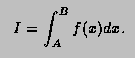
Usage:
In any arithmetic expression, this function
has the approximate value of the integral I.
- a,b
- End-points of integration interval. Note that B
may be less than A.
- params
- Array of function parameters. If 0, use current parameters.
- epsilon
- Accuracy parameter (see Accuracy).
Method:
For any interval [a,b] we define  and
and  to be the
8-point and 16-point Gaussian quadrature approximations to
to be the
8-point and 16-point Gaussian quadrature approximations to
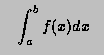
and define
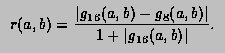
Then,
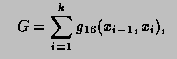
where, starting with  and finishing with
and finishing with  ,
the subdivision points
,
the subdivision points 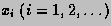 are given by
are given by
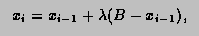
with  equal to the first member of the sequence
equal to the first member of the sequence
 for which
for which
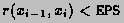 .
If, at any stage in the process of subdivision, the ratio
.
If, at any stage in the process of subdivision, the ratio

is so small that 1+0.005q is indistinguishable from 1 to
machine accuracy, an error exit occurs with the function value
set equal to zero.
Accuracy:
Unless there is severe cancellation of positive and negative
values of f(x) over the interval [A,B], the argument EPS
may be considered as specifying a bound on the relative error of
I in the case |I|>1, and a bound on the absolute error in
the case |I|<1. More precisely, if k is the number of sub-intervals
contributing to the approximation (see Method), and if
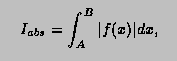
then the relation
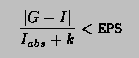
will nearly always be true, provided the routine terminates
without printing an error message. For functions
f having no singularities in the closed interval [A,B]
the accuracy will usually be much higher than this.
Error handling:
The requested accuracy cannot be
obtained (see Method).
The function value is set equal to zero.
Notes:
Values of the function f(x) at the interval end-points
A and B are not required. The subprogram may therefore
be used when these values are undefined.
*/
---------------------------------------------------------------
Double_t Integral(Double_t, Double_t, Double_t, Double_t, Double_t)
Return Integral of a 2d function in range [ax,bx],[ay,by]
Double_t Integral(Double_t, Double_t, Double_t, Double_t, Double_t, Double_t, Double_t)
Return Integral of a 3d function in range [ax,bx],[ay,by],[az,bz]
Double_t IntegralMultiple(Int_t n, const Double_t *a, const Double_t *b, Double_t eps, Double_t &relerr)
Adaptive Quadrature for Multiple Integrals over N-Dimensional
Rectangular Regions
/*
 */
Author(s): A.C. Genz, A.A. Malik
converted/adapted by R.Brun to C++ from Fortran CERNLIB routine RADMUL (D120)
The new code features many changes compared to the Fortran version.
Note that this function is currently called only by TF2::Integral (n=2)
and TF3::Integral (n=3).
This function computes, to an attempted specified accuracy, the value of
the integral over an n-dimensional rectangular region.
N Number of dimensions.
A,B One-dimensional arrays of length >= N . On entry A[i], and B[i],
contain the lower and upper limits of integration, respectively.
EPS Specified relative accuracy.
RELERR Contains, on exit, an estimation of the relative accuray of RESULT.
Method:
An integration rule of degree seven is used together with a certain
strategy of subdivision.
For a more detailed description of the method see References.
Notes:
1.Multi-dimensional integration is time-consuming. For each rectangular
subregion, the routine requires function evaluations.
Careful programming of the integrand might result in substantial saving
of time.
2.Numerical integration usually works best for smooth functions.
Some analysis or suitable transformations of the integral prior to
numerical work may contribute to numerical efficiency.
References:
1.A.C. Genz and A.A. Malik, Remarks on algorithm 006:
An adaptive algorithm for numerical integration over
an N-dimensional rectangular region, J. Comput. Appl. Math. 6 (1980) 295-302.
2.A. van Doren and L. de Ridder, An adaptive algorithm for numerical
integration over an n-dimensional cube, J.Comput. Appl. Math. 2 (1976) 207-217.
=========================================================================
*/
Author(s): A.C. Genz, A.A. Malik
converted/adapted by R.Brun to C++ from Fortran CERNLIB routine RADMUL (D120)
The new code features many changes compared to the Fortran version.
Note that this function is currently called only by TF2::Integral (n=2)
and TF3::Integral (n=3).
This function computes, to an attempted specified accuracy, the value of
the integral over an n-dimensional rectangular region.
N Number of dimensions.
A,B One-dimensional arrays of length >= N . On entry A[i], and B[i],
contain the lower and upper limits of integration, respectively.
EPS Specified relative accuracy.
RELERR Contains, on exit, an estimation of the relative accuray of RESULT.
Method:
An integration rule of degree seven is used together with a certain
strategy of subdivision.
For a more detailed description of the method see References.
Notes:
1.Multi-dimensional integration is time-consuming. For each rectangular
subregion, the routine requires function evaluations.
Careful programming of the integrand might result in substantial saving
of time.
2.Numerical integration usually works best for smooth functions.
Some analysis or suitable transformations of the integral prior to
numerical work may contribute to numerical efficiency.
References:
1.A.C. Genz and A.A. Malik, Remarks on algorithm 006:
An adaptive algorithm for numerical integration over
an N-dimensional rectangular region, J. Comput. Appl. Math. 6 (1980) 295-302.
2.A. van Doren and L. de Ridder, An adaptive algorithm for numerical
integration over an n-dimensional cube, J.Comput. Appl. Math. 2 (1976) 207-217.
=========================================================================
void Paint(Option_t *option)
*-*-*-*-*-*-*-*-*-*-*Paint this function with its current attributes*-*-*-*-*
*-* ===============================================
void Print(Option_t *option) const
*-*-*-*-*-*-*-*-*-*-*Dump this function with its attributes*-*-*-*-*-*-*-*-*-*
*-* ==================================
void ReleaseParameter(Int_t ipar)
Release parameter number ipar If used in a fit, the parameter
can vary freely. The parameter limits are reset to 0,0.
void Save(Double_t xmin, Double_t xmax, Double_t, Double_t, Double_t, Double_t)
Save values of function in array fSave
void SavePrimitive(ofstream &out, Option_t *option)
Save primitive as a C++ statement(s) on output stream out
void SetNDF(Int_t ndf)
Set the number of degrees of freedom
ndf should be the number of points used in a fit - the number of free parameters
void SetNpx(Int_t npx)
*-*-*-*-*-*-*-*Set the number of points used to draw the function*-*-*-*-*-*
*-* ==================================================
void SetParLimits(Int_t ipar, Double_t parmin, Double_t parmax)
*-*-*-*-*-*Set limits for parameter ipar*-*-*-*
*-* =============================
The specified limits will be used in a fit operation
when the option "B" is specified (Bounds).
To fix a parameter, use TF1::FixParameter
void SetRange(Double_t xmin, Double_t xmax)
*-*-*-*-*-*Initialize the upper and lower bounds to draw the function*-*-*-*
*-* ==========================================================
The function range is also used in an histogram fit operation
when the option "R" is specified.
void Streamer(TBuffer &b)
*-*-*-*-*-*-*-*-*Stream a class object*-*-*-*-*-*-*-*-*-*-*-*-*-*-*-*
*-* =========================================
void Update()
called by functions such as SetRange, SetNpx, SetParameters
to force the deletion of the associated histogram or Integral
Inline Functions
Double_t GetChisquare() const
Int_t GetNpx() const
TMethodCall* GetMethodCall() const
Int_t GetNumberFitPoints() const
TObject* GetParent() const
Double_t GetParError(Int_t ipar) const
Double_t* GetParErrors() const
Double_t GetProb() const
Double_t GetXmin() const
Double_t GetXmax() const
void SetChisquare(Double_t chi2)
void SetMaximum(Double_t maximum = -1111)
void SetMinimum(Double_t minimum = -1111)
void SetNumberFitPoints(Int_t npfits)
void SetParError(Int_t ipar, Double_t error)
void SetParent(TObject* p = 0)
void SetRange(Double_t xmin, Double_t ymin, Double_t xmax, Double_t ymax)
void SetRange(Double_t xmin, Double_t ymin, Double_t zmin, Double_t xmax, Double_t ymax, Double_t zmax)
TClass* Class()
TClass* IsA() const
void ShowMembers(TMemberInspector& insp, char* parent)
void StreamerNVirtual(TBuffer& b)
Author: Rene Brun 18/08/95
Last update: root/hist:$Name: $:$Id: TF1.cxx,v 1.23 2001/07/19 17:12:25 brun Exp $
Copyright (C) 1995-2000, Rene Brun and Fons Rademakers. *
ROOT page - Class index - Top of the page
This page has been automatically generated. If you have any comments or suggestions about the page layout send a mail to ROOT support, or contact the developers with any questions or problems regarding ROOT.
 */
Example of a function of type B
TF1 *f1 = new TF1("f1","[0]*x*sin([1]*x)",-3,3);
This creates a function of variable x with 2 parameters.
The parameters must be initialized via:
f1->SetParameter(0,value_first_parameter);
f1->SetParameter(1,value_second_parameter);
Parameters may be given a name:
f1->SetParName(0,"Constant");
Example of function of type C
Consider the macro myfunc.C below
-------------macro myfunc.C-----------------------------
Double_t myfunction(Double_t *x, Double_t *par)
{
Float_t xx =x[0];
Double_t f = TMath::Abs(par[0]*sin(par[1]*xx)/xx);
return f;
}
void myfunc()
{
TF1 *f1 = new TF1("myfunc",myfunction,0,10,2);
f1->SetParameters(2,1);
f1->SetParNames("constant","coefficient");
f1->Draw();
}
void myfit()
{
TH1F *h1=new TH1F("h1","test",100,0,10);
h1->FillRandom("myfunc",20000);
TF1 *f1=gROOT->GetFunction("myfunc");
f1->SetParameters(800,1);
h1.Fit("myfunc");
}
--------end of macro myfunc.C---------------------------------
In an interactive session you can do:
Root > .L myfunc.C
Root > myfunc();
Root > myfit();
TF1 objects can reference other TF1 objects (thanks John Odonnell)
However, there is a restriction. A function cannot reference a basic
function if the basic function is a polynomial polN.
Example:
{
TF1 *fcos = new TF1 ("fcos", "[0]*cos(x)", 0., 10.);
fcos->SetParNames( "cos");
fcos->SetParameter( 0, 1.1);
TF1 *fsin = new TF1 ("fsin", "[0]*sin(x)", 0., 10.);
fsin->SetParNames( "sin");
fsin->SetParameter( 0, 2.1);
TF1 *fsincos = new TF1 ("fsc", "fcos+fsin");
TF1 *fs2 = new TF1 ("fs2", "fsc+fsc");
}
*/
Example of a function of type B
TF1 *f1 = new TF1("f1","[0]*x*sin([1]*x)",-3,3);
This creates a function of variable x with 2 parameters.
The parameters must be initialized via:
f1->SetParameter(0,value_first_parameter);
f1->SetParameter(1,value_second_parameter);
Parameters may be given a name:
f1->SetParName(0,"Constant");
Example of function of type C
Consider the macro myfunc.C below
-------------macro myfunc.C-----------------------------
Double_t myfunction(Double_t *x, Double_t *par)
{
Float_t xx =x[0];
Double_t f = TMath::Abs(par[0]*sin(par[1]*xx)/xx);
return f;
}
void myfunc()
{
TF1 *f1 = new TF1("myfunc",myfunction,0,10,2);
f1->SetParameters(2,1);
f1->SetParNames("constant","coefficient");
f1->Draw();
}
void myfit()
{
TH1F *h1=new TH1F("h1","test",100,0,10);
h1->FillRandom("myfunc",20000);
TF1 *f1=gROOT->GetFunction("myfunc");
f1->SetParameters(800,1);
h1.Fit("myfunc");
}
--------end of macro myfunc.C---------------------------------
In an interactive session you can do:
Root > .L myfunc.C
Root > myfunc();
Root > myfit();
TF1 objects can reference other TF1 objects (thanks John Odonnell)
However, there is a restriction. A function cannot reference a basic
function if the basic function is a polynomial polN.
Example:
{
TF1 *fcos = new TF1 ("fcos", "[0]*cos(x)", 0., 10.);
fcos->SetParNames( "cos");
fcos->SetParameter( 0, 1.1);
TF1 *fsin = new TF1 ("fsin", "[0]*sin(x)", 0., 10.);
fsin->SetParNames( "sin");
fsin->SetParameter( 0, 2.1);
TF1 *fsincos = new TF1 ("fsc", "fcos+fsin");
TF1 *fs2 = new TF1 ("fs2", "fsc+fsc");
}
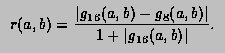
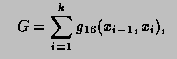
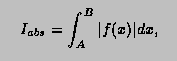
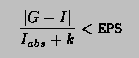
 */
Author(s): A.C. Genz, A.A. Malik
converted/adapted by R.Brun to C++ from Fortran CERNLIB routine RADMUL (D120)
The new code features many changes compared to the Fortran version.
Note that this function is currently called only by TF2::Integral (n=2)
and TF3::Integral (n=3).
This function computes, to an attempted specified accuracy, the value of
the integral over an n-dimensional rectangular region.
N Number of dimensions.
A,B One-dimensional arrays of length >= N . On entry A[i], and B[i],
contain the lower and upper limits of integration, respectively.
EPS Specified relative accuracy.
RELERR Contains, on exit, an estimation of the relative accuray of RESULT.
Method:
An integration rule of degree seven is used together with a certain
strategy of subdivision.
For a more detailed description of the method see References.
Notes:
1.Multi-dimensional integration is time-consuming. For each rectangular
subregion, the routine requires function evaluations.
Careful programming of the integrand might result in substantial saving
of time.
2.Numerical integration usually works best for smooth functions.
Some analysis or suitable transformations of the integral prior to
numerical work may contribute to numerical efficiency.
References:
1.A.C. Genz and A.A. Malik, Remarks on algorithm 006:
An adaptive algorithm for numerical integration over
an N-dimensional rectangular region, J. Comput. Appl. Math. 6 (1980) 295-302.
2.A. van Doren and L. de Ridder, An adaptive algorithm for numerical
integration over an n-dimensional cube, J.Comput. Appl. Math. 2 (1976) 207-217.
=========================================================================
*/
Author(s): A.C. Genz, A.A. Malik
converted/adapted by R.Brun to C++ from Fortran CERNLIB routine RADMUL (D120)
The new code features many changes compared to the Fortran version.
Note that this function is currently called only by TF2::Integral (n=2)
and TF3::Integral (n=3).
This function computes, to an attempted specified accuracy, the value of
the integral over an n-dimensional rectangular region.
N Number of dimensions.
A,B One-dimensional arrays of length >= N . On entry A[i], and B[i],
contain the lower and upper limits of integration, respectively.
EPS Specified relative accuracy.
RELERR Contains, on exit, an estimation of the relative accuray of RESULT.
Method:
An integration rule of degree seven is used together with a certain
strategy of subdivision.
For a more detailed description of the method see References.
Notes:
1.Multi-dimensional integration is time-consuming. For each rectangular
subregion, the routine requires function evaluations.
Careful programming of the integrand might result in substantial saving
of time.
2.Numerical integration usually works best for smooth functions.
Some analysis or suitable transformations of the integral prior to
numerical work may contribute to numerical efficiency.
References:
1.A.C. Genz and A.A. Malik, Remarks on algorithm 006:
An adaptive algorithm for numerical integration over
an N-dimensional rectangular region, J. Comput. Appl. Math. 6 (1980) 295-302.
2.A. van Doren and L. de Ridder, An adaptive algorithm for numerical
integration over an n-dimensional cube, J.Comput. Appl. Math. 2 (1976) 207-217.
=========================================================================