| #include "TStyleManager.h" |
TStyleManager
class description - source file - inheritance tree (.pdf)
private:
void AddAxisXDivisions(TGCompositeFrame* f)
void AddAxisXLabels(TGCompositeFrame* f)
void AddAxisXLine(TGCompositeFrame* f)
void AddAxisXTitle(TGCompositeFrame* f)
void AddAxisYDivisions(TGCompositeFrame* f)
void AddAxisYLabels(TGCompositeFrame* f)
void AddAxisYLine(TGCompositeFrame* f)
void AddAxisYTitle(TGCompositeFrame* f)
void AddAxisZDivisions(TGCompositeFrame* f)
void AddAxisZLabels(TGCompositeFrame* f)
void AddAxisZLine(TGCompositeFrame* f)
void AddAxisZTitle(TGCompositeFrame* f)
TGButtonGroup* AddBorderModeEntry(TGCompositeFrame* f, Int_t id1, Int_t id2, Int_t id3)
void AddCanvasBorder(TGCompositeFrame* f)
void AddCanvasDate(TGCompositeFrame* f)
void AddCanvasFill(TGCompositeFrame* f)
void AddCanvasGeometry(TGCompositeFrame* f)
TGCheckButton* AddCheckButton(TGCompositeFrame* f, const char* s, Int_t id, Int_t e1 = 0, Int_t e2 = 2)
TGColorSelect* AddColorEntry(TGCompositeFrame* f, Int_t id)
TGComboBox* AddDateFormatEntry(TGCompositeFrame* f, Int_t id)
void AddEdition(TGCompositeFrame* p)
TGedPatternSelect* AddFillStyleEntry(TGCompositeFrame* f, Int_t id)
TGFontTypeComboBox* AddFontTypeEntry(TGCompositeFrame* f, Int_t id)
void AddGeneralFill(TGCompositeFrame* f)
void AddGeneralLine(TGCompositeFrame* f)
void AddGeneralMarker(TGCompositeFrame* f)
void AddGeneralText(TGCompositeFrame* f)
void AddHistosFramesBorder(TGCompositeFrame* f)
void AddHistosFramesFill(TGCompositeFrame* f)
void AddHistosFramesLine(TGCompositeFrame* f)
void AddHistosGraphsBorder(TGCompositeFrame* f)
void AddHistosGraphsErrors(TGCompositeFrame* f)
void AddHistosGraphsLine(TGCompositeFrame* f)
void AddHistosHistosAxis(TGCompositeFrame* f)
void AddHistosHistosBar(TGCompositeFrame* f)
void AddHistosHistosContours(TGCompositeFrame* f)
void AddHistosHistosFill(TGCompositeFrame* f)
void AddHistosHistosLegoInnerR(TGCompositeFrame* f)
void AddHistosHistosLine(TGCompositeFrame* f)
TGLineStyleComboBox* AddLineStyleEntry(TGCompositeFrame* f, Int_t id)
TGLineWidthComboBox* AddLineWidthEntry(TGCompositeFrame* f, Int_t id)
TGComboBox* AddMarkerSizeEntry(TGCompositeFrame* f, Int_t id)
TGedMarkerSelect* AddMarkerStyleEntry(TGCompositeFrame* f, Int_t id)
void AddMenus(TGCompositeFrame* p)
TGNumberEntry* AddNumberEntry(TGCompositeFrame* f, Int_t e1, Int_t e2, Int_t e3, Int_t id, const char* s, Double_t init, Int_t digits, TGNumberFormat::EStyle nfS, TGNumberFormat::EAttribute nfA, TGNumberFormat::ELimit nfL, Double_t min, Double_t max)
void AddPadBorder(TGCompositeFrame* f)
void AddPadFill(TGCompositeFrame* f)
void AddPadGrid(TGCompositeFrame* f)
void AddPadMargin(TGCompositeFrame* f)
void AddPadTicks(TGCompositeFrame* f)
TGComboBox* AddPaperSizeEntry(TGCompositeFrame* f, Int_t id)
void AddPsPdfColorModel(TGCompositeFrame* f)
void AddPsPdfHeader(TGCompositeFrame* f)
void AddPsPdfLineScale(TGCompositeFrame* f)
void AddPsPdfPaperSize(TGCompositeFrame* f)
void AddPsPdfTitle(TGCompositeFrame* f)
void AddStatsFill(TGCompositeFrame* f)
void AddStatsFit(TGCompositeFrame* f)
void AddStatsGeometry(TGCompositeFrame* f)
void AddStatsStats(TGCompositeFrame* f)
void AddStatsText(TGCompositeFrame* f)
TGComboBox* AddTextAlignEntry(TGCompositeFrame* f, Int_t id)
TGTextButton* AddTextButton(TGCompositeFrame* f, const char* s, Int_t id)
TGTextEntry* AddTextEntry(TGCompositeFrame* f, const char* s, Int_t id)
void AddTitle(TGCompositeFrame* f, const char* s)
void AddTitleBorderSize(TGCompositeFrame* f)
void AddTitleFill(TGCompositeFrame* f)
void AddTitleGeometry(TGCompositeFrame* f)
void AddTitleText(TGCompositeFrame* f)
void AddToolbar(TGCompositeFrame* p)
void AddTopLevelInterface(TGCompositeFrame* cf)
void ConnectAll()
void ConnectEditor(Int_t tabNum)
void CreateMacro()
void CreateTabAxis(TGCompositeFrame* tab)
void CreateTabAxisX(TGCompositeFrame* tab)
void CreateTabAxisY(TGCompositeFrame* tab)
void CreateTabAxisZ(TGCompositeFrame* tab)
void CreateTabCanvas(TGCompositeFrame* tab)
void CreateTabGeneral(TGCompositeFrame* tab)
void CreateTabHistos(TGCompositeFrame* tab)
void CreateTabHistosFrames(TGCompositeFrame* tab)
void CreateTabHistosGraphs(TGCompositeFrame* tab)
void CreateTabHistosHistos(TGCompositeFrame* tab)
void CreateTabPad(TGCompositeFrame* tab)
void CreateTabPsPdf(TGCompositeFrame* tab)
void CreateTabStats(TGCompositeFrame* tab)
void CreateTabTitle(TGCompositeFrame* tab)
void DisconnectAll()
void DisconnectEditor(Int_t tabNum)
void DoDelete()
void DoEditor()
void DoExit()
void DoExport()
void DoHelp(Int_t i)
void DoImportCanvas()
void DoNew()
void DoRename()
void UpdateEditor(Int_t tabNum)
void UpdateStatusBar()
public:
TStyleManager(const TGWindow*)
TStyleManager(const TStyleManager&)
virtual ~TStyleManager()
void BuildList(TStyle* style = 0)
static TClass* Class()
virtual void CloseWindow()
void DoApplyOn()
void DoApplyOnSelect(Int_t i)
void DoChangeAxisTab(Int_t i)
void DoChangeTab(Int_t i)
void DoEditionUpdatePreview()
void DoImportMacro(Bool_t create)
void DoListSelect()
void DoMakeDefault()
void DoMenu(Int_t menuID)
void DoMoreLess()
void DoPreview(Bool_t b)
void DoPreviewClosed()
void DoRealTime(Bool_t b)
void DoSelectCanvas(TVirtualPad* pad, TObject* obj, Int_t mouseButton)
void DoSelectNoCanvas()
static TStyleManager*& GetSM()
void Hide()
void Init()
virtual TClass* IsA() const
void ModApplyOnXYZ()
void ModAttDateTextAlign()
void ModAttDateTextAngle()
void ModAttDateTextColor()
void ModAttDateTextFont()
void ModAttDateTextSize()
void ModAttDateTextSizeInPixels(Bool_t b)
void ModBarOffset()
void ModBarWidth()
void ModCanvasBorderMode()
void ModCanvasBorderSize()
void ModCanvasColor()
void ModCanvasDefH()
void ModCanvasDefW()
void ModCanvasDefX()
void ModCanvasDefY()
void ModColorModelPS()
void ModDateX()
void ModDateY()
void ModDrawBorder()
void ModEndErrorSize()
void ModErrorX()
void ModFillColor()
void ModFillStyle()
void ModFitFormat(const char* fitformat)
void ModFrameBorderMode()
void ModFrameBorderSize()
void ModFrameFillColor()
void ModFrameFillStyle()
void ModFrameLineColor()
void ModFrameLineStyle()
void ModFrameLineWidth()
void ModFuncColor()
void ModFuncStyle()
void ModFuncWidth()
void ModGridColor()
void ModGridStyle()
void ModGridWidth()
void ModHatchesLineWidth()
void ModHatchesSpacing()
void ModHeaderPS()
void ModHistFillColor()
void ModHistFillStyle()
void ModHistLineColor()
void ModHistLineStyle()
void ModHistLineWidth()
void ModHistMinimumZero()
void ModLegendBorderSize()
void ModLegoInnerR()
void ModLineColor()
void ModLineScalePS()
void ModLineStyle()
void ModLineStyleEdit()
void ModLineWidth()
void ModMarkerColor()
void ModMarkerSize()
void ModMarkerStyle()
void ModNumberContours()
void ModOptDateBool()
void ModOptDateFormat()
void ModOptFit()
void ModOptLogx()
void ModOptLogy()
void ModOptLogz()
void ModOptStat()
void ModOptTitle()
void ModPadBorderMode()
void ModPadBorderSize()
void ModPadBottomMargin()
void ModPadColor()
void ModPadGridX()
void ModPadGridY()
void ModPadLeftMargin()
void ModPadRightMargin()
void ModPadTickX()
void ModPadTickY()
void ModPadTopMargin()
void ModPaintTextFormat()
void ModPaletteEdit()
void ModPaperSizePredef()
void ModPaperSizeXY()
void ModScreenFactor()
void ModStatBorderSize()
void ModStatColor(Pixel_t color)
void ModStatFont()
void ModStatFontSize()
void ModStatFontSizeInPixels(Bool_t b)
void ModStatFormat(const char* sformat)
void ModStatH()
void ModStatStyle(Style_t pattern)
void ModStatTextColor(Pixel_t color)
void ModStatW()
void ModStatX()
void ModStatY()
void ModStripDecimals()
void ModTextAlign()
void ModTextAngle()
void ModTextColor()
void ModTextFont()
void ModTextSize()
void ModTextSizeInPixels(Bool_t b)
void ModTimeOffset()
void ModTitleAlign()
void ModTitleBorderSize()
void ModTitleFillColor()
void ModTitleFont()
void ModTitleFontSize()
void ModTitleFontSizeInPixels(Bool_t b)
void ModTitleH()
void ModTitlePS()
void ModTitleStyle()
void ModTitleTextColor()
void ModTitleW()
void ModTitleX()
void ModTitleY()
void ModXAxisColor()
void ModXLabelColor()
void ModXLabelFont()
void ModXLabelOffset()
void ModXLabelSize()
void ModXLabelSizeInPixels(Bool_t b)
void ModXNdivisions()
void ModXTickLength()
void ModXTitleColor()
void ModXTitleFont()
void ModXTitleOffset()
void ModXTitleSize()
void ModXTitleSizeInPixels(Bool_t b)
void ModYAxisColor()
void ModYLabelColor()
void ModYLabelFont()
void ModYLabelOffset()
void ModYLabelSize()
void ModYLabelSizeInPixels(Bool_t b)
void ModYNdivisions()
void ModYTickLength()
void ModYTitleColor()
void ModYTitleFont()
void ModYTitleOffset()
void ModYTitleSize()
void ModYTitleSizeInPixels(Bool_t b)
void ModZAxisColor()
void ModZLabelColor()
void ModZLabelFont()
void ModZLabelOffset()
void ModZLabelSize()
void ModZLabelSizeInPixels(Bool_t b)
void ModZNdivisions()
void ModZTickLength()
void ModZTitleColor()
void ModZTitleFont()
void ModZTitleOffset()
void ModZTitleSize()
void ModZTitleSizeInPixels(Bool_t b)
void SetCurSelStyle(TStyle* style)
void SetLastChoice(Bool_t choice)
static void Show()
virtual void ShowMembers(TMemberInspector& insp, char* parent)
virtual void Streamer(TBuffer& b)
void StreamerNVirtual(TBuffer& b)
static void Terminate()
private:
static TStyleManager* fgStyleManager singleton style manager
TStyle* fCurSelStyle current selected style
Bool_t fLastChoice =kTRUE if the user choose OK in the last TStyleDialog
Bool_t fRealTimePreview =kTRUE if auto refreshed preview
Int_t fCurTabNum current opened tab number
Int_t fCurTabAxisNum current opened axis tab number
UInt_t fSMWidth style manager's width
UInt_t fSMHeight style manager's height
Bool_t fStyleChanged =kTRUE if the style has been modified
Bool_t fMoreAndNotLess =kTRUE when editor is open
Bool_t fSigSlotConnected =kTRUE when signal/slots connected
Bool_t fAllAndNotCurrent =kTRUE when apply on 'All canvases'
TList* fTrashListFrame to avoid memory leak
TList* fTrashListLayout to avoid memory leak
TGMenuBar* fMenuBar the main window menu bar
TGPopupMenu* fMenuStyle the 'Style' popup menu
TGPopupMenu* fImportCascade Cascaded menu 'Import'
TGPopupMenu* fMenuHelp the 'Help' popup menu
TGToolBar* fToolBar the tool bar
TGPictureButton* fToolBarNew tool bar 'New' button
TGPictureButton* fToolBarDelete tool bar 'Delete' button
TGPictureButton* fToolBarImportCanvas tool bar 'Import from canvas' button
TGPictureButton* fToolBarImportMacro tool bar 'Import from macro' button
TGPictureButton* fToolBarExport tool bar 'Export' button
TGPictureButton* fToolBarHelp tool bar 'Help' button
const TGPicture* fToolBarNewPic tool bar 'New' picture
const TGPicture* fToolBarDeletePic tool bar 'Delete' picture
const TGPicture* fToolBarImportCanvasPic tool bar 'Import from canvas' picture
const TGPicture* fToolBarImportMacroPic tool bar 'Import from macro' picture
const TGPicture* fToolBarExportPic tool bar 'Export' picture
const TGPicture* fToolBarHelpPic tool bar 'Help' picture
TGHorizontal3DLine* fHorizontal3DLine a line under the tool bar
TGLabel* fListLabel label 'Available Styles:'
TGComboBox* fListComboBox list of available styles
TGFileInfo* fCurMacro current macro
TGLabel* fCurStylabel label 'gStyle is set to:'
TGTextEntry* fCurStyle label showing gStyle's name
TGLabel* fCurPadLabel label 'Canvas:'
TGTextEntry* fCurPadTextEntry label showing current pad's name
TVirtualPad* fCurPad current pad
TGLabel* fCurObjLabel label 'Object:'
TGTextEntry* fCurObjTextEntry label showing current object's name
TObject* fCurObj current object
TGCheckButton* fPreviewButton if checked, preview is visible
TGCheckButton* fPreviewRealTime if checked, real time preview
TStylePreview* fPreviewWindow preview
TGPictureButton* fMakeDefault selected style becom gStyle
const TGPicture* fMakeDefaultPic button picture
TGHButtonGroup* fApplyOnGroup 'Apply on' button group
TGRadioButton* fApplyOnAll 'Apply on' button group
TGRadioButton* fApplyOnSel 'Apply on' button group
TGTextButton* fApplyOnButton apply style on object(s)
TGTextButton* fMoreLess open/close the editor
TGStatusBar* fStatusBar status bar
TGVerticalFrame* fEditionFrame editor
TGTab* fEditionTab editor's tabs
TGTab* fHistosTab histos' tabs
TGTab* fAxisTab axis' tabs
TGHorizontalFrame* fEditionButtonFrame editor's buttons
TGTextButton* fEditionHelp help button
TGTextButton* fEditionUpdatePreview update preview button
TGTextButton* fEditionReset reset button
TGColorSelect* fFillColor general fill color selection widget
TGedPatternSelect* fFillStyle general fill pattern selection widget
TGLineWidthComboBox* fHatchesLineWidth general hatches width combo box
TGNumberEntry* fHatchesSpacing general hatches spacing number entry
TGColorSelect* fTextColor general text color selection widget
TGNumberEntry* fTextSize general text size number entry
TGCheckButton* fTextSizeInPixels general text size check box
TGFontTypeComboBox* fTextFont general text font combo box
TGComboBox* fTextAlign general text align combo box
TGNumberEntry* fTextAngle general text angle number entry
TGColorSelect* fLineColor general line color selection widget
TGLineWidthComboBox* fLineWidth general line width combo box
TGLineStyleComboBox* fLineStyle general line style combo box
TGTextButton* fLineStyleEdit general line style editor open button
TGColorSelect* fMarkerColor general marker color selection widget
TGedMarkerSelect* fMarkerStyle general marker style entry
TGComboBox* fMarkerSize general marker size combo box
TGNumberEntry* fScreenFactor general screen factor number entry
TGColorSelect* fCanvasColor canvas fill color selection widget
TGNumberEntry* fCanvasDefX canvas abscissa number entry
TGNumberEntry* fCanvasDefY canvas ordinate number entry
TGNumberEntry* fCanvasDefW canvas width number entry
TGNumberEntry* fCanvasDefH canvas height number entry
TGButtonGroup* fCanvasBorderMode canvas border mode button group
TGLineWidthComboBox* fCanvasBorderSize canvas border size combo box
TGCheckButton* fOptDateBool canvas date show/hide check box
TGColorSelect* fAttDateTextColor canvas date color selection widget
TGNumberEntry* fAttDateTextSize canvas date size number entry
TGCheckButton* fAttDateTextSizeInPixels canvas date size check box
TGComboBox* fOptDateFormat canvas date format text entry
TGFontTypeComboBox* fAttDateTextFont canvas date font combo box
TGNumberEntry* fAttDateTextAngle canvas date angle number entry
TGComboBox* fAttDateTextAlign canvas date align combo box
TGNumberEntry* fDateX canvas date abscissa number entry
TGNumberEntry* fDateY canvas date ordinate number entry
TGNumberEntry* fPadLeftMargin pad left margin number entry
TGNumberEntry* fPadRightMargin pad right margin number entry
TGNumberEntry* fPadTopMargin pad top margin number entry
TGNumberEntry* fPadBottomMargin pad bottom margin number entry
TGButtonGroup* fPadBorderMode pad border mode button group
TGLineWidthComboBox* fPadBorderSize pad border size combo box
TGColorSelect* fPadColor pad fill color selection widget
TGCheckButton* fPadTickX pad ticks along X show/hide check box
TGCheckButton* fPadTickY pad ticks along Y show/hide check box
TGCheckButton* fPadGridX pad grid along X show/hide check box
TGCheckButton* fPadGridY pad grid along Y show/hide check box
TGColorSelect* fGridColor pad grid line color selection widget
TGLineWidthComboBox* fGridWidth pad grid line width combo box
TGLineStyleComboBox* fGridStyle pad grid line style combo box
TGColorSelect* fHistFillColor histograms fill color selection widget
TGedPatternSelect* fHistFillStyle histograms fill pattern selection widget
TGColorSelect* fHistLineColor histograms fill color selection widget
TGLineWidthComboBox* fHistLineWidth histograms line width combo box
TGLineStyleComboBox* fHistLineStyle histograms line style combo box
TGNumberEntry* fBarWidth histograms bar width number entry
TGNumberEntry* fBarOffset histograms bar offset number entry
TGCheckButton* fHistMinimumZero histograms minimum zero check box
TGTextEntry* fPaintTextFormat histograms format text entry
TGNumberEntry* fNumberContours histograms number of contours number entry
TGNumberEntry* fLegoInnerR histograms lego inner radius number entry
TGColorSelect* fFrameFillColor frame fill color selection widget
TGedPatternSelect* fFrameFillStyle frame fill pattern selection widget
TGColorSelect* fFrameLineColor frame line color selection widget
TGLineWidthComboBox* fFrameLineWidth frame line width combo box
TGLineStyleComboBox* fFrameLineStyle frame line style combo box
TGTextButton* fPaletteEdit palette editor open button
TGButtonGroup* fFrameBorderMode frame border mode button group
TGLineWidthComboBox* fFrameBorderSize frame border size combo box
TGColorSelect* fFuncColor function color selection widget
TGLineWidthComboBox* fFuncWidth function width number entry
TGLineStyleComboBox* fFuncStyle function line style combo box
TGCheckButton* fDrawBorder function border show/hide check box
TGNumberEntry* fEndErrorSize end error size number entry
TGNumberEntry* fErrorX error along abscissa number entry
TGNumberEntry* fTimeOffsetDate axis time offset (mm/dd/yyyy) number entry
TGNumberEntry* fTimeOffsetTime axis time offset (hh:mm:ss) number entry
TGCheckButton* fStripDecimals axis label's decimal part show/hide check box
TGTextButton* fApplyOnXYZ axis apply on XYZ text button
TGNumberEntry* fXTitleSize X axis title size number entry
TGCheckButton* fXTitleSizeInPixels X axis title size check box
TGColorSelect* fXTitleColor X axis title color selection widget
TGNumberEntry* fXTitleOffset X axis title offset number entry
TGFontTypeComboBox* fXTitleFont X axis title font combo box
TGNumberEntry* fXLabelSize X axis label size number entry
TGCheckButton* fXLabelSizeInPixels X axis label size check box
TGColorSelect* fXLabelColor X axis label color selection widget
TGNumberEntry* fXLabelOffset X axis label offset number entry
TGFontTypeComboBox* fXLabelFont X axis label font combo box
TGColorSelect* fXAxisColor X axis color selection widget
TGNumberEntry* fXTickLength X axis tick length number entry
TGCheckButton* fOptLogx X axis logarithmic scale check box
TGNumberEntry* fXNdivMain X axis primary division number entry
TGNumberEntry* fXNdivSub X axis secondary division number entry
TGNumberEntry* fXNdivSubSub X axis tertiary division number entry
TGCheckButton* fXNdivisionsOptimize X axis division optimization check box
TGNumberEntry* fYTitleSize Y axis title size number entry
TGCheckButton* fYTitleSizeInPixels Y axis title size check box
TGColorSelect* fYTitleColor Y axis title color selection widget
TGNumberEntry* fYTitleOffset Y axis title offset number entry
TGFontTypeComboBox* fYTitleFont Y axis title font combo box
TGNumberEntry* fYLabelSize Y axis label size number entry
TGCheckButton* fYLabelSizeInPixels Y axis label size check box
TGColorSelect* fYLabelColor Y axis label color selection widget
TGNumberEntry* fYLabelOffset Y axis label offset number entry
TGFontTypeComboBox* fYLabelFont Y axis label font combo box
TGColorSelect* fYAxisColor Y axis color selection widget
TGNumberEntry* fYTickLength Y axis tick length number entry
TGCheckButton* fOptLogy Y axis logarithmic scale check box
TGNumberEntry* fYNdivMain Y axis primary division number entry
TGNumberEntry* fYNdivSub Y axis secondary division number entry
TGNumberEntry* fYNdivSubSub Y axis tertiary division number entry
TGCheckButton* fYNdivisionsOptimize Y axis division optimization check box
TGNumberEntry* fZTitleSize Z axis title size number entry
TGCheckButton* fZTitleSizeInPixels Z axis title size check box
TGColorSelect* fZTitleColor Z axis title color selection widget
TGNumberEntry* fZTitleOffset Z axis title offset number entry
TGFontTypeComboBox* fZTitleFont Z axis title font combo box
TGNumberEntry* fZLabelSize Z axis label size number entry
TGCheckButton* fZLabelSizeInPixels Z axis label size check box
TGColorSelect* fZLabelColor Z axis label color selection widget
TGNumberEntry* fZLabelOffset Z axis label offset number entry
TGFontTypeComboBox* fZLabelFont Z axis label font combo box
TGColorSelect* fZAxisColor Z axis color selection widget
TGNumberEntry* fZTickLength Z axis tick length number entry
TGCheckButton* fOptLogz Z axis logarithmic scale check box
TGNumberEntry* fZNdivMain Z axis primary division number entry
TGNumberEntry* fZNdivSub Z axis secondary division number entry
TGNumberEntry* fZNdivSubSub Z axis tertiary division number entry
TGCheckButton* fZNdivisionsOptimize Z axis division optimization check box
TGCheckButton* fOptTitle title show/hide check box
TGColorSelect* fTitleColor title fill color selection widget
TGedPatternSelect* fTitleStyle title fill pattern selection widget
TGColorSelect* fTitleTextColor title text color selection widget
TGNumberEntry* fTitleFontSize title font size number entry
TGCheckButton* fTitleFontSizeInPixels title font size check box
TGFontTypeComboBox* fTitleFont title font combo box
TGComboBox* fTitleAlign title align combo box
TGLabel* fTitleBorderSizeLabel label 'Title's'
TGLineWidthComboBox* fTitleBorderSize title border size combo box
TGNumberEntry* fTitleX title abscissa number entry
TGNumberEntry* fTitleY title ordinate number entry
TGNumberEntry* fTitleW title width number entry
TGNumberEntry* fTitleH title height number entry
TGLabel* fLegendBorderSizeLabel label 'Legend's'
TGLineWidthComboBox* fLegendBorderSize legend border size combo box
TGColorSelect* fStatColor stats fill color selection widget
TGedPatternSelect* fStatStyle stats fill pattern selection widget
TGColorSelect* fStatTextColor stats text color selection widget
TGNumberEntry* fStatFontSize stats font size number entry
TGCheckButton* fStatFontSizeInPixels stats font size check box
TGFontTypeComboBox* fStatFont stats font type combo box
TGNumberEntry* fStatX stats abscissa number entry
TGNumberEntry* fStatY stats ordinate number entry
TGNumberEntry* fStatW stats width number entry
TGNumberEntry* fStatH stats height number entry
TGLabel* fStatBorderSizeLabel label 'stats' shadow
TGLineWidthComboBox* fStatBorderSize stats border size combo box
TGCheckButton* fOptStatName stats name show/hide check box
TGCheckButton* fOptStatEntries stats entries show/hide check box
TGCheckButton* fOptStatOverflow stats overflow show/hide check box
TGCheckButton* fOptStatMean stats mean show/hide check box
TGCheckButton* fOptStatUnderflow stats underflow show/hide check box
TGCheckButton* fOptStatRMS stats RMS show/hide check box
TGCheckButton* fOptStatSkewness stats Skewness show/hide check box
TGCheckButton* fOptStatIntegral stats integral show/hide check box
TGCheckButton* fOptStatKurtosis stats kurtosis show/hide check box
TGCheckButton* fOptStatErrors stats errors check box
TGLabel* fStatFormatLabel label 'stats format'
TGTextEntry* fStatFormat stats format text entry
TGCheckButton* fOptFitValues fit values show/hide check box
TGCheckButton* fOptFitErrors fit errors check box
TGCheckButton* fOptFitProbability fit probability show/hide check box
TGCheckButton* fOptFitChi fit Chi show/hide check box
TGLabel* fFitFormatLabel label 'fit format'
TGTextEntry* fFitFormat fit format text entry
TGTextEntry* fHeaderPS ps/pdf header text entry
TGTextEntry* fTitlePS ps/pdf title text entry
TGButtonGroup* fColorModelPS ps/pdf color model button group
TGRadioButton* fColorModelPSRGB RGB radio button
TGRadioButton* fColorModelPSCMYK CMYB radio button
TGNumberEntry* fLineScalePS ps/pdf line scale number entry
TGComboBox* fPaperSizePredef ps/pdf paper size combo box
Bool_t fPaperSizeEnCm =kTRUE if the paper size is in cm
TGNumberEntry* fPaperSizeX ps/pdf paper size width number entry
TGNumberEntry* fPaperSizeY ps/pdf paper size height number entry
TGLayoutHints* fLayoutExpandX often used layout
TGLayoutHints* fLayoutExpandXMargin often used layout
TGLayoutHints* fLayoutExpandXY often used layout
TGLayoutHints* fLayoutExpandXYMargin often used layout
TGLayoutHints* fLayoutExpandXCenterYMargin often used layout
TStyleManager
This class provides a Graphical User Interface to manage styles
in ROOT. It allows the user to edit styles, import / export
them to macros, apply a style on the selected object or on
all canvases, change gStyle.
The Style Manager interface is composed of two parts:
- the top level interface that manages a list of styles;
- the style editor, which deals with the current style settings.
/*
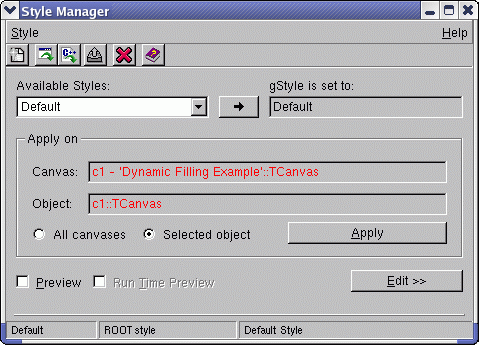 */
*/
The combo box 'Available Styles' contains the list of available
styles for the current ROOT session and shows the currently
selected one. The field on the right shows the setting of the gStyle.
You can set the global variable gStyle to the selected style by
clicking on the button in the middle.
The group frame 'Apply on' displays information for the currently
selected canvas and object in the ROOT session. This selection might
be changed by clicking on another object with the middle mouse
button. You have a choice to apply a style on the selected object or
on all available canvases.
WARNING: You cannot undo the changes after applying the style! If
you are not sure of that action, it may be better to see a preview
of what you are going to apply.
If the check button 'Preview' is selected, a preview of the selected
canvas according to the selected style will be shown. The selection
of the next check button 'Run Time Preview' will apply updates of
the preview any time a value of the selected style is changed. For
drawings that take a time it is better to disable this option.
Create a new style:
A new style can be created via the Style menu/New... or the toolbar.
A clone of the selected style will be used as a base of the new
style. All its values can be modified via the style editor later.
The dialog that appears will ask for the name and description of the
new style.
Import a style (from a macro):
A style macro can be imported at any time. The new imported style in
the ROOT session will become the selected one.
Import a style (from a canvas):
You can do that selecting the Style menu/Import from.../Canvas or
the corresponding Tool bar button. A new style will be created in the
ROOT session and will become the selected one. This style is a clone
of the gStyle with modified values as they are set in the currently
selected canvas. You can import a style from any canvas and apply it
later on some objects.
Export a style (in a C++ macro file):
To store a style longer than for the current ROOT session you can
save it in a C++ macro file. This can be done via the menu or the
tool bar button. There is a naming convention for the style macros:
the name must be 'Style_*.C', where * can be replaced by anything
you want.
Delete a style:
The selected style can be deleted from the list when you use the
Style menu/Delete or the corresponding tool bar button. The selected
style is removed from the list of all available styles for the
current ROOT session. WARRNING: it will be lost if you didn't saved
it in a C++ macro file before its deletion. Also, you cannot delete
the selected style if it is set to gStyle. A message 'Can not delete
gStyle' will be displayed on the CINT prompt.
/*
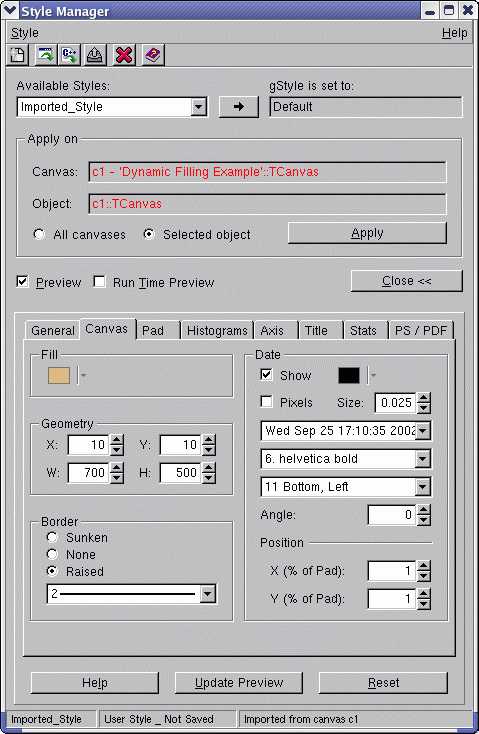 */
*/
Editor's buttons:
Open / close the style editor:
The button 'Edit >>' opens the style editor and its label changes to
'Close <<'. For all details of what can be changed and how please see
the provided Help.
Reset a style (to a previously saved state):
When the editor is opened, the 'Reset' button allows you to reset
the values of the selected style for editing. Doing that you cancel
all changes made since the last time you saved that style in a macro.
If the selected style is one of the five ROOT styles (Plain, Bold,
Video, Pub or Default), it will be recreated.
Update the preview:
The button 'Update Preview' is available when a preview is shown and
the run time option is not selected. This button allows you to
refresh the preview any time you want to see how the style you edit
looks like.
Help button:
Provides a help of the currently selected tab.
TStyleManager(const TGWindow *p) : TGMainFrame(p)
Constructor. Create the main window of the style manager.
~TStyleManager()
Destructor.
void Init()
Set up the interface. Called by the ctor or by the 'Show' method.
void Hide()
Called to hide the style manager.
void Show()
Called to show the style manager. Static method.
void Terminate()
Called to delete the style manager. Called when the ROOT session is
closed via a canvas' menu.
void AddMenus(TGCompositeFrame *p)
Add the menu bar to the frame 'p'.
void DoNew()
Create a new style. Called via the menu bar or the tool bar.
void DoDelete()
Delete the current selected style from the ROOT session.
Called via the menu or the tool bar.
void DoRename()
Rename the current selected style. Called via the menu bar.
void DoExport()
Save the current selected style in a C++ macro file. Called via the menu
or the tool bar.
void DoExit()
Close the style manager. Called via the menu bar.
void DoHelp(Int_t i)
Open an help window. Called via the menu bar or the tool bar.
void DoImportCanvas()
Create a new style (a copy of gStyle) and import the properties of the
current canvas inside.
void CreateMacro()
Create a TGFileInfo concerning a macro, if it doesn't exist already.
void AddToolbar(TGCompositeFrame *p)
Add the tool bar to the frame 'p'.
void AddTopLevelInterface(TGCompositeFrame *cf)
Add the top level interface to the frame 'cf'. This part of the
interface will provide all enable functionalities, excluding the
edition of styles.
void BuildList(TStyle *style)
Build the list of styles which will appear in the available styles
combo box. The new style to select is mentioned. If no style has
been specified, the last entry of the list is selected.
void UpdateStatusBar()
Update the content of the status bar: show the name of the current
selected style, its title and the macro from which it has been imported.
void UpdateEditor(Int_t tabNum)
Update the values of every widget entry in the editor. The new values
are loaded from the current selected style.
void ConnectAll()
Connect every entry in the top level interface to the slot.
void DisconnectAll()
Disconnect every entry in the top level interface of the slot.
void ConnectEditor(Int_t tabNum)
Connect every widget entry of the editor to its specific slot.
void DisconnectEditor(Int_t tabNum)
Disconnect every widget entry of the editor from its slot. Must be
called before UpdateEditor() to avoid recursive calls.
void DoEditor()
Called each time something is changed in the style editor. Thanks to
this method, we can know if the style differs from the original style.
void AddEdition(TGCompositeFrame *p)
Add the editor to the frame 'p'. It contains the tabs allowing the user
to modify every data member of the current TStyle object.
void CreateTabGeneral(TGCompositeFrame *tab)
Add the tab 'General' to the editor.
void AddGeneralFill(TGCompositeFrame *f)
Add the 'Fill' group frame to the 'General' tab.
void AddGeneralLine(TGCompositeFrame *f)
Add the 'Line' group frame to the 'General' tab.
void AddGeneralText(TGCompositeFrame *f)
Add the 'Text' group frame to the 'General' tab.
void AddGeneralMarker(TGCompositeFrame *f)
Add the 'Marker' group frame to the 'General' tab.
void CreateTabCanvas(TGCompositeFrame *tab)
Add the tab 'Canvas' to the editor.
void AddCanvasFill(TGCompositeFrame *f)
Add the 'Fill' group frame to the 'Canvas' tab.
void AddCanvasGeometry(TGCompositeFrame *f)
Add the 'Geometry' group frame to the 'Canvas' tab.
void AddCanvasBorder(TGCompositeFrame *f)
Add the 'Border' group frame to the 'Canvas' tab.
void AddCanvasDate(TGCompositeFrame *f)
Add the 'Date' group frame to the 'Canvas' tab.
void CreateTabPad(TGCompositeFrame *tab)
Add the tab 'Pad' to the editor.
void AddPadMargin(TGCompositeFrame *f)
Add the 'Margin' group frame to the 'Pad' tab.
void AddPadBorder(TGCompositeFrame *f)
Add the 'Border' group frame to the 'Pad' tab.
void AddPadFill(TGCompositeFrame *f)
Add the 'Fill' group frame to the 'Pad' tab.
void AddPadTicks(TGCompositeFrame *f)
Add the 'Ticks' group frame to the 'Pad' tab.
void AddPadGrid(TGCompositeFrame *f)
Add the 'Grid' group frame to the 'Pad' tab.
void CreateTabHistos(TGCompositeFrame *tab)
Add the tab 'Histos' to the editor.
void CreateTabHistosHistos(TGCompositeFrame *tab)
Add the sub-tab 'Histos' to the tab 'Histos'.
void AddHistosHistosFill(TGCompositeFrame *f)
Add the 'Fill' group frame to the 'Histos - Histos' tab.
void AddHistosHistosLine(TGCompositeFrame *f)
Add the 'Line' group frame to the 'Histos - Histos' tab.
void AddHistosHistosBar(TGCompositeFrame *f)
Add the 'Bar' group frame to the 'Histos - Histos' tab.
void AddHistosHistosContours(TGCompositeFrame *f)
Add the 'Contours' group frame to the 'Histos - Histos' tab.
void AddHistosHistosAxis(TGCompositeFrame *f)
Add the 'Axis' group frame to the 'Histos - Histos' tab.
void AddHistosHistosLegoInnerR(TGCompositeFrame *f)
Add the '3D Cylindrical' group frame to the 'Histos - Histos' tab.
void CreateTabHistosFrames(TGCompositeFrame *tab)
Add the sub-tab 'Frames' to the tab 'Histos'.
void AddHistosFramesFill(TGCompositeFrame *f)
Add the 'Fill' group frame to the 'Histos - Frames' tab.
void AddHistosFramesLine(TGCompositeFrame *f)
Add the 'Line' group frame to the 'Histos - Frames' tab.
void AddHistosFramesBorder(TGCompositeFrame *f)
Add the 'Border' group frame to the 'Histos - Frames' tab.
void CreateTabHistosGraphs(TGCompositeFrame *tab)
Add the sub-tab 'Graphs' to the tab 'Histos'.
void AddHistosGraphsLine(TGCompositeFrame *f)
Add the 'Line' group frame to the 'Histos - Graphs' tab.
void AddHistosGraphsBorder(TGCompositeFrame *f)
Add the 'Draw Border' check button to the 'Histos - Graphs' tab.
void AddHistosGraphsErrors(TGCompositeFrame *f)
Add the 'Errors' group frame to the 'Histos - Graphs' tab.
void CreateTabAxis(TGCompositeFrame *tab)
Add the tab 'Axis' to the editor.
void CreateTabAxisX(TGCompositeFrame *tab)
Add the sub-tab 'X Axis' to the tab 'Axis'.
void AddAxisXLine(TGCompositeFrame *f)
Add the 'Line' group frame to the 'Axis - X Axis' tab.
void AddAxisXTitle(TGCompositeFrame *f)
Add the 'Title' group frame to the 'Axis - X Axis' tab.
void AddAxisXDivisions(TGCompositeFrame *f)
Add the 'Divisions' group frame to the 'Axis - X Axis' tab.
void AddAxisXLabels(TGCompositeFrame *f)
Add the 'Labels' group frame to the 'Axis - X Axis' tab.
void CreateTabAxisY(TGCompositeFrame *tab)
Add the sub-tab 'Y Axis' to the tab 'Axis'.
void AddAxisYLine(TGCompositeFrame *f)
Add the 'Line' group frame to the 'Axis - Y Axis' tab.
void AddAxisYTitle(TGCompositeFrame *f)
Add the 'Title' group frame to the 'Axis - Y Axis' tab.
void AddAxisYDivisions(TGCompositeFrame *f)
Add the 'Divisions' group frame to the 'Axis - Y Axis' tab.
void AddAxisYLabels(TGCompositeFrame *f)
Add the 'Labels' group frame to the 'Axis - Y Axis' tab.
void CreateTabAxisZ(TGCompositeFrame *tab)
Add the sub-tab 'Z Axis' to the tab 'Axis'.
void AddAxisZLine(TGCompositeFrame *f)
Add the 'Line' group frame to the 'Axis - Z Axis' tab.
void AddAxisZTitle(TGCompositeFrame *f)
Add the 'Title' group frame to the 'Axis - Z Axis' tab.
void AddAxisZDivisions(TGCompositeFrame *f)
Add the 'Divisions' group frame to the 'Axis - Z Axis' tab.
void AddAxisZLabels(TGCompositeFrame *f)
Add the 'Labels' group frame to the 'Axis - Z Axis' tab.
void CreateTabTitle(TGCompositeFrame *tab)
Add the tab 'Title' to the editor.
void AddTitleFill(TGCompositeFrame *f)
Add the 'Fill' group frame to the 'Title' tab.
void AddTitleBorderSize(TGCompositeFrame *f)
Add the 'Shadow' group frame to the 'Title' tab.
void AddTitleText(TGCompositeFrame *f)
Add the 'Text' group frame to the 'Title' tab.
void AddTitleGeometry(TGCompositeFrame *f)
Add the 'Geometry' group frame to the 'Title' tab.
void CreateTabStats(TGCompositeFrame *tab)
Add the tab 'Stats' to the editor.
void AddStatsFill(TGCompositeFrame *f)
Add the 'Fill' group frame to the 'Stats' tab.
void AddStatsText(TGCompositeFrame *f)
Add the 'Text' group frame to the 'Stats' tab.
void AddStatsGeometry(TGCompositeFrame *f)
Add the 'Geometry' group frame to the 'Stats' tab.
void AddStatsStats(TGCompositeFrame *f)
Add the 'Stat Options' group frame to the 'Stats' tab.
void AddStatsFit(TGCompositeFrame *f)
Add the 'Fit Options' group frame to the 'Stats' tab.
void CreateTabPsPdf(TGCompositeFrame *tab)
Add the tab 'PS / PDF' to the editor.
void AddPsPdfHeader(TGCompositeFrame *f)
Add the 'Header' group frame to the 'PS / PDF' tab.
void AddPsPdfTitle(TGCompositeFrame *f)
Add the 'Title' group frame to the 'PS / PDF' tab.
void AddPsPdfColorModel(TGCompositeFrame *f)
Add the 'Color Model' group frame to the 'PS / PDF' tab.
void AddPsPdfPaperSize(TGCompositeFrame *f)
Add the 'Paper Size' group frame to the 'PS / PDF' tab.
void AddPsPdfLineScale(TGCompositeFrame *f)
Add the 'Line scale' number entry to the 'PS / PDF' tab.
void AddTitle(TGCompositeFrame *f, const char *s)
Add a title to the frame f.
TGColorSelect* AddColorEntry(TGCompositeFrame *f, Int_t id)
Add a color entry to the frame f.
TGedPatternSelect* AddFillStyleEntry(TGCompositeFrame *f,
Int_t id)
Add a fill style entry to the frame f.
TGedMarkerSelect* AddMarkerStyleEntry(TGCompositeFrame *f,
Int_t id)
Add a marker style entry to the frame f.
TGComboBox* AddMarkerSizeEntry(TGCompositeFrame *f, Int_t id)
Add a marker size entry to the frame f.
TGNumberEntry* AddNumberEntry(TGCompositeFrame *f, Int_t e1,
Int_t e2, Int_t e3, Int_t id, const char *s, Double_t init, Int_t digits,
TGNumberFormat::EStyle nfS, TGNumberFormat::EAttribute nfA,
TGNumberFormat::ELimit nfL, Double_t min, Double_t max)
Add a number entry to the frame f. A caption can be added.
TGLineWidthComboBox* AddLineWidthEntry(TGCompositeFrame *f,
Int_t id)
Add a line width entry to the frame f.
TGLineStyleComboBox* AddLineStyleEntry(TGCompositeFrame *f,
Int_t id)
Add a line style entry to the frame f.
TGTextButton* AddTextButton(TGCompositeFrame *f,
const char *s, Int_t id)
Add a text button to the frame f.
TGFontTypeComboBox* AddFontTypeEntry(TGCompositeFrame *f,
Int_t id)
Add a font type combo box to the frame f.
TGComboBox* AddTextAlignEntry(TGCompositeFrame *f, Int_t id)
Add a text align combo box to the frame f.
TGButtonGroup* AddBorderModeEntry(TGCompositeFrame *f,
Int_t id1, Int_t id2, Int_t id3)
Add a border mode button group to the frame f.
TGComboBox* AddDateFormatEntry(TGCompositeFrame *f, Int_t id)
Add a date format combo box to the frame f.
TGCheckButton* AddCheckButton(TGCompositeFrame *f, const char *s,
Int_t id, Int_t e1, Int_t e2)
Add a check button to the frame f.
TGTextEntry* AddTextEntry(TGCompositeFrame *f,
const char *s, Int_t id)
Add a text entry to the frame f. A caption can be added.
TGComboBox* AddPaperSizeEntry(TGCompositeFrame *f, Int_t id)
Add a prefered paper size combo box to the frame f.
void DoMenu(Int_t menuID)
Slot called when an item of the menu is selected.
void DoImportMacro(Bool_t create)
Slot called to import a style from a C++ macro file. If create=kTRUE,
a new style is created. Otherwise, the current style is reseted.
void DoListSelect()
Slot called when the user select an item in the available styles' list.
Update the preview, the editor, the status bar. The current selected
style is changed.
void DoRealTime(Bool_t b)
Slot called when the user click on the run time update check button.
If b=kTRUE, the user asks for a real time preview.
void DoPreview(Bool_t b)
Slot called when the user click on the preview check button. If b=kTRUE,
the user asks for a preview, otherwise he wants to close it.
void DoPreviewClosed()
Slot called to close the preview, via the preview check button, or
when the preview window is closed via the window manager.
void DoMakeDefault()
Slot called to make the current selected style (in the ComboBox)
become gStyle.
void DoApplyOnSelect(Int_t i)
Slot called to choose on which object(s) the 'Apply' button will
have an effect.
void DoApplyOn()
Slot called when the user clicks on the 'Apply' button. Apply the
current selected style to the specified object(s)
void DoMoreLess()
Slot called when the user try to show or hide the editor part of the
style manager.
void DoEditionUpdatePreview()
Slot called when the user clicks on the 'Update preview' button.
void DoChangeTab(Int_t i)
Slot called when the user changes the current tab.
void DoChangeAxisTab(Int_t i)
Slot called when the user changes the current axis tab.
void DoSelectNoCanvas()
Slot called when the user close a TCanvas. Update the labels and the
pointers to the current pad and the current object.
void DoSelectCanvas(TVirtualPad *pad, TObject *obj, Int_t mouseButton)
Slot called when the user clicks on a TCanvas or on any object inside
a TCanvas. Update the pointers to the current pad and the current object.
void CloseWindow()
Slot called to close the style manager via the window manager.
void ModFillColor()
Slot called whenever the fill color is modified by the user.
void ModFillStyle()
Slot called whenever the fill style is modified by the user.
void ModHatchesLineWidth()
Slot called whenever the hatches line width is modified by the user.
void ModHatchesSpacing()
Slot called whenever the hatches spacing is modified by the user.
void ModMarkerColor()
Slot called whenever the marker color is modified by the user.
void ModMarkerStyle()
Slot called whenever the marker style is modified by the user.
void ModMarkerSize()
Slot called whenever the marker size is modified by the user.
void ModScreenFactor()
Slot called whenever the screen factor is modified by the user.
void ModLineColor()
Slot called whenever the line color is modified by the user.
void ModLineWidth()
Slot called whenever the line width is modified by the user.
void ModLineStyle()
Slot called whenever the line style is modified by the user.
void ModLineStyleEdit()
Slot called whenever the line style editor is opened by the user.
void ModTextColor()
Slot called whenever the text color is modified by the user.
void ModTextSize()
Slot called whenever the text size is modified by the user.
void ModTextSizeInPixels(Bool_t b)
Slot called whenever the text size mode is modified by the user.
void ModTextFont()
Slot called whenever the text font is modified by the user.
void ModTextAlign()
Slot called whenever the text align is modified by the user.
void ModTextAngle()
Slot called whenever the text angle is modified by the user.
void ModCanvasColor()
Slot called whenever the canvas color is modified by the user.
void ModCanvasDefX()
Slot called whenever the canvas default abscissa is modified by the user.
void ModCanvasDefY()
Slot called whenever the canvas default ordinate is modified by the user.
void ModCanvasDefW()
Slot called whenever the canvas default width is modified by the user.
void ModCanvasDefH()
Slot called whenever the canvas default height is modified by the user.
void ModCanvasBorderMode()
Slot called whenever the canvas border mode is modified by the user.
void ModCanvasBorderSize()
Slot called whenever the canvas border size is modified by the user.
void ModOptDateBool()
Slot called whenever the OptDate boolean is modified by the user.
void ModAttDateTextColor()
Slot called whenever the date text color is modified by the user.
void ModAttDateTextSize()
Slot called whenever the date text size is modified by the user.
void ModAttDateTextSizeInPixels(Bool_t b)
Slot called whenever the date text size mode is modified by the user.
void ModOptDateFormat()
Slot called whenever the date text format is modified by the user.
void ModAttDateTextFont()
Slot called whenever the date text font is modified by the user.
void ModAttDateTextAlign()
Slot called whenever the date text align is modified by the user.
void ModAttDateTextAngle()
Slot called whenever the date text angle is modified by the user.
void ModDateX()
Slot called whenever the date abscissa is modified by the user.
void ModDateY()
Slot called whenever the date ordinate is modified by the user.
void ModPadLeftMargin()
Slot called whenever the pad left margin is modified by the user.
void ModPadRightMargin()
Slot called whenever the pad right margin is modified by the user.
void ModPadTopMargin()
Slot called whenever the pad top margin is modified by the user.
void ModPadBottomMargin()
Slot called whenever the pad bottom margin is modified by the user.
void ModPadBorderMode()
Slot called whenever the pad border mode is modified by the user.
void ModPadBorderSize()
Slot called whenever the pad border size is modified by the user.
void ModPadColor()
Slot called whenever the pad color is modified by the user.
void ModPadTickX()
Slot called whenever the pad tick X boolean is modified by the user.
void ModPadTickY()
Slot called whenever the pad tick Y boolean is modified by the user.
void ModPadGridX()
Slot called whenever the pad grid X boolean is modified by the user.
void ModPadGridY()
Slot called whenever the pad grid Y boolean is modified by the user.
void ModGridColor()
Slot called whenever the grid line color is modified by the user.
void ModGridWidth()
Slot called whenever the grid line width is modified by the user.
void ModGridStyle()
Slot called whenever the grid line style is modified by the user.
void ModHistFillColor()
Slot called whenever the histos fill color is modified by the user.
void ModHistFillStyle()
Slot called whenever the histos fill style is modified by the user.
void ModHistLineColor()
Slot called whenever the histos line color is modified by the user.
void ModHistLineWidth()
Slot called whenever the histos line width is modified by the user.
void ModHistLineStyle()
Slot called whenever the histos line style is modified by the user.
void ModBarWidth()
Slot called whenever the histos bar width is modified by the user.
void ModBarOffset()
Slot called whenever the histos bar offset is modified by the user.
void ModHistMinimumZero()
Slot called whenever the histos minimum zero boolean is modified
by the user.
void ModPaintTextFormat()
Slot called whenever the paint text format is modified by the user.
void ModNumberContours()
Slot called whenever the number of contours is modified by the user.
void ModLegoInnerR()
Slot called whenever the lego inner radius is modified by the user.
void ModFrameFillColor()
Slot called whenever the frame fill color is modified by the user.
void ModFrameFillStyle()
Slot called whenever the frame fill style is modified by the user.
void ModFrameLineColor()
Slot called whenever the frame line color is modified by the user.
void ModFrameLineWidth()
Slot called whenever the frame line width is modified by the user.
void ModFrameLineStyle()
Slot called whenever the frame line style is modified by the user.
void ModPaletteEdit()
Slot called whenever the palette editor is opened by the user.
void ModFrameBorderMode()
Slot called whenever the frame border mode is modified by the user.
void ModFrameBorderSize()
Slot called whenever the frame border size is modified by the user.
void ModFuncColor()
Slot called whenever the function line color is modified by the user.
void ModFuncWidth()
Slot called whenever the function line width is modified by the user.
void ModFuncStyle()
Slot called whenever the function line style is modified by the user.
void ModDrawBorder()
Slot called whenever the draw border boolean is modified by the user.
void ModEndErrorSize()
Slot called whenever the end error size is modified by the user.
void ModErrorX()
Slot called whenever the error along X is modified by the user.
void ModTimeOffset()
Slot called whenever the time offset is modified by the user.
void ModStripDecimals()
Slot called whenever the strip decimal boolean is modified by the user.
void ModApplyOnXYZ()
Slot called whenever the apply on XYZ button is clicked. The settings of
the current selected axis pad are applyed on all axis.
NB: The logarithmic scale option isn't modified by this method.
void ModXTitleSize()
Slot called whenever the X axis title size is modified by the user.
void ModXTitleSizeInPixels(Bool_t b)
Slot called whenever the X axis title size mode is modified by the user.
void ModXTitleColor()
Slot called whenever the X axis title color is modified by the user.
void ModXTitleOffset()
Slot called whenever the X axis title offset is modified by the user.
void ModXTitleFont()
Slot called whenever the X axis title font is modified by the user.
void ModXLabelSize()
Slot called whenever the X axis label size is modified by the user.
void ModXLabelSizeInPixels(Bool_t b)
Slot called whenever the X axis label size mode is modified by the user.
void ModXLabelColor()
Slot called whenever the X axis label color is modified by the user.
void ModXLabelOffset()
Slot called whenever the X axis label offset is modified by the user.
void ModXLabelFont()
Slot called whenever the X axis label font is modified by the user.
void ModXAxisColor()
Slot called whenever the X axis color is modified by the user.
void ModXTickLength()
Slot called whenever the X axis tick length is modified by the user.
void ModOptLogx()
Slot called whenever the X axis log scale boolean is modified
by the user.
void ModXNdivisions()
Slot called whenever the X axis Number of divisions is modified
by the user.
void ModYTitleSize()
Slot called whenever the Y axis title size is modified by the user.
void ModYTitleSizeInPixels(Bool_t b)
Slot called whenever the Y axis title size mode is modified by the user.
void ModYTitleColor()
Slot called whenever the Y axis title color is modified by the user.
void ModYTitleOffset()
Slot called whenever the Y axis title offset is modified by the user.
void ModYTitleFont()
Slot called whenever the Y axis title font is modified by the user.
void ModYLabelSize()
Slot called whenever the Y axis label size is modified by the user.
void ModYLabelSizeInPixels(Bool_t b)
Slot called whenever the Y axis label size mode is modified by the user.
void ModYLabelColor()
Slot called whenever the Y axis label color is modified by the user.
void ModYLabelOffset()
Slot called whenever the Y axis label offset is modified by the user.
void ModYLabelFont()
Slot called whenever the Y axis label font is modified by the user.
void ModYAxisColor()
Slot called whenever the Y axis color is modified by the user.
void ModYTickLength()
Slot called whenever the Y axis tick length is modified by the user.
void ModOptLogy()
Slot called whenever the Y axis log scale boolean is modified by the user.
void ModYNdivisions()
Slot called whenever the Y axis Number of divisions is modified
by the user.
void ModZTitleSize()
Slot called whenever the Z axis title size is modified by the user.
void ModZTitleSizeInPixels(Bool_t b)
Slot called whenever the Z axis title size mode is modified by the user.
void ModZTitleColor()
Slot called whenever the Z axis title color is modified by the user.
void ModZTitleOffset()
Slot called whenever the Z axis title offset is modified by the user.
void ModZTitleFont()
Slot called whenever the Z axis title font is modified by the user.
void ModZLabelSize()
Slot called whenever the Z axis label size is modified by the user.
void ModZLabelSizeInPixels(Bool_t b)
Slot called whenever the Z axis Label size mode is modified by the user.
void ModZLabelColor()
Slot called whenever the Z axis label color is modified by the user.
void ModZLabelOffset()
Slot called whenever the Z axis label offset is modified by the user.
void ModZLabelFont()
Slot called whenever the Z axis label font is modified by the user.
void ModZAxisColor()
Slot called whenever the Z axis color is modified by the user.
void ModZTickLength()
Slot called whenever the Z axis tick length is modified by the user.
void ModOptLogz()
Slot called whenever the Z axis log scale boolean is modified by the user.
void ModZNdivisions()
Slot called whenever the Z axis Number of divisions is modified
by the user.
void ModOptTitle()
Slot called whenever the OptTitle boolean is modified by the user.
void ModTitleFillColor()
Slot called whenever the title fill color is modified by the user.
void ModTitleStyle()
Slot called whenever the title fill style is modified by the user.
void ModTitleTextColor()
Slot called whenever the title text color is modified by the user.
void ModTitleFontSize()
Slot called whenever the text size is modified by the user.
void ModTitleFontSizeInPixels(Bool_t b)
Slot called whenever the text size mode is modified by the user.
void ModTitleFont()
Slot called whenever the title text font is modified by the user.
void ModTitleAlign()
Slot called whenever the title text align is modified by the user.
void ModTitleBorderSize()
Slot called whenever the title border size is modified by the user.
void ModLegendBorderSize()
Slot called whenever the legend border size is modified by the user.
void ModTitleX()
Slot called whenever the title abscissa is modified by the user.
void ModTitleY()
Slot called whenever the title ordinate is modified by the user.
void ModTitleW()
Slot called whenever the title width is modified by the user.
void ModTitleH()
Slot called whenever the title height is modified by the user.
void ModStatColor(Pixel_t color)
Slot called whenever the stats fill color is modified by the user.
void ModStatStyle(Style_t pattern)
Slot called whenever the stats fill style is modified by the user.
void ModStatTextColor(Pixel_t color)
Slot called whenever the stats text color is modified by the user.
void ModStatFontSize()
Slot called whenever the text size is modified by the user.
void ModStatFontSizeInPixels(Bool_t b)
Slot called whenever the text size mode is modified by the user.
void ModStatFont()
Slot called whenever the stats text font is modified by the user.
void ModStatX()
Slot called whenever the stats abscissa is modified by the user.
void ModStatY()
Slot called whenever the stats ordinate is modified by the user.
void ModStatW()
Slot called whenever the stats width is modified by the user.
void ModStatH()
Slot called whenever the stats height is modified by the user.
void ModStatBorderSize()
Slot called whenever the stats border size is modified by the user.
void ModOptStat()
Slot called whenever one of the stats options is modified by the user.
void ModStatFormat(const char *sformat)
Slot called whenever the stats paint format is modified by the user.
void ModOptFit()
Slot called whenever one of the fit options is modified by the user.
void ModFitFormat(const char *fitformat)
Slot called whenever the fit paint format is modified by the user.
void ModHeaderPS()
Slot called whenever the PS header is modified by the user.
void ModTitlePS()
Slot called whenever the PS title is modified by the user.
void ModColorModelPS()
Slot called whenever the PS color model is modified by the user.
void ModLineScalePS()
Slot called whenever the PS line scale is modified by the user.
void ModPaperSizePredef()
Slot called whenever the PS paper size is modified by the user.
void ModPaperSizeXY()
Slot called whenever the PS paper size is modified by the user.
Inline Functions
TStyleManager*& GetSM()
void SetCurSelStyle(TStyle* style)
void SetLastChoice(Bool_t choice)
TClass* Class()
TClass* IsA() const
void ShowMembers(TMemberInspector& insp, char* parent)
void Streamer(TBuffer& b)
void StreamerNVirtual(TBuffer& b)
TStyleManager TStyleManager(const TStyleManager&)
Author: Denis Favre-Miville 08/09/05
Last update: root/ged:$Name: $:$Id: TStyleManager.cxx,v 1.0 2005/09/08
Copyright (C) 1995-2004, Rene Brun and Fons Rademakers. *
ROOT page - Class index - Class Hierarchy - Top of the page
This page has been automatically generated. If you have any comments or suggestions about the page layout send a mail to ROOT support, or contact the developers with any questions or problems regarding ROOT.
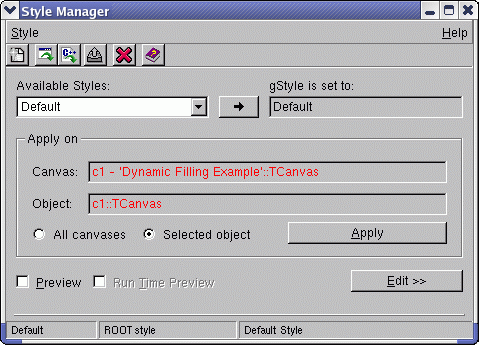 */
*/
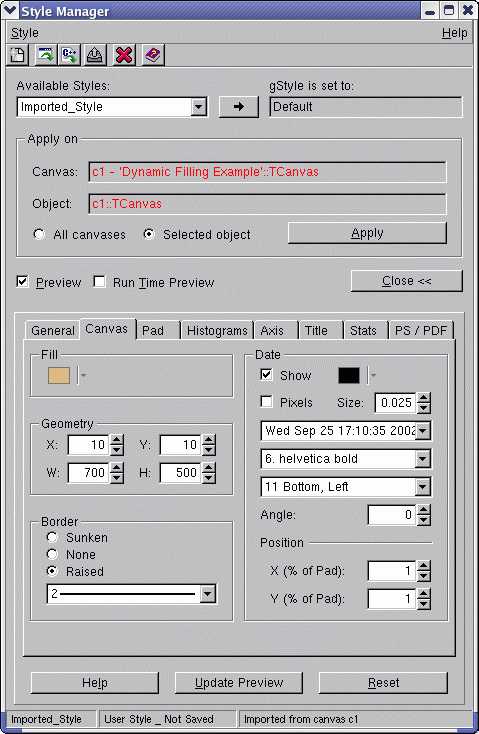 */
*/