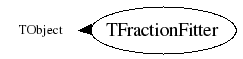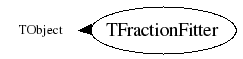library: libHist
#include "TFractionFitter.h" |
TFractionFitter
class description - header file - source file
viewCVS header - viewCVS source
class TFractionFitter: public TObject
Function Members (Methods)
Display options:
public:
| TFractionFitter() |
| TFractionFitter(TH1* data, TObjArray* MCs) |
| virtual | ~TFractionFitter() |
| void | TObject::AbstractMethod(const char* method) const |
| virtual void | TObject::AppendPad(Option_t* option = "") |
| virtual void | TObject::Browse(TBrowser* b) |
| static TClass* | Class() |
| virtual const char* | TObject::ClassName() const |
| virtual void | TObject::Clear(Option_t* = "") |
| virtual TObject* | TObject::Clone(const char* newname = "") const |
| virtual Int_t | TObject::Compare(const TObject* obj) const |
| void | Constrain(Int_t parm, Double_t low, Double_t high) |
| virtual void | TObject::Copy(TObject& object) const |
| virtual void | TObject::Delete(Option_t* option = "") |
| virtual Int_t | TObject::DistancetoPrimitive(Int_t px, Int_t py) |
| virtual void | TObject::Draw(Option_t* option = "") |
| virtual void | TObject::DrawClass() const |
| virtual TObject* | TObject::DrawClone(Option_t* option = "") const |
| virtual void | TObject::Dump() const |
| virtual void | TObject::Error(const char* method, const char* msgfmt) const |
| void | ErrorAnalysis(Double_t UP) |
| virtual void | TObject::Execute(const char* method, const char* params, Int_t* error = 0) |
| virtual void | TObject::Execute(TMethod* method, TObjArray* params, Int_t* error = 0) |
| virtual void | TObject::ExecuteEvent(Int_t event, Int_t px, Int_t py) |
| virtual void | TObject::Fatal(const char* method, const char* msgfmt) const |
| virtual TObject* | TObject::FindObject(const char* name) const |
| virtual TObject* | TObject::FindObject(const TObject* obj) const |
| Int_t | Fit() |
| Double_t | GetChisquare() const |
| virtual Option_t* | TObject::GetDrawOption() const |
| static Long_t | TObject::GetDtorOnly() |
| TVirtualFitter* | GetFitter() const |
| virtual const char* | TObject::GetIconName() const |
| TH1* | GetMCPrediction(Int_t parm) const |
| virtual const char* | TObject::GetName() const |
| Int_t | GetNDF() const |
| virtual char* | TObject::GetObjectInfo(Int_t px, Int_t py) const |
| static Bool_t | TObject::GetObjectStat() |
| virtual Option_t* | TObject::GetOption() const |
| TH1* | GetPlot() |
| Double_t | GetProb() const |
| void | GetResult(Int_t parm, Double_t& value, Double_t& error) const |
| virtual const char* | TObject::GetTitle() const |
| virtual UInt_t | TObject::GetUniqueID() const |
| virtual Bool_t | TObject::HandleTimer(TTimer* timer) |
| virtual ULong_t | TObject::Hash() const |
| virtual void | TObject::Info(const char* method, const char* msgfmt) const |
| virtual Bool_t | TObject::InheritsFrom(const char* classname) const |
| virtual Bool_t | TObject::InheritsFrom(const TClass* cl) const |
| virtual void | TObject::Inspect() const |
| void | TObject::InvertBit(UInt_t f) |
| virtual TClass* | IsA() const |
| virtual Bool_t | TObject::IsEqual(const TObject* obj) const |
| virtual Bool_t | TObject::IsFolder() const |
| Bool_t | TObject::IsOnHeap() const |
| virtual Bool_t | TObject::IsSortable() const |
| Bool_t | TObject::IsZombie() const |
| virtual void | TObject::ls(Option_t* option = "") const |
| void | TObject::MayNotUse(const char* method) const |
| virtual Bool_t | TObject::Notify() |
| static void | TObject::operator delete(void* ptr) |
| static void | TObject::operator delete(void* ptr, void* vp) |
| static void | TObject::operator delete[](void* ptr) |
| static void | TObject::operator delete[](void* ptr, void* vp) |
| void* | TObject::operator new(size_t sz) |
| void* | TObject::operator new(size_t sz, void* vp) |
| void* | TObject::operator new[](size_t sz) |
| void* | TObject::operator new[](size_t sz, void* vp) |
| TObject& | TObject::operator=(const TObject& rhs) |
| virtual void | TObject::Paint(Option_t* option = "") |
| virtual void | TObject::Pop() |
| virtual void | TObject::Print(Option_t* option = "") const |
| virtual Int_t | TObject::Read(const char* name) |
| virtual void | TObject::RecursiveRemove(TObject* obj) |
| void | ReleaseRangeX() |
| void | ReleaseRangeY() |
| void | ReleaseRangeZ() |
| void | TObject::ResetBit(UInt_t f) |
| virtual void | TObject::SaveAs(const char* filename = "", Option_t* option = "") const |
| virtual void | TObject::SavePrimitive(ostream& out, Option_t* option = "") |
| void | TObject::SetBit(UInt_t f) |
| void | TObject::SetBit(UInt_t f, Bool_t set) |
| void | SetData(TH1* data) |
| virtual void | TObject::SetDrawOption(Option_t* option = "") |
| static void | TObject::SetDtorOnly(void* obj) |
| void | SetMC(Int_t parm, TH1* MC) |
| static void | TObject::SetObjectStat(Bool_t stat) |
| void | SetRangeX(Int_t low, Int_t high) |
| void | SetRangeY(Int_t low, Int_t high) |
| void | SetRangeZ(Int_t low, Int_t high) |
| virtual void | TObject::SetUniqueID(UInt_t uid) |
| void | SetWeight(Int_t parm, TH1* weight) |
| virtual void | ShowMembers(TMemberInspector& insp, char* parent) |
| virtual void | Streamer(TBuffer& b) |
| void | StreamerNVirtual(TBuffer& b) |
| virtual void | TObject::SysError(const char* method, const char* msgfmt) const |
| Bool_t | TObject::TestBit(UInt_t f) const |
| Int_t | TObject::TestBits(UInt_t f) const |
| void | UnConstrain(Int_t parm) |
| virtual void | TObject::UseCurrentStyle() |
| virtual void | TObject::Warning(const char* method, const char* msgfmt) const |
| virtual Int_t | TObject::Write(const char* name = "0", Int_t option = 0, Int_t bufsize = 0) |
| virtual Int_t | TObject::Write(const char* name = "0", Int_t option = 0, Int_t bufsize = 0) const |
private:
| void | CheckConsistency() |
| void | CheckParNo(Int_t parm) const |
| void | ComputeChisquareLambda() |
| void | ComputeFCN(Int_t& npar, Double_t* gin, Double_t& f, Double_t* par, Int_t flag) |
| void | FindPrediction(int bin, double* fractions, double& Ti, int& k0, double& Aki) const |
| void | GetRanges(Int_t& minX, Int_t& maxX, Int_t& minY, Int_t& maxY, Int_t& minZ, Int_t& maxZ) const |
Data Members
protected:
| Bool_t | fFitDone | flags whether a valid fit has been performed |
| Int_t | fLowLimitX | first bin in X dimension |
| Int_t | fHighLimitX | last bin in X dimension |
| Int_t | fLowLimitY | first bin in Y dimension |
| Int_t | fHighLimitY | last bin in Y dimension |
| Int_t | fLowLimitZ | first bin in Z dimension |
| Int_t | fHighLimitZ | last bin in Z dimension |
| Int_t | fNpfits | Number of points used in the fit |
| Int_t | fNDF | Number of degrees of freedom in the fit |
| Double_t | fChisquare | Template fit chisquare |
| TObjArray | fAji | array of pointers to predictions of real template distributions |
| TH1* | fData | pointer to the "data" histogram to be fitted to |
| TObjArray | fMCs | array of pointers to template histograms |
| TObjArray | fWeights | array of pointers to corresponding weight factors (may be null) |
| Double_t | fIntegralData | "data" histogram content integral over allowed fit range |
| Double_t* | fIntegralMCs | same for template histograms (weights not taken into account) |
| Double_t* | fFractions | template fractions scaled to the "data" histogram statistics |
| TH1* | fPlot | pointer to histogram containing summed template predictions |
| Int_t | fNpar | number of fit parameters |
Fits MC fractions to data histogram (a la HMCMLL, see R. Barlow and C. Beeston,
Comp. Phys. Comm. 77 (1993) 219-228, and http://www.hep.man.ac.uk/~roger/hfrac.f).
The virtue of this fit is that it takes into account both data and Monte Carlo
statistical uncertainties. The way in which this is done is through a standard
likelihood fit using Poisson statistics; however, the template (MC) predictions
are also varied within statistics, leading to additional contributions to the
overall likelihood. This leads to many more fit parameters (one per bin per
template), but the minimisation with respect to these additional parameters is
done analytically rather than introducing them as formal fit parameters. Some
special care needs to be taken in the case of bins with zero content. For more
details please see the original publication cited above.
An example application of this fit is given below. For a TH1* histogram
("data") fitted as the sum of three Monte Carlo sources ("mc"):
{
TH1F *data; //data histogram
TH1F *mc0; // first MC histogram
TH1F *mc1; // second MC histogram
TH1F *mc2; // third MC histogram
.... // retrieve histograms
TObjArray *mc = new TObjArray(3); // MC histograms are put in this array
mc->Add(mc0);
mc->Add(mc1);
mc->Add(mc2);
TFractionFitter* fit = new TFractionFitter(data, mc); // initialise
fit->Constrain(1,0.0,1.0); // constrain fraction 1 to be between 0 and 1
fit->SetRangeX(1,15); // use only the first 15 bins in the fit
Int_t status = fit->Fit(); // perform the fit
cout << "fit status: " << status << endl;
if (status == 0) { // check on fit status
TH1F* result = (TH1F*) fit->GetPlot();
data->Draw("Ep");
result->Draw("same");
}
}
Instantiation
=============
A fit object is instantiated through
TFractionFitter* fit = new TFractionFitter(data, mc);
A number of basic checks (intended to ensure that the template histograms
represent the same "kind" of distribution as the data one) are carried out.
The TVirtualFitter object is then addressed and all fit parameters (the
template fractions) declared (initially unbounded).
Applying constraints
====================
Fit parameters can be constrained through
fit->Constrain(parameter #, lower bound, upper bound);
Setting lower bound = upper bound = 0 removes the constraint (a la Minuit);
however, a function
fit->Unconstrain(parameter #)
is also provided to simplify this.
Setting parameter values
========================
The function
TVirtualFitter* vFit = fit->GetFitter();
is provided for direct access to the TVirtualFitter object. This allows to
set and fix parameter values, and set step sizes directly.
Restricting the fit range
=========================
The fit range can be restricted through
fit->SetRangeX(first bin #, last bin #);
and freed using
fit->ReleaseRangeX();
For 2D histograms the Y range can be similarly restricted using
fit->SetRangeY(first bin #, last bin #);
fit->ReleaseRangeY();
and for 3D histograms also
fit->SetRangeZ(first bin #, last bin #);
fit->ReleaseRangeZ();
Weights histograms
==================
Weights histograms (for a motivation see the above publication) can be specified
for the individual MC sources through
fit->SetWeight(parameter #, pointer to weights histogram);
and unset by specifying a null pointer.
Obtaining fit results
=====================
The fit is carried out through
Int_t status = fit->Fit();
where status is the code returned from the "MINIMIZE" command. For fits
that converged, parameter values and errors can be obtained through
fit->GetResult(parameter #, value, error);
and the histogram corresponding to the total Monte Carlo prediction (which
is not the same as a simple weighted sum of the input Monte Carlo distributions)
can be obtained by
TH1* result = fit->GetPlot();
Using different histograms
==========================
It is possible to change the histogram being fitted through
fit->SetData(TH1* data);
and to change the template histogram for a given parameter number through
fit->SetMC(parameter #, TH1* MC);
This can speed up code in case of multiple data or template histograms;
however, it should be done with care as any settings are taken over from
the previous fit. In addition, neither the dimensionality nor the numbers of
bins of the histograms should change (in that case it is better to instantiate
a new TFractionFitter object).
Errors
======
Any serious inconsistency results in an error.
TFractionFitter(TH1* data, TObjArray *MCs)
TFractionFitter constructor. Does a complete initialisation (including
consistency checks, default fit range as the whole histogram but without
under- and overflows, and declaration of the fit parameters). Note that
the histograms are not copied, only references are used.
Arguments:
data: histogram to be fitted
MCs: array of TH1* corresponding template distributions
void SetData(TH1* data)
Change the histogram to be fitted to. Notes:
- Parameter constraints and settings are retained from a possible previous fit.
- Modifying the dimension or number of bins results in an error (in this case
rather instantiate a new TFractionFitter object)
void SetMC(Int_t parm, TH1* MC)
Change the histogram for template number <parm>. Notes:
- Parameter constraints and settings are retained from a possible previous fit.
- Modifying the dimension or number of bins results in an error (in this case
rather instantiate a new TFractionFitter object)
void SetWeight(Int_t parm, TH1* weight)
Set bin by bin weights for template number <parm> (the parameter numbering
follows that of the input template vector).
Weights can be "unset" by passing a null pointer.
Consistency of the weights histogram with the data histogram is checked at
this point, and an error in case of problems.
TVirtualFitter* GetFitter()
Give direct access to the underlying minimisation class. This can be
used e.g. to modify parameter values or step sizes.
void CheckParNo(Int_t parm)
Function for internal use, checking parameter validity
An invalid parameter results in an error.
void SetRangeX(Int_t low, Int_t high)
Set the X range of the histogram to be used in the fit.
Use ReleaseRangeX() to go back to fitting the full histogram.
The consistency check ensures that no empty fit range occurs (and also
recomputes the bin content integrals).
Arguments:
low: lower X bin number
high: upper X bin number
void ReleaseRangeX()
Release restrictions on the X range of the histogram to be used in the fit.
void SetRangeY(Int_t low, Int_t high)
Set the Y range of the histogram to be used in the fit (2D or 3D histograms only).
Use ReleaseRangeY() to go back to fitting the full histogram.
The consistency check ensures that no empty fit range occurs (and also
recomputes the bin content integrals).
Arguments:
low: lower Y bin number
high: upper Y bin number
void ReleaseRangeY()
Release restrictions on the Y range of the histogram to be used in the fit.
void SetRangeZ(Int_t low, Int_t high)
Set the Z range of the histogram to be used in the fit (3D histograms only).
Use ReleaseRangeY() to go back to fitting the full histogram.
The consistency check ensures that no empty fit range occurs (and also
recomputes the bin content integrals).
Arguments:
low: lower Y bin number
high: upper Y bin number
void ReleaseRangeZ()
Release restrictions on the Z range of the histogram to be used in the fit.
void UnConstrain(Int_t parm)
Remove the constraints on the possible values of parameter <parm>.
void CheckConsistency()
Function used internally to check the consistency between the
various histograms. Checks are performed on nonexistent or empty
histograms, the precise histogram class, and the number of bins.
In addition, integrals over the "allowed" bin ranges are computed.
Any inconsistency results in a error.
Int_t Fit()
Perform the fit with the default UP value.
The value returned is the minimisation status.
void GetResult(Int_t parm, Double_t& value, Double_t& error)
Obtain the fit result for parameter <parm> (the parameter numbering
follows that of the input template vector).
TH1* GetPlot()
Return the "template prediction" corresponding to the fit result (this is not
the same as the weighted sum of template distributions, as template statistical
uncertainties are taken into account).
Note that the name of this histogram will simply be the same as that of the
"data" histogram, prefixed with the string "Fraction fit to hist: ".
void GetRanges(Int_t& minX, Int_t& maxX, Int_t& minY, Int_t& maxY, Int_t& minZ, Int_t& maxZ)
Used internally to obtain the bin ranges according to the dimensionality of
the histogram and the limits set by hand.
Double_t GetChisquare()
Return the likelihood ratio Chi-squared (chi2) for the fit.
The value is computed when the fit is executed successfully.
Chi2 calculation is based on the "likelihood ratio" lambda,
lambda = L(y;n) / L(m;n),
where L(y;n) is the likelihood of the fit result <y> describing the data <n>
and L(m;n) is the likelihood of an unknown "true" underlying distribution
<m> describing the data <n>. Since <m> is unknown, the data distribution is
used instead,
lambda = L(y;n) / L(n;n).
Note that this ratio is 1 if the fit is perfect. The chi2 value is then
computed according to
chi2 = -2*ln(lambda).
This parameter can be shown to follow a Chi-square distribution. See for
example S. Baker and R. Cousins, "Clarification of the use of chi-square
and likelihood functions in fits to histograms", Nucl. Instr. Meth. A221,
pp. 437-442 (1984)
Int_t GetNDF()
return the number of degrees of freedom in the fit
the fNDF parameter has been previously computed during a fit.
The number of degrees of freedom corresponds to the number of points
used in the fit minus the number of templates.
TH1* GetMCPrediction(Int_t parm)
Return the adjusted MC template (Aji) for template (parm).
Note that the (Aji) times fractions only sum to the total prediction
of the fit if all weights are 1.
Author: Frank Filthaut filthaut@hef.kun.nl 20/05/2002
Last update: root/hist:$Name: $:$Id: TFractionFitter.cxx,v 1.15 2006/09/08 12:24:38 brun Exp $
ROOT page - Class index - Class Hierarchy - Top of the page
This page has been automatically generated. If you have any comments or suggestions about the page layout send a mail to ROOT support, or contact the developers with any questions or problems regarding ROOT.