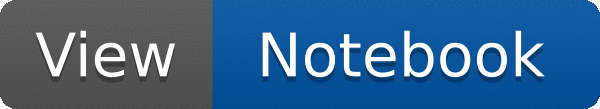
 Example of analysis class for the H1 data.
Example of analysis class for the H1 data.
This file uses 4 large data sets from the H1 collaboration at DESY Hamburg. One can access these data sets (277 MBytes) from the standard Root web site at: ftp:/// root.cern.ch/root/h1analysis The Physics plots below generated by this example cannot be produced when using smaller data sets.
There are several ways to analyze data stored in a Root Tree
- Using TTree::Draw: This is very convenient and efficient for small tasks. A TTree::Draw call produces one histogram at the time. The histogram is automatically generated. The selection expression may be specified in the command line.
- Using the TTreeViewer: This is a graphical interface to TTree::Draw with the same functionality.
- Using the code generated by TTree::MakeClass: In this case, the user creates an instance of the analysis class. They have the control over the event loop and he can generate an unlimited number of histograms.
- Using the code generated by TTree::MakeSelector. Like for the code generated by TTree::MakeClass, the user can do complex analysis. However, they cannot control the event loop. The event loop is controlled by TTree::Process called by the user. This solution is illustrated by the current code. The advantage of this method is that it can be run in a parallel environment using PROOF (the Parallel Root Facility).
A chain of 4 files (originally converted from PAW ntuples) is used to illustrate the various ways to loop on Root data sets. Each data set contains a Root Tree named "h42" The class definition in h1analysis.h has been generated automatically by the Root utility TTree::MakeSelector using one of the files with the following statement:
h42->MakeSelector("h1analysis");
This produces two files: h1analysis.h and h1analysis.C (skeleton of this file) The h1analysis class is derived from the Root class TSelector.
The following members functions are called by the TTree::Process functions.
- Begin(): Called every time a loop on the tree starts. A convenient place to create your histograms.
- Notify(): This function is called at the first entry of a new Tree in a chain.
- Process(): Called to analyze each entry.
- Terminate(): Called at the end of a loop on a TTree. A convenient place to draw/fit your histograms.
To use this file, try the following sessions
Case A: Create a TChain with the 4 H1 data files
The chain can be created by executed the short macro h1chain.C below:
{
chain.Add("$H1/dstarmb.root");
chain.Add("$H1/dstarp1a.root");
chain.Add("$H1/dstarp1b.root");
chain.Add("$H1/dstarp2.root");
}
A chain is a collection of files containing TTree objects.
Case B: Loop on all events
Root > chain.Process(
"h1analysis.C")
Case C: Same as B, but in addition fill the entry list with selected entries.
The entry list is saved to a file "elist.root" by the Terminate function. To see the list of selected events, you can do elist->Print("all"). The selection function has selected 7525 events out of the 283813 events in the chain of files. (2.65 per cent)
Root > chain.Process(
"h1analysis.C",
"fillList")
Case D: Process only entries in the entry list
The entry list is read from the file in elist.root generated by step C
Root > chain.Process(
"h1analysis.C",
"useList")
Case E: The above steps have been executed via the interpreter.
You can repeat the steps B, C and D using the script compiler by replacing "h1analysis.C" by "h1analysis.C+" or "h1analysis.C++" in a new session (see F).
Case F: Create the chain as in A, then execute
Root > chain.Process(
"h1analysis.C+",
"useList")
The same analysis can be run on PROOF. For a quick try start a PROOF-Lite session
This class controls a Parallel ROOT Facility, PROOF, cluster.
static TProof * Open(const char *url=0, const char *conffile=0, const char *confdir=0, Int_t loglevel=0)
Start a PROOF session on a specific cluster.
create (if not already done) the chain by executing the 'h1chain.C' macro mentioned above, and then tell ROOT to use PROOF to process the chain:
You can then repeat step B above. Step C can also be executed in PROOF. However, step D cannot be executed in PROOF as in the local session (i.e. just passing option 'useList'): to use the entry list you have to
Case G: Load first in the session the list form the file
A List of entry numbers in a TTree or TChain.
A ROOT file is a suite of consecutive data records (TKey instances) with a well defined format.
set it on the chain:
Root > chain.SetEntryList(elist)
call Process as in step B. Of course this works also for local processing.
{
if (
x <= 0.13957)
return 0;
+ par[2] / 2.5066/par[4]*
TMath::Exp(-xp3/2/par[4]/par[4]));
return res;
}
{
if (
x <= 0.13957)
return 0;
return res;
}
{
Info(
"Begin",
"starting h1analysis with process option: %s", option.
Data());
delete gDirectory->GetList()->FindObject(
"elist");
}
Info(
"Begin",
"creating an entry-list");
}
} else {
}
}
}
{
"starting h1analysis with process option: %s (tree: %p)", option.
Data(),
tree);
hdmd =
new TH1F(
"hdmd",
"dm_d",40,0.13,0.17);
h2 =
new TH2F(
"h2",
"ptD0 vs dm_d",30,0.135,0.165,30,-3,6);
else
}
}
}
{
}
}
{
}
{
return;
}
c1->SetBottomMargin(0.15);
if (
gROOT->GetListOfFunctions()->FindObject(
"f5"))
delete gROOT->GetFunction(
"f5");
c2->SetBottomMargin(0.15);
if (
gROOT->GetListOfFunctions()->FindObject(
"f2"))
delete gROOT->GetFunction(
"f2");
Printf(
"Entry list 'elist' created:");
TFile efile(
"elist.root",
"recreate");
} else {
Error(
"Terminate",
"entry list requested but not found in output");
}
}
}
void Printf(const char *fmt,...)
R__EXTERN TStyle * gStyle
virtual void SetTitleOffset(Float_t offset=1)
Set distance between the axis and the axis title.
virtual void SetMarkerStyle(Style_t mstyle=1)
Set the marker style.
virtual Int_t GetEntry(Long64_t entry=0, Int_t getall=0)
Read all leaves of entry and return total number of bytes read.
virtual void SetDirectory(TDirectory *dir)
Add reference to directory dir. dir can be 0.
virtual Bool_t Enter(Long64_t entry, TTree *tree=0)
Add entry #entry to the list.
virtual void Print(const Option_t *option="") const
Print this list.
virtual void SetParameters(const Double_t *params)
1-D histogram with a double per channel (see TH1 documentation)}
1-D histogram with a float per channel (see TH1 documentation)}
TAxis * GetXaxis()
Get the behaviour adopted by the object about the statoverflows. See EStatOverflows for more informat...
virtual TFitResultPtr Fit(const char *formula, Option_t *option="", Option_t *goption="", Double_t xmin=0, Double_t xmax=0)
Fit histogram with function fname.
virtual Int_t Fill(Double_t x)
Increment bin with abscissa X by 1.
TList * GetListOfFunctions() const
virtual void Draw(Option_t *option="")
Draw this histogram with options.
2-D histogram with a float per channel (see TH1 documentation)}
Int_t Fill(Double_t)
Invalid Fill method.
virtual void FitSlicesX(TF1 *f1=0, Int_t firstybin=0, Int_t lastybin=-1, Int_t cut=0, Option_t *option="QNR", TObjArray *arr=0)
Project slices along X in case of a 2-D histogram, then fit each slice with function f1 and make a hi...
TObject * FindObject(const char *name) const
Find object using its name.
virtual void Add(TObject *obj)
virtual TObject * FindObject(const char *name) const
Find an object in this list using its name.
The TNamed class is the base class for all named ROOT classes.
virtual void SetTitle(const char *title="")
Set the title of the TNamed.
virtual TObject * Clone(const char *newname="") const
Make a clone of an object using the Streamer facility.
virtual Int_t Write(const char *name=0, Int_t option=0, Int_t bufsize=0)
Write this object to the current directory.
virtual void Error(const char *method, const char *msgfmt,...) const
Issue error message.
virtual void Draw(Option_t *option="")
Default Draw method for all objects.
virtual void Info(const char *method, const char *msgfmt,...) const
Issue info message.
The histogram statistics painter class.
void SetOptStat(Int_t stat=1)
Set the stat option.
TList * fInput
List of objects available during processing.
TSelectorList * fOutput
! List of objects created during processing
Long64_t fStatus
Selector status.
virtual const char * GetOption() const
const char * Data() const
Bool_t Contains(const char *pat, ECaseCompare cmp=kExact) const
void SetOptStat(Int_t stat=1)
The type of information printed in the histogram statistics box can be selected via the parameter mod...
void SetOptFit(Int_t fit=1)
The type of information about fit parameters printed in the histogram statistics box can be selected ...
A TTree represents a columnar dataset.
virtual void SetEntryList(TEntryList *list, Option_t *opt="")
Set an EntryList.
Bool_t Process(Long64_t entry)
void SlaveBegin(TTree *tree)
Double_t fdm5(Double_t *xx, Double_t *par)
Double_t fdm2(Double_t *xx, Double_t *par)
LongDouble_t Power(LongDouble_t x, LongDouble_t y)
- Author
- Rene Brun
Definition in file h1analysis.C.
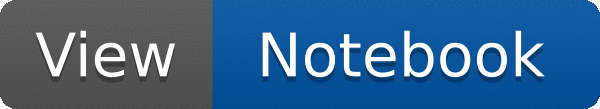
 Example of analysis class for the H1 data.
Example of analysis class for the H1 data.