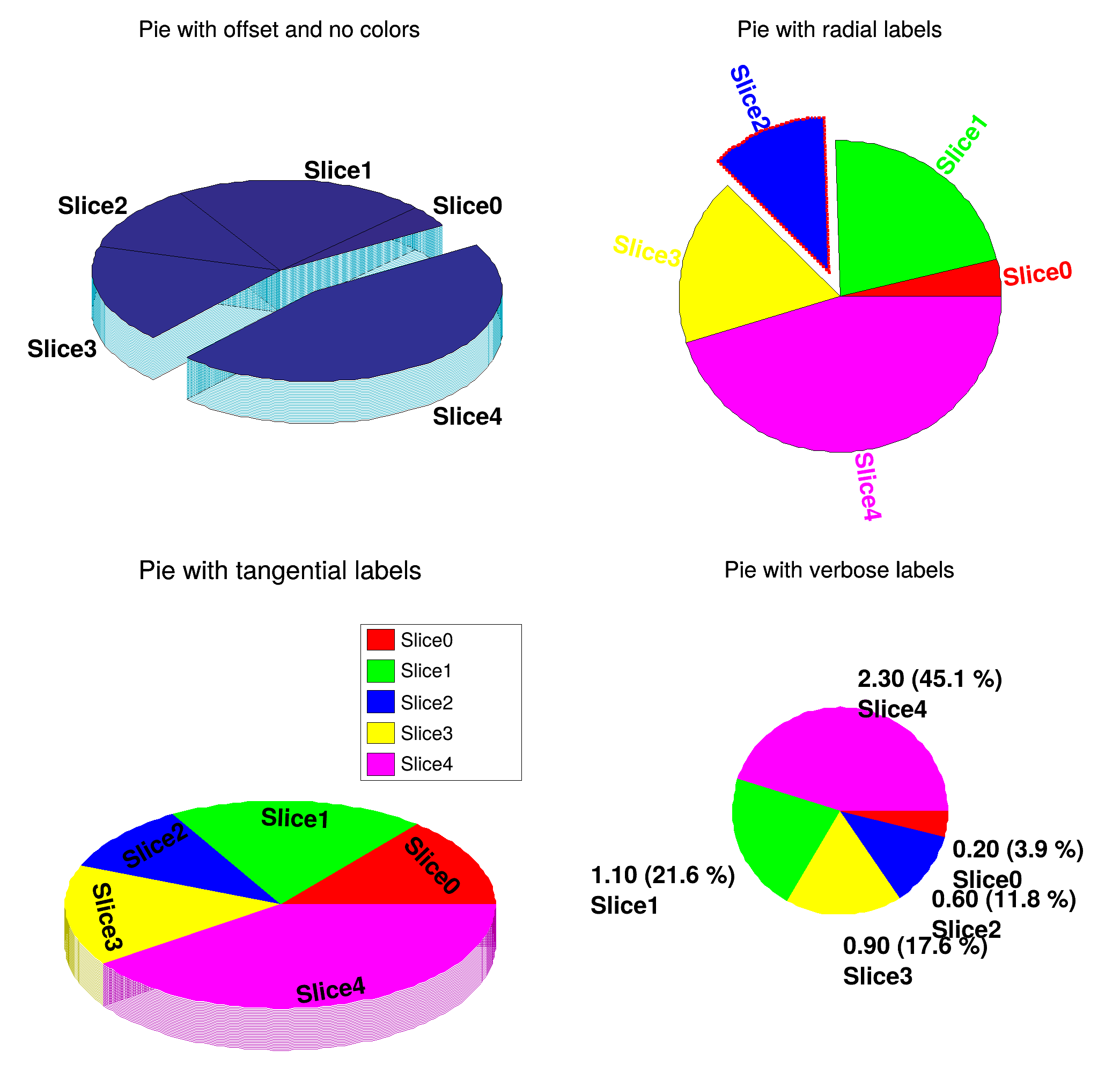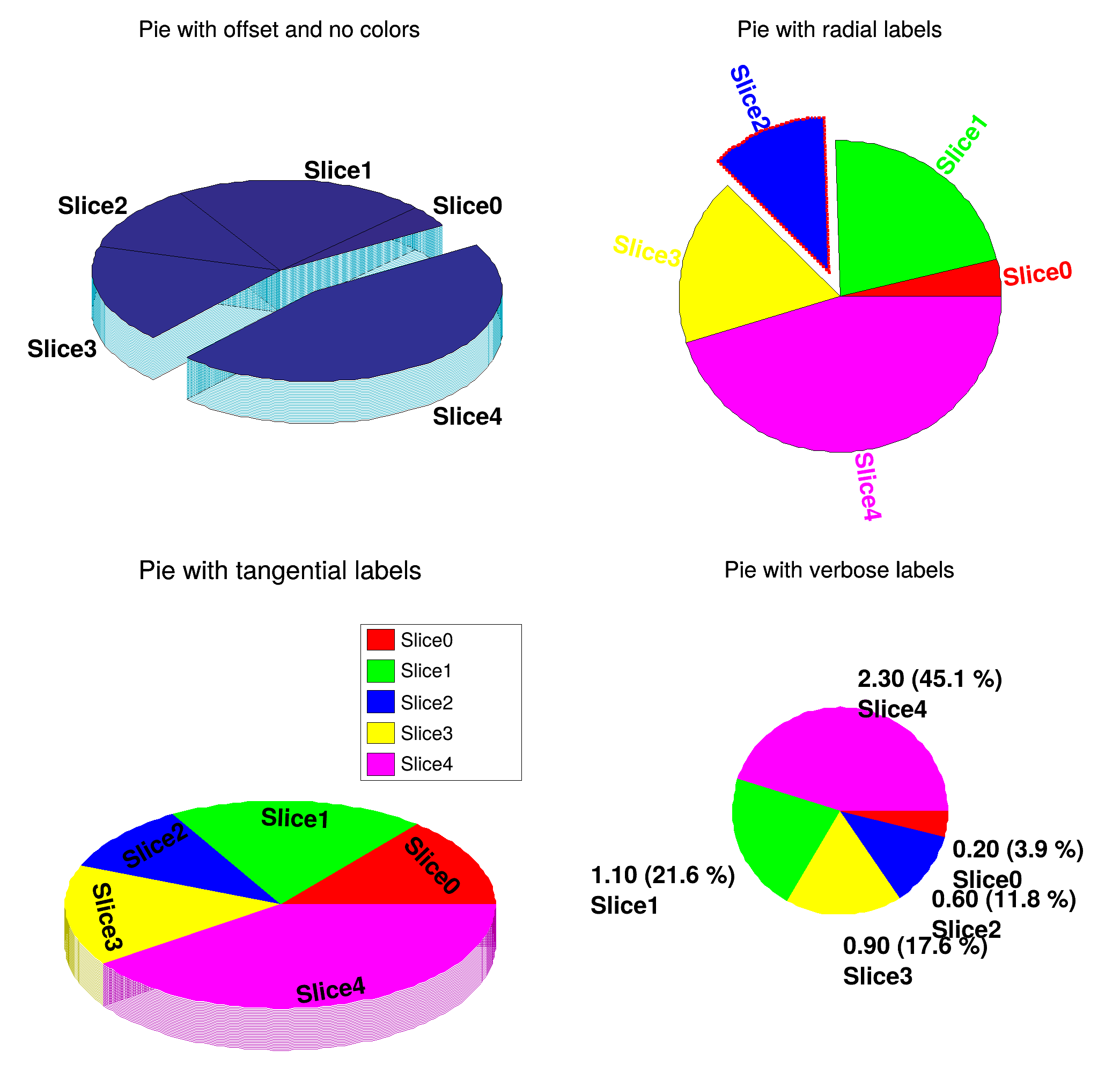 Pie chart example.
Pie chart example.
{
Float_t vals[] = {.2, 1.1, .6, .9, 2.3};
pie1->SetAngularOffset(30.);
pie1->SetEntryRadiusOffset(4, 0.1);
pie2->SetEntryRadiusOffset(2, .05);
pie2->SetEntryLineColor(2, 2);
pie2->SetEntryLineWidth(2, 5);
pie2->SetEntryLineStyle(2, 2);
pie2->SetEntryFillStyle(1, 3030);
pie2->SetCircle(.5, .45, .3);
pie3->GetSlice(0)->SetValue(.8);
pie3->GetSlice(1)->SetFillStyle(3031);
pie3->SetLabelsOffset(-.1);
pie4->SetLabelsOffset(.01);
pie4->SetLabelFormat(
"#splitline{%val (%perc)}{%txt}");
}
int Int_t
Signed integer 4 bytes (int)
float Float_t
Float 4 bytes (float)
ROOT::Detail::TRangeCast< T, true > TRangeDynCast
TRangeDynCast is an adapter class that allows the typed iteration through a TCollection.
This class displays a legend box (TPaveText) containing several legend entries.
- Authors
- Olivier Couet, Guido Volpi
Definition in file piechart.C.