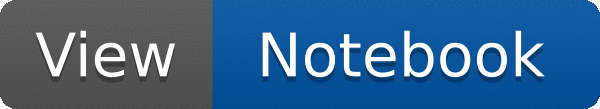
 Palette coloring for histogram is activated thanks to the options
Palette coloring for histogram is activated thanks to the options PFC (Palette Fill Color), PLC (Palette Line Color) and AMC (Palette Marker Color).
When one of these options is given to TH1::Draw the histogram get its color from the current color palette defined by gStyle->SetPalette(...). The color is determined according to the number of objects having palette coloring in the current pad.
In this example five histograms are displayed with palette coloring for lines and and marker. The histograms are drawn with makers and error bars and one can see the color of each histogram is picked inside the default palette kBird.

void histpalettecolor()
{
auto h1 =
new TH1F (
"h1",
"Histogram drawn with full circles",100,-4,4);
auto h2 =
new TH1F (
"h2",
"Histogram drawn with full squares",100,-4,4);
auto h3 =
new TH1F (
"h3",
"Histogram drawn with full triangles up",100,-4,4);
auto h4 =
new TH1F (
"h4",
"Histogram drawn with full triangles down",100,-4,4);
auto h5 =
new TH1F (
"h5",
"Histogram drawn with empty circles",100,-4,4);
for (
Int_t i = 0; i < 25000; i++) {
h2->Fill(px, 8.);
h3->Fill(px, 6.);
h4->Fill(px, 4.);
h5->Fill(px, 2.);
}
h2->Draw("SAME PLC PMC");
h3->Draw("SAME PLC PMC");
h4->Draw("SAME PLC PMC");
h5->Draw("SAME PLC PMC");
}
R__EXTERN TStyle * gStyle
virtual void SetMarkerStyle(Style_t mstyle=1)
Set the marker style.
1-D histogram with a float per channel (see TH1 documentation)}
virtual Int_t Fill(Double_t x)
Increment bin with abscissa X by 1.
virtual void Draw(Option_t *option="")
Draw this histogram with options.
Random number generator class based on M.
virtual void Rannor(Float_t &a, Float_t &b)
Return 2 numbers distributed following a gaussian with mean=0 and sigma=1.
void SetOptTitle(Int_t tit=1)
void SetOptStat(Int_t stat=1)
The type of information printed in the histogram statistics box can be selected via the parameter mod...
- Author
- Olivier Couet
Definition in file histpalettecolor.C.
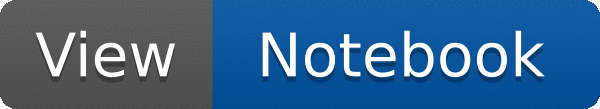
 Palette coloring for histogram is activated thanks to the options
Palette coloring for histogram is activated thanks to the options 