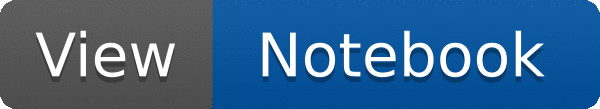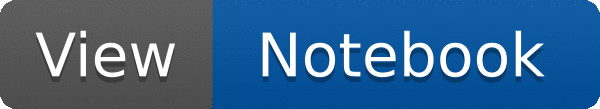

This tutorial illustrates the usage of the standard scaler as preprocessing method.
{
std::string
inputFile = std::string(
gROOT->GetTutorialDir()) +
"/tmva/data/tmva_class_example.root";
TH1F h1(
"h1",
";x_{4};N_{Events}", 20, -4, 4);
TH1F h2(
"h2",
";x_{4};N_{Events}", 20, -4, 4);
for (std::size_t i = 0; i <
x.GetShape()[0]; i++) {
}
h2.SetLineWidth(2);
h2.Draw("HIST");
legend.AddEntry(
"h1",
"Unscaled",
"l");
legend.AddEntry(
"h2",
"Scaled",
"l");
}
ROOT::Detail::TRangeCast< T, true > TRangeDynCast
TRangeDynCast is an adapter class that allows the typed iteration through a TCollection.
R__EXTERN TStyle * gStyle
ROOT's RDataFrame offers a modern, high-level interface for analysis of data stored in TTree ,...
virtual void SetLineWidth(Width_t lwidth)
Set the line width.
virtual void SetLineColor(Color_t lcolor)
Set the line color.
1-D histogram with a float per channel (see TH1 documentation)
virtual Int_t Fill(Double_t x)
Increment bin with abscissa X by 1.
void Draw(Option_t *option="") override
Draw this histogram with options.
This class displays a legend box (TPaveText) containing several legend entries.
void SetOptStat(Int_t stat=1)
The type of information printed in the histogram statistics box can be selected via the parameter mod...
- Date
- July 2019
- Author
- Stefan Wunsch
Definition in file tmva004_RStandardScaler.C.