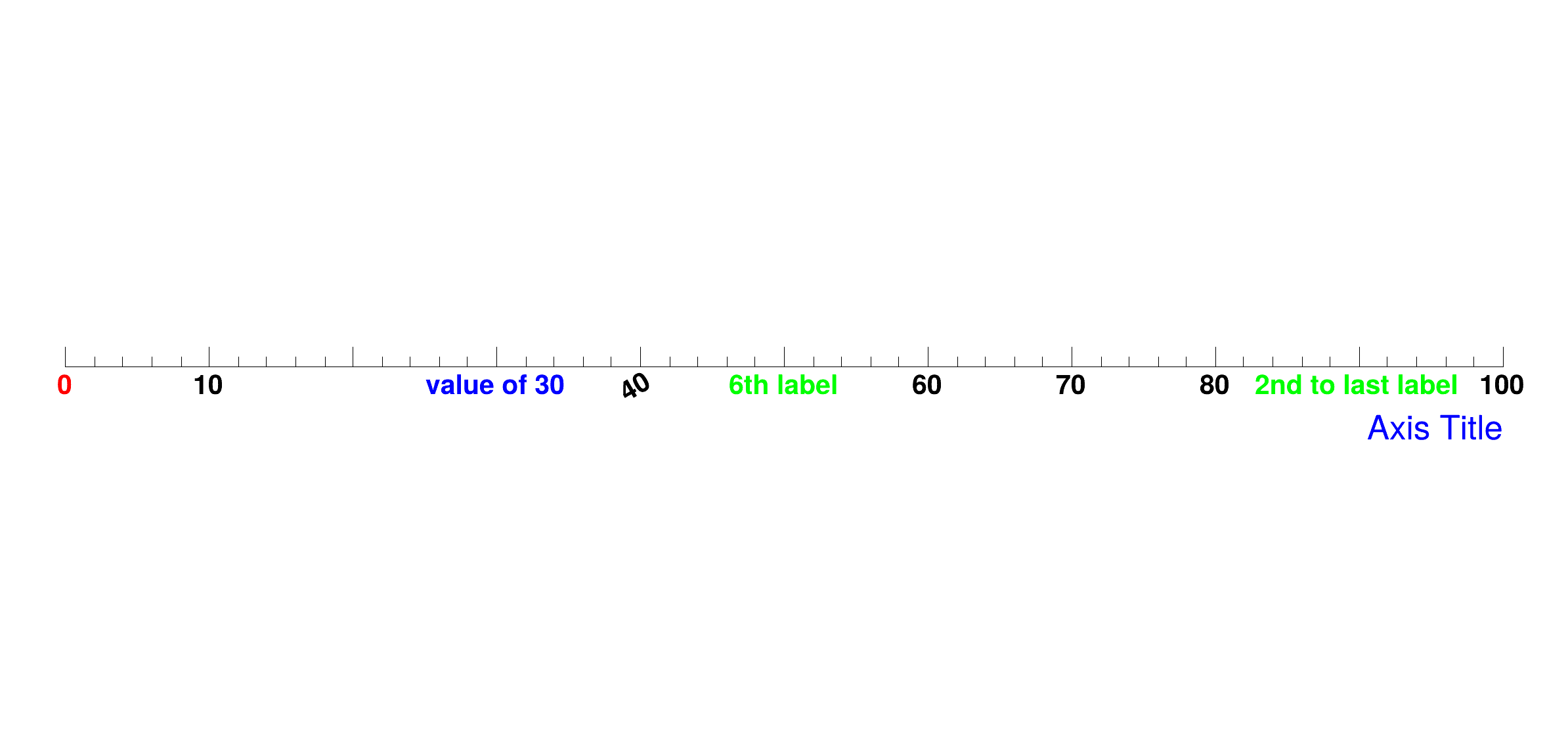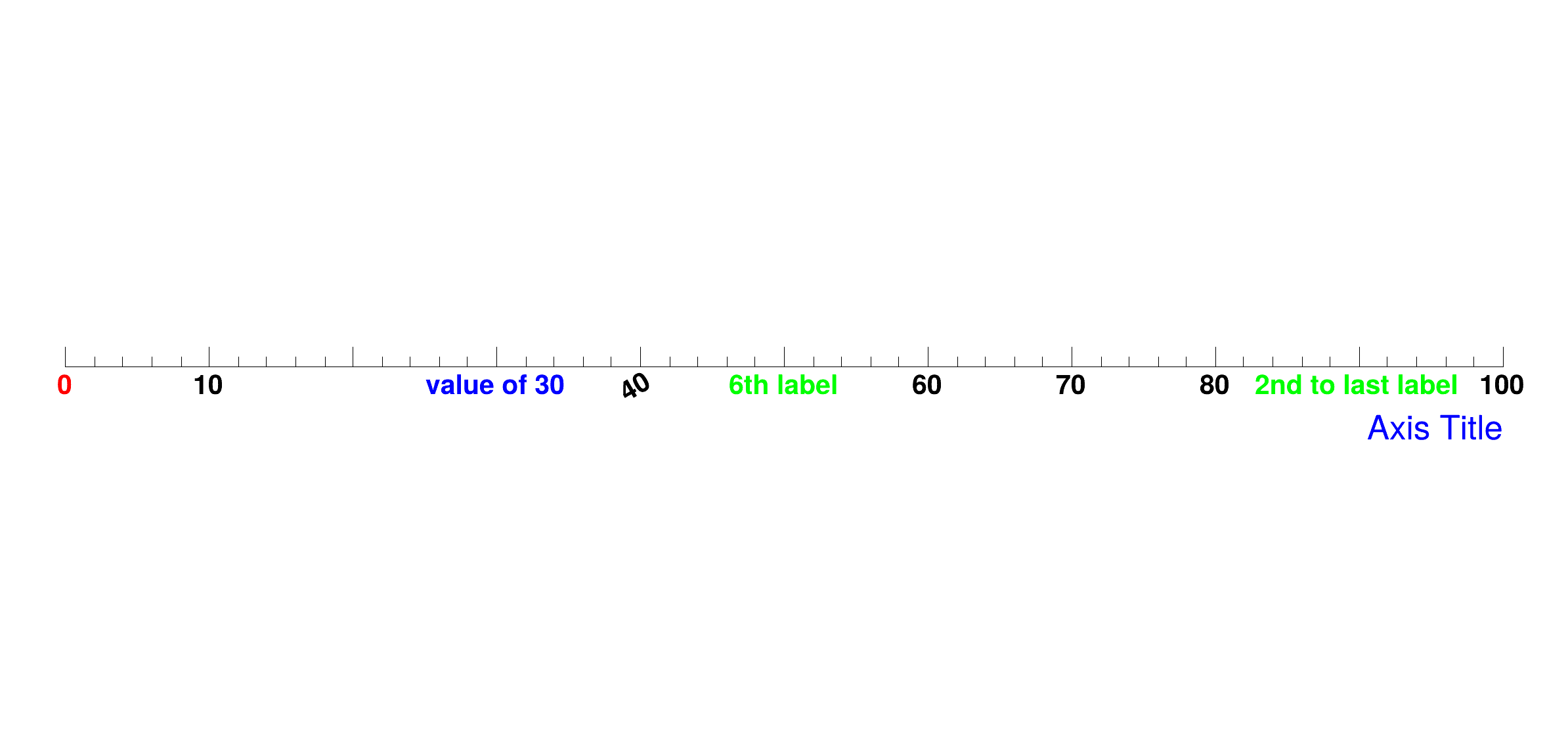 Example illustrating how to modify individual labels of a TGaxis.
Example illustrating how to modify individual labels of a TGaxis.
The method ChangeLabel allows to do that.
The first parameter of this method is the label number to be modified. If this number is negative labels are numbered from the last one. The other parameters are (in order):
- the new angle value,
- the new size (0 erase the label),
- the new text alignment,
- the new label color,
- the new label text.
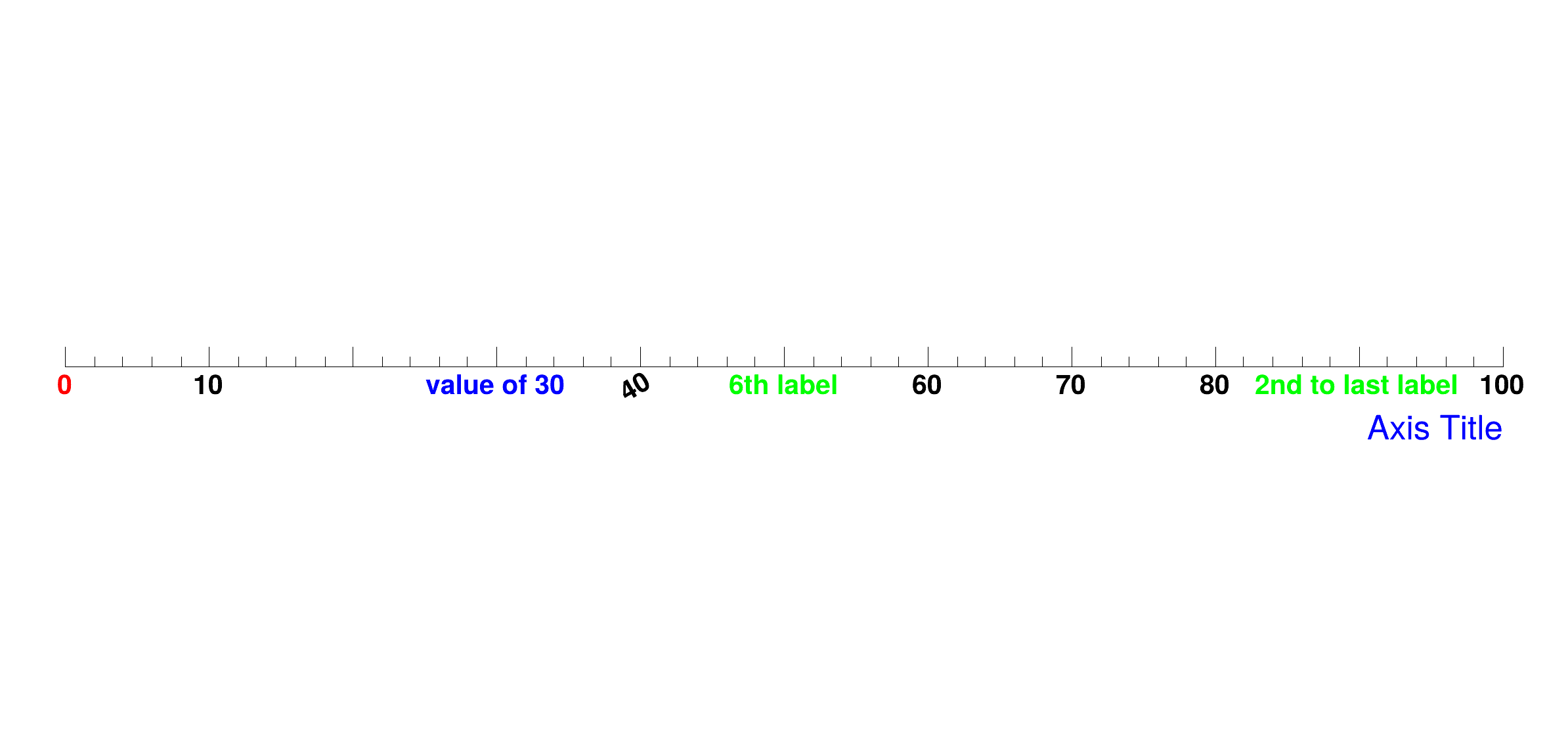
{
c1->Range(-6, -0.1, 6, 0.1);
TGaxis *axis =
new TGaxis(-5.5, 0., 5.5, 0., 0.0, 100, 510,
"");
}
ROOT::Detail::TRangeCast< T, true > TRangeDynCast
TRangeDynCast is an adapter class that allows the typed iteration through a TCollection.
void SetTitleSize(Float_t titlesize)
void SetTitleFont(Int_t titlefont)
virtual void SetTitle(const char *title="")
Change the title of the axis.
void ChangeLabelByValue(Double_t labValue, Double_t labAngle=-1., Double_t labSize=-1., Int_t labAlign=-1, Int_t labColor=-1, Int_t labFont=-1, const TString &labText="")
Define new text attributes for the label value "labValue".
void SetTitleColor(Int_t titlecolor)
void ChangeLabel(Int_t labNum=0, Double_t labAngle=-1., Double_t labSize=-1., Int_t labAlign=-1, Int_t labColor=-1, Int_t labFont=-1, const TString &labText="")
Define new text attributes for the label number "labNum".
virtual void SetName(const char *name)
Change the name of the axis.
virtual void Draw(Option_t *option="")
Default Draw method for all objects.
- Author
- Olivier Couet
Definition in file gaxis3.C.


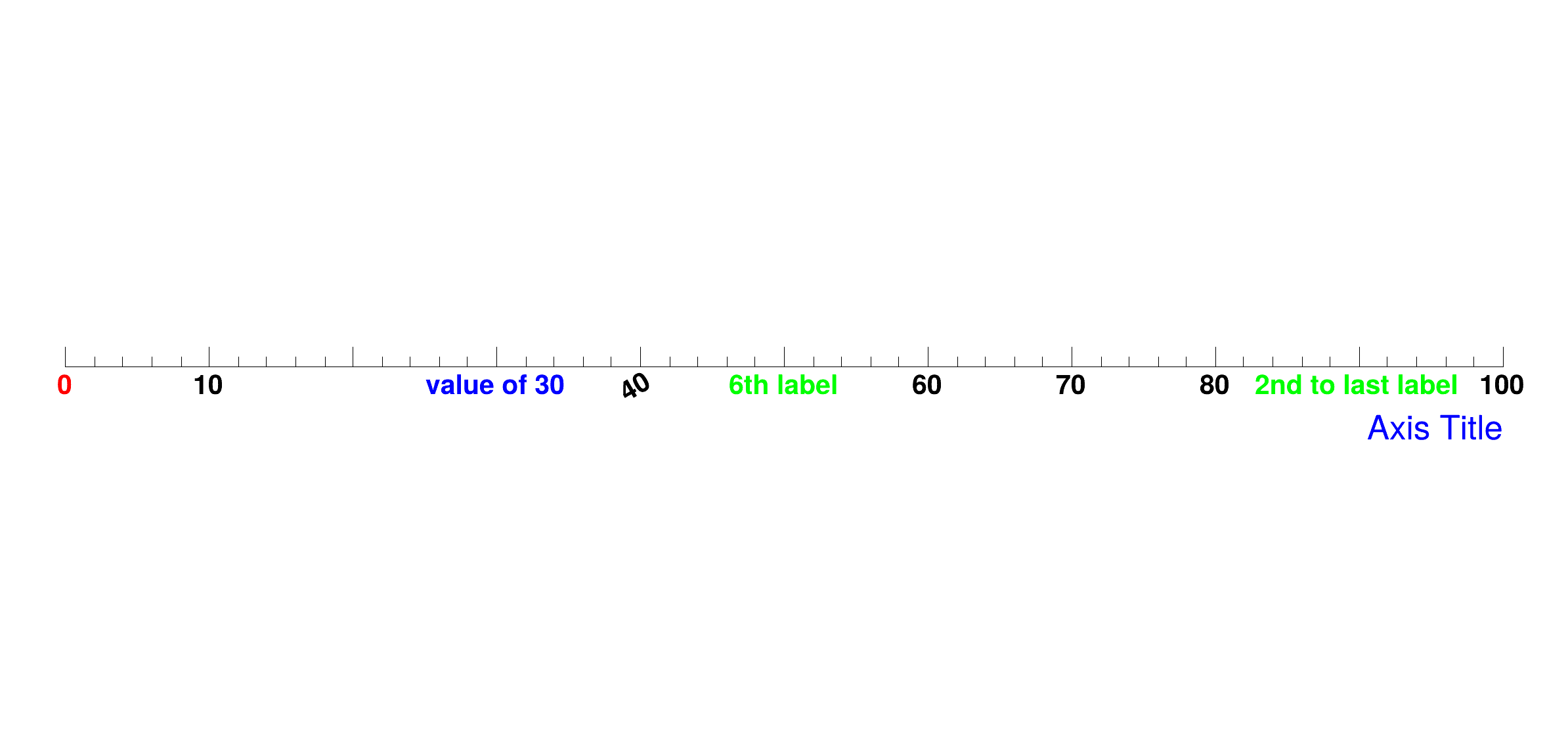 Example illustrating how to modify individual labels of a TGaxis.
Example illustrating how to modify individual labels of a TGaxis.